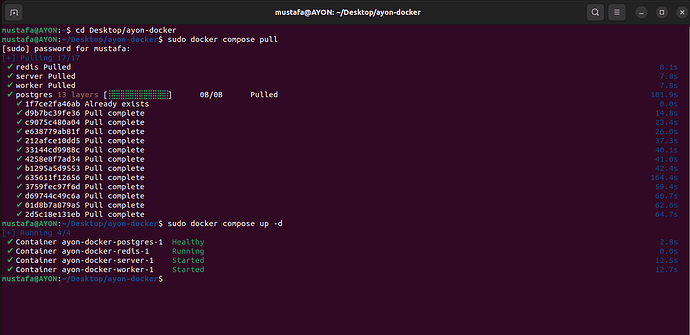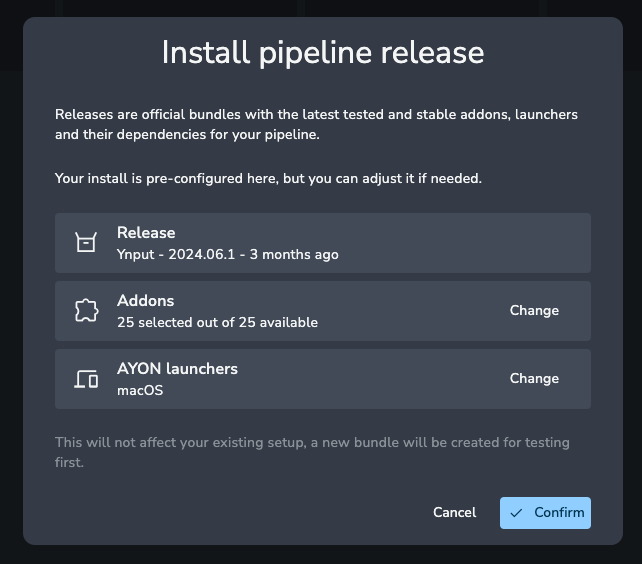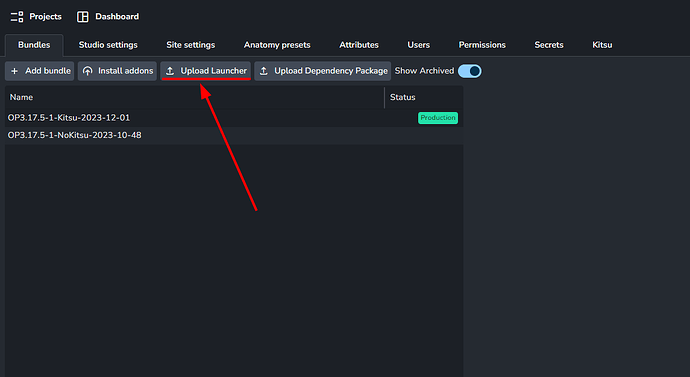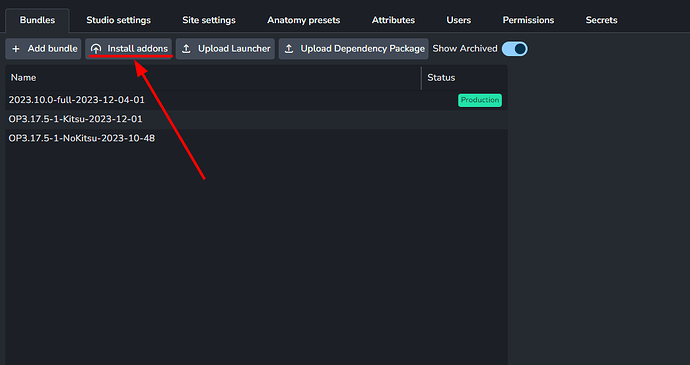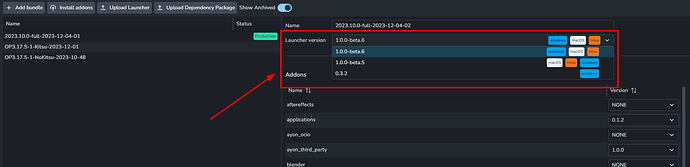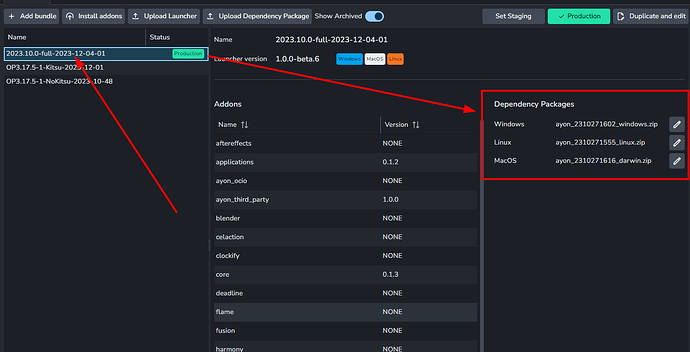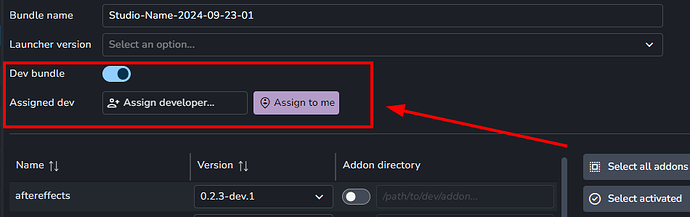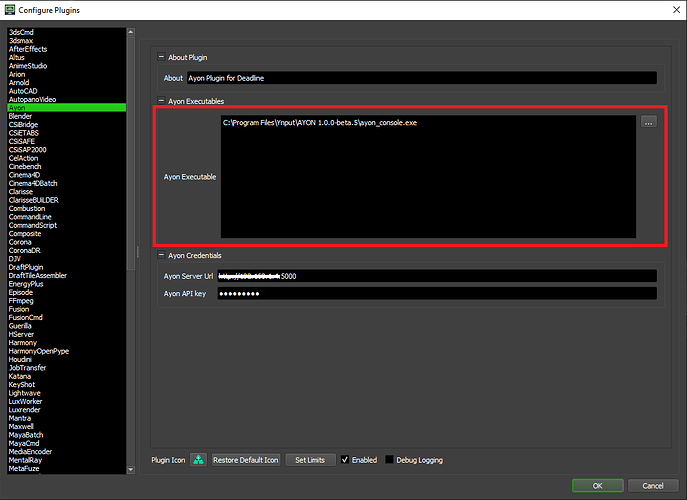So, you may update your Ayon server frequently to keep up with the recent features/enhancements/bugfixes.
In this guide I’m sharing my process to achieve that…
In essence,
- Update Ayon Server
- Get the latest Ayon Launcher
- Get the latest Addons
Update AYON Server
![]() Please always backup your server before making upgrades!
Please always backup your server before making upgrades!
If you are using our ayon-docker then it’s as simple as
cd your-ayon-docker-repo-clone
sudo docker compose pull
sudo docker compose up -d --build
Update AYON Pipeline
Install Latest Pipeline Release
We have a great tool to get you started.
It will install selected addons along with selected launchers and dependency packages.
It requires to connect to Ynput Cloud
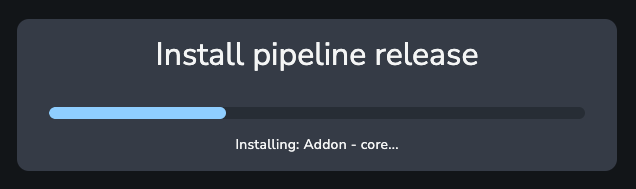
Addon Market
Addon Market is your place to get latest addons.
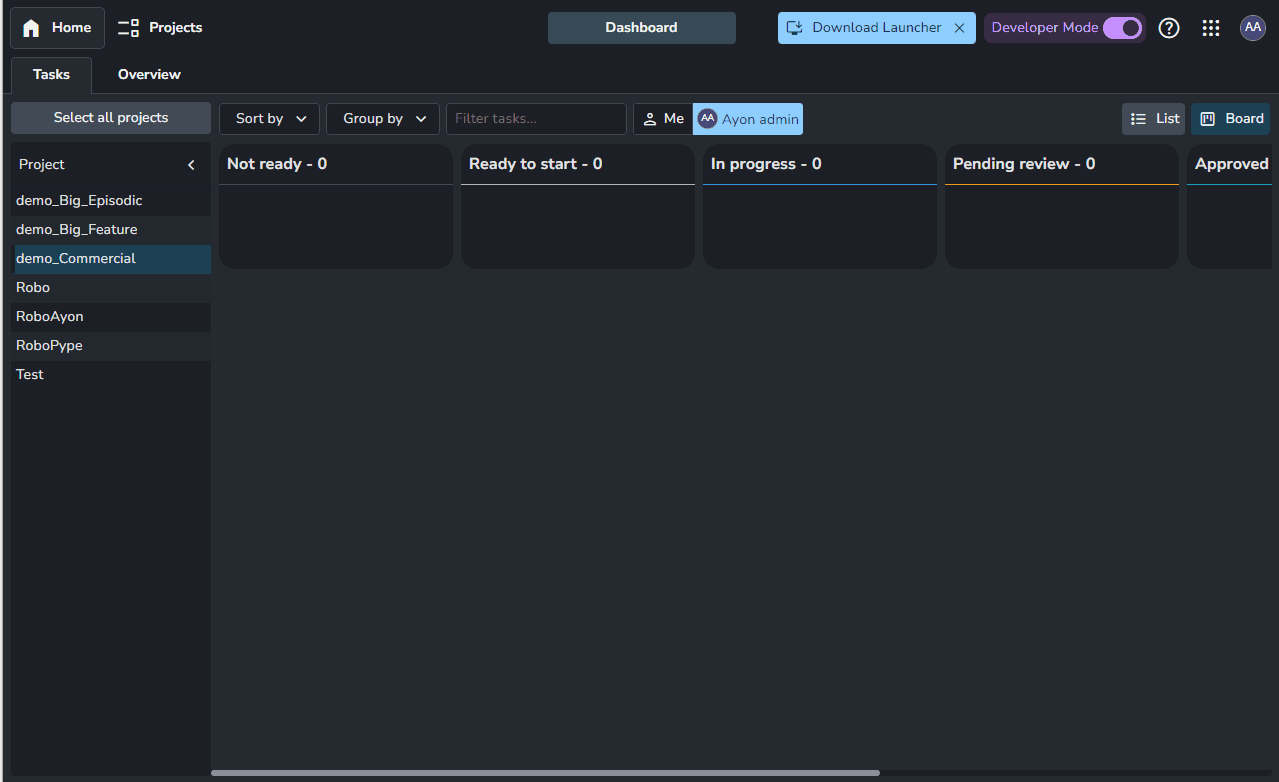
Do it yourself
Sometimes you might need to do it yourself.
Of course it needs some additional work.
Here’s a list of what you can do:
Ayon Launcher
- Clone
 Ayon Launcher Repo
Ayon Launcher Repo - You may add your studio customization.
- Follow Build instructions. Find them in the readme in the repo.
- Upload Launcher to Ayon
Install Addons
- Clone Addon Repo (Search our repos for your desired addon)
- Create Addon .zip. Find the instruction in the readme in the repo.
- Upload to Server
Currently, Most addons live in
ayon-corerepo… but soon they will be separated.
Create and update a dependency package
- Clone
 ayon-dependencies-tool
ayon-dependencies-tool - run the following commands, Find more information in the repo’s readme on GH
.\start.ps1 set-env
.\start.ps1 install
.\start.ps1 create -b <your_bundle_name>
Update Bundles
Uploading new launcher, addons and dependency packages doesn’t mean you have updated your AYON settings!
Therefore, you would need to create a new bundle to update your settings.
-
Specify Launcher Version
Don’t forget to specify it when creating new bundle.
-
Specify dependency package
Please Please Please, don’t forget to update the dependency package in bundle settings if needed.Some addons require particular dependency packages
Dependency packages can be built on demand. -
Dev settings: Specify whether or not it’s a dev bundle as well as assigned developers.
Things to keep in mind
While you’ve updated everything on AYON side, you may still need to update them on your integrated Apps side.
e.g.
Update Deadline Plugin and settings
For more information about AYON Deadline custom plugins, see Deadline Custom Plug-ins | AYON Docs
-
Ayon Deadline Plugin
You’d need to copy the ayon deadline plugin that comes with the addon. (currently, found inayon-deadline→ ayon deadline custom plugins ) -
Ayon Deadline Plugin settings
You don’t need to update the AYON executable (as long as the given executable exists)
Because AYON launcher is able to fetch and run the right launcher version.
Example:
Although, I have only1.0.0-beta.5in ayon deadline settings but, in job log I can see that it uses the correct launcher version.2023-12-05 18:10:36: 0: STDOUT: *** AYON [1.0.0-beta.6] 2023-12-05 18:10:36: 0: STDOUT: >>> Using AYON from [ C:\Program Files\Ynput\AYON 1.0.0-beta.6 ] 2023-12-05 18:10:36: 0: STDOUT: ... AYON variant: [ production ] 2023-12-05 18:10:36: 0: STDOUT: ... AYON bundle: [ OP3.17.5-1-NoKitsu-2023-10-48 ]
Update Adobe AYON extensions
You can find instructions for installing/updating different adobe ayon extensions on our documentation.
e.g. Here are the steps to
AfterEffects extesnsion After Effects Artist Docs | AYON Docs
Developer Notes
Find instructions for running AYON launcher live from source code at Ayon Developer Mode – Guide.
Here are things you’d need to update as a developer:
Update Different Repos
In ayon-launcher, ayon-core and other addon repos
git checkout develop
git pull origin develop
Update development environment
Personally, I prefer to depend on VS code tasks to update my development environment easily. Find them her AYON Development Workbench
In Ayon Launcher Repo:
./tools/manage.ps1 create-envInstall Poetry and update venv by lock file./tools/manage.ps1 install-runtime-dependenciesInstall runtime dependencies (Qt binding)
In ayon-core Repo:
./tools/manage.ps1 create-envInstall Poetry and update venv by lock file
Deprecated OP
In OpenPype Repo:
.\tools\create_env.ps1.\tools\fetch_thirdparty_libs.ps1