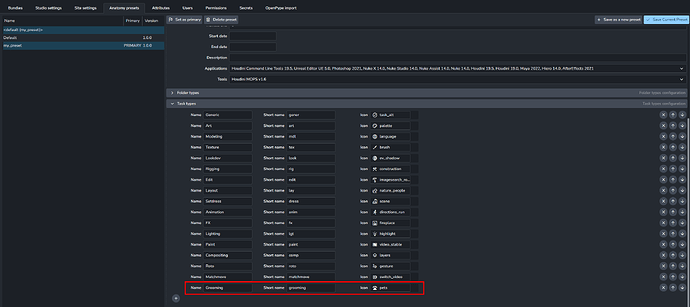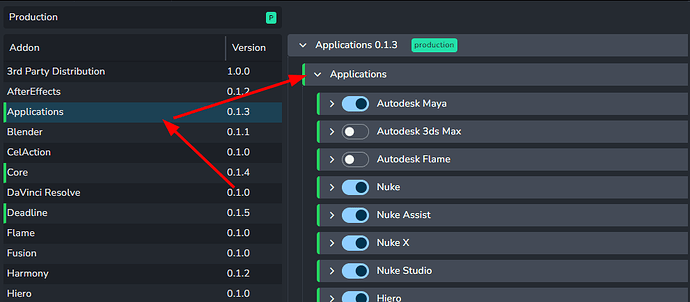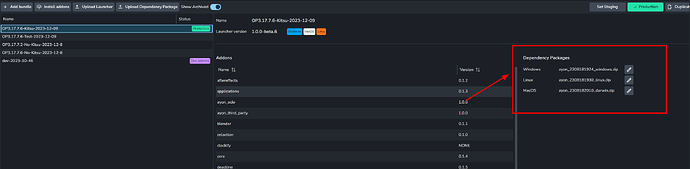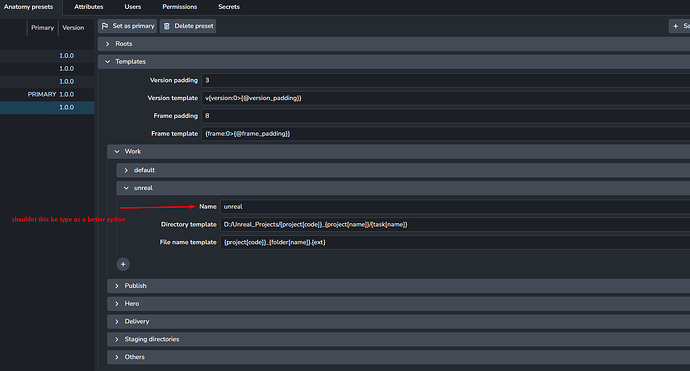Welcome to our Monthly beginner’s thread. This forum topic is used to capture all beginner questions (and answers) in one place. We start a new one every month on 1st of the month and lock the previous one.
We if you feel your question deserves it’s own topic in one of the existing categories, then by all means go for it and create on. We’ll also try our best to split out any interesting questions to their own topics when they warrant a bigger conversations.
So go ahead and ask to your heart’s content.
Questions Summary:
I’m new to Ayon, where to start ?
Here it’s I’m new to Ayon, where to start?
How to keep up with Ayon updates ?
Here it’s How to keep up with Ayon updates
How to use Ayon in Dev mode ?
Here’s a guide about it Ayon Developer Mode – Guide
When should I update dependency packages ?
As mentioned in How to keep up with Ayon updates? guide…
you may need to use a particular dependency package when using some addons.
It’s considered to make a table to track specify which dependency package is compatible with which version of addons.
Personally, I set everything to the latest.
How to use different bundles with different projects?
I made a separate post for it ![]() , check it How to use different bundles with different projects?
, check it How to use different bundles with different projects?
How to add new task types in Ayon ?
you can add as many task types as you want in settings ![]() and then you’ll be able to find it when creating new task.
and then you’ll be able to find it when creating new task.
For existed projects: you can update your project settings
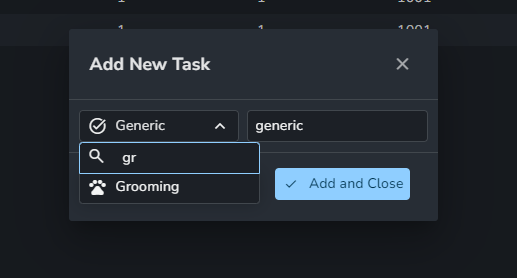 |
For future projects: you can update your project presets.
Back up Ayon DB
This is some how not related to ayon itself but to postgres container that runs in Ayon stack.
- go to your
ayon-dockerrepo clone - run
docker compose exec postgres pg_dump -U ayon > backup.sqlto create database dump - copy
storage/,addons/,docker-compose.ymlandbackup.sqlto the new machine (and other supporting files) - run
docker compose up postgreson the new machine to start only the database (if you run the entire stack, it will be populated with defaults, we want to keep it empty for now) - run
docker compose exec -T postgres psql -U ayon ayon < backup.sqlto restore the backup - start everything using
docker compose up
Can I use Environment Variables in reference and file paths in Maya addon ?
yes, you can. but you need to have it enabled in the settings ayon+settings://maya/maya_dirmap
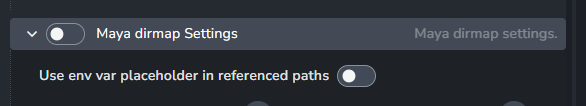
Questions related to unimplemented features:
Ayon is evolving and due to our Agile methodology, some features may not be there yet.
I’m move these questions here in this section for reference.
- [In Ayon Launcher] Show allowed DCCs for the selected task in Launcher. e.g. someone might allow only
Maya,MaxandBlenderwhen selecting amodelingtask. - [In Ayon Server/ project editor] Show task types that fit the parent folder when adding new tasks. e.g. someone might allow creating tasks of types
Modelingandriggingbeneath folders of typeassets.