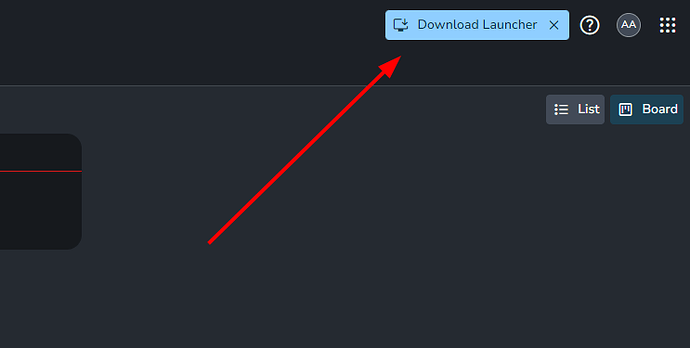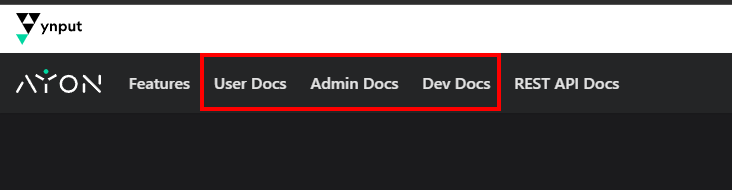If you have just learned about us and have no idea where to start, then you have come to the right place as I will be your first guide.
Who are we and what is Ayon ?
You may have already heard about us but you can also learn the full story from our CEO himself @milan
Where to get Ayon ?
There are two ways to get AYON.
- Ynput Cloud, our favorite solution to get started!
- Deploy it yourself on premises.
Ynput Cloud
With our Ynput cloud, you are just a few clicks away from deploying your own AYON server.
Check our pricing https://ynput.io/ayon/pricing/
We also provide free trials ![]()
Deploy it yourself
Ayon is Opensource and you can download it from our github directly!
For ease of deployment, we provide Ayon as a docker container.
Find it here ayon-docker
Deploying AYON server yourself requires some technical skills.
Quick Docker Tutorial
You only need to learn two docker commands to get Ayon up and running:
sudo docker compose pull
sudo docker compose up -d
There are also two useful commands for debugging:
- Print the docker server logs:
sudo docker compose logs -t -n 1000 server - Print the current ayon release info.
sudo docker compose exec server cat RELEASE
Deploy Ayon
There are many guides that aim to help you achieve these goal.
Feel free to follow the guide that works for you.
- AYON Beta Testing - Minimal step by step guide
- ayon-docker readme | Github
- Quick AYON Deployment on Windows
- Installing Ayon server | AYON Docs
Configure your Ayon and Install Ayon Launcher
The main goal to set up your AYON server as well as download Ayon Launcher on user machines and maybe publish your first asset!
Bootstrap your AYON server.
Bootstrap is a fast and automated setup for AYON server.
It fetches AYON launcher, addons, dependency packages and some tools.
It requires to connect to Ynput Cloud
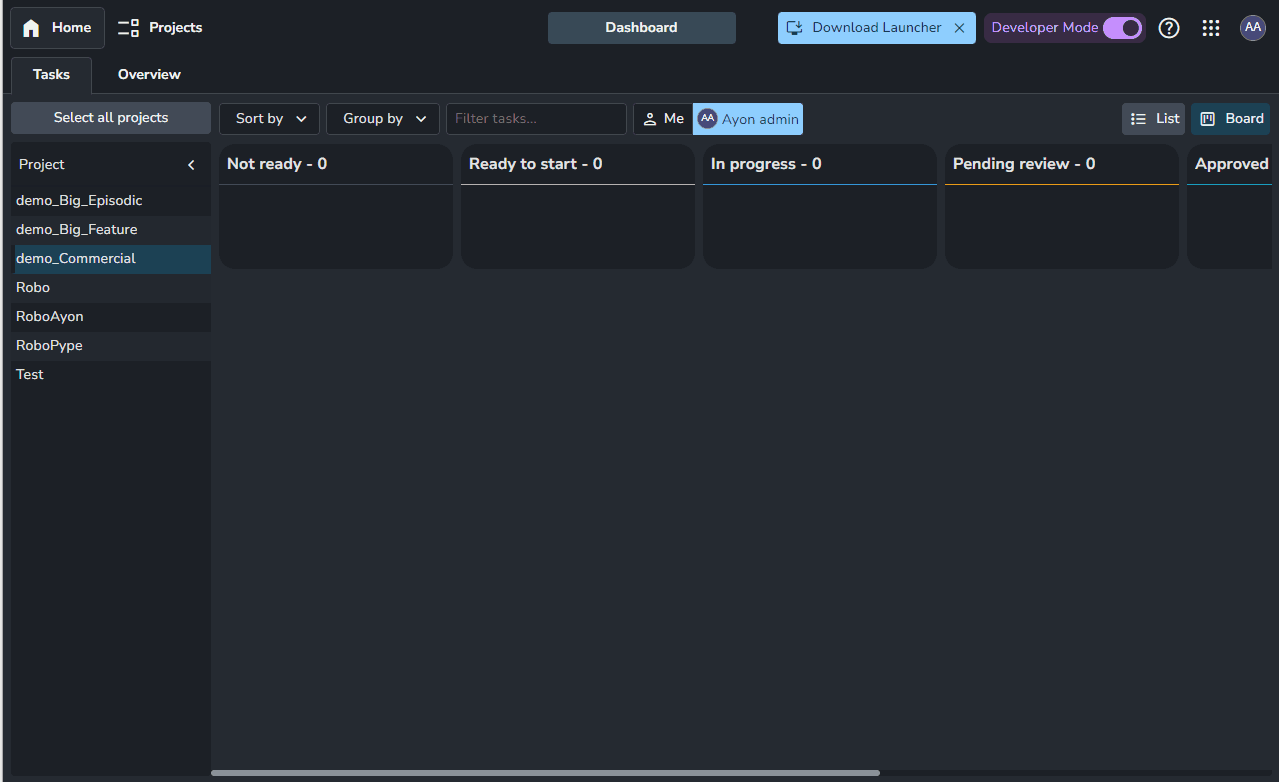
Download Ayon Launcher
Once you finish bootstrap, you will be able to download Ayon Launcher on artist machines.
For more info: Getting started with AYON | AYON Docs
Checkpoint 1: You have a running server, yay! 
By this step you should have a running Ayon server and you can find your Ayon launcher in tray.
Why don’t you try to create your first project and try publishing your first asset ?
Checkpoint 2: Up and running, go play! 

By this step, you would like to get your hands dirty and test Ayon as much as you can
- Create projects
- Edit Settings
- Test many DCCs
- Create and publish different product types
You might also start some development, e.g. make a validator optional.
Key Concepts
You can go through Key concepts glossary | AYON Docs
but, let’s emphasize one key concept: Product-Types Vs Representations
Essentially, any product (published data) in ayon consists two piece of information product-type and representation.
let say you want to publish a 3d camera and you want to publish it as alembic.
So, the product-type here is camera , the representation is alembic.
For newcomers it can turn into a long debate especially if they are used to deal with representations as product types! e.g. A Houdini artist who used to refer to point cache as just alembic (I was that Houdini artist ![]() ).
).
For more info check,
- Key concepts glossary | AYON Docs
IntroductionandKey conceptsparts in AYON / Openpype Publish process - Development guide
Ayon Publishing Process
In Ayon’s core, you will find ![]()
pyblish. That explains why Ayon is working in a similar manner to pyblish
You can find alot of demos in our docs, e.g.
If you are wondering how to add new product-types, check this guide AYON / Openpype Publish process - Development guide
How to collaborate as a developer
Let say you implemented a new logic and you want to add it to code base as your contribution.
Here’s a dedicated contribution guide:
How to share your ideas
what if you have a cool idea and you want to share it with us.
Well, Head directly to ideas category Ideas - Ynput community and start sharing!
Learning Resources
you can find us on many platforms where you can find many resources to learn from them or ask the developers directly.
Next Steps
In my opinion, It depends on your role whether you are and artist or an admin or a developer.
Actually, our documentation was designed to reflect these roles
So, what could be your next steps ?
- Artist : Learn more about how your DCC integration works and how to use it properly.
- Admin : Learn more about Ayon Administration and how to master Ayon settings.
- Developer : It actually depends on what you are trying to achieve. Feel free to reach out on forums and discord.