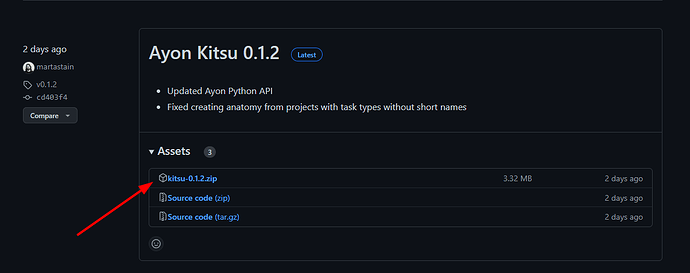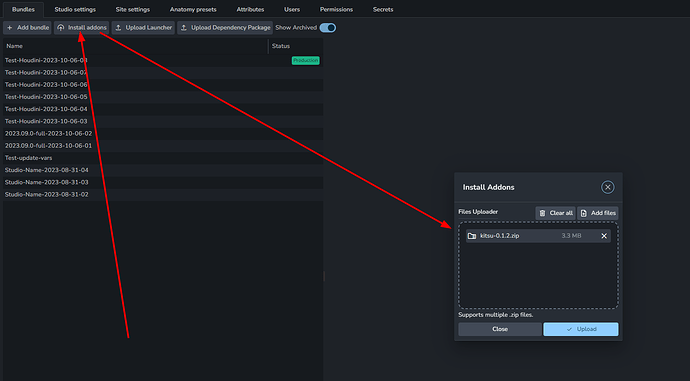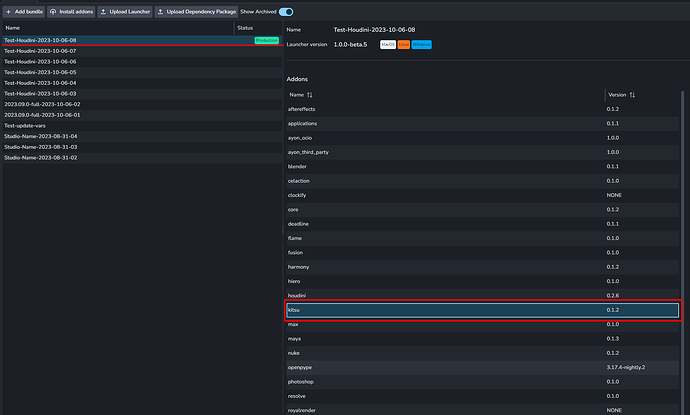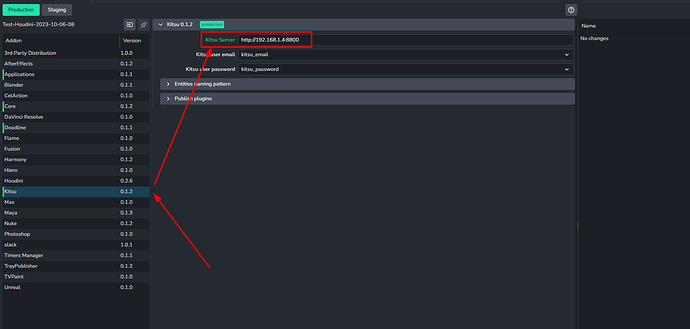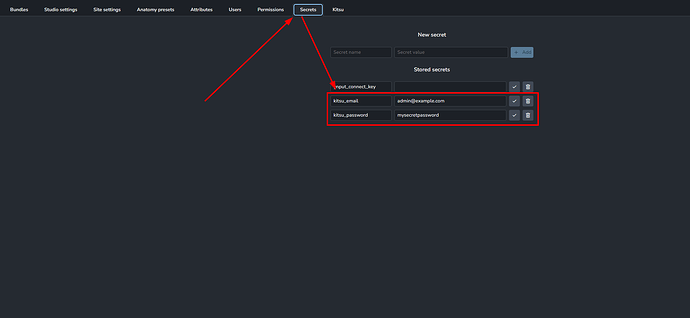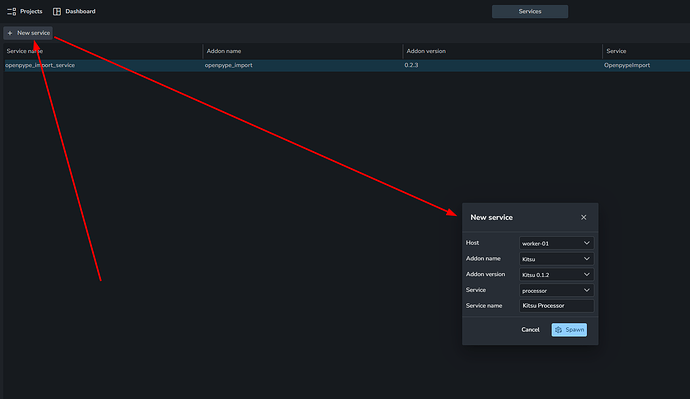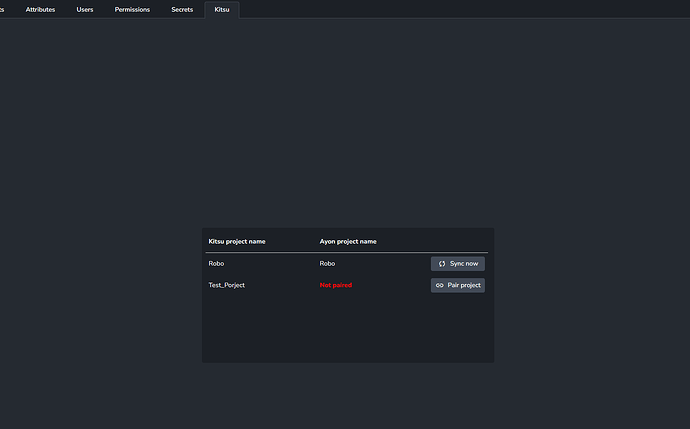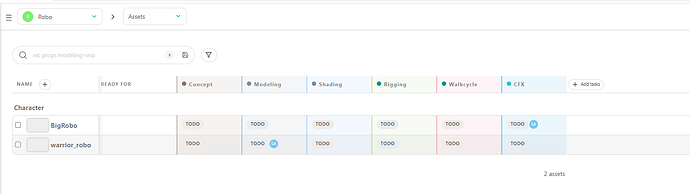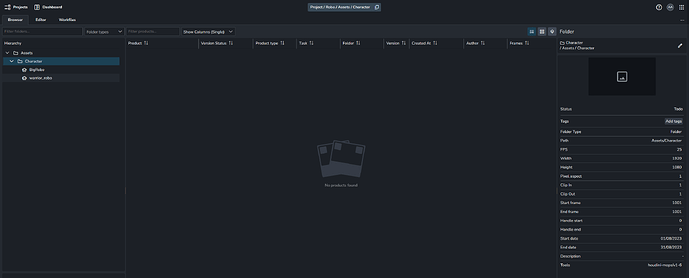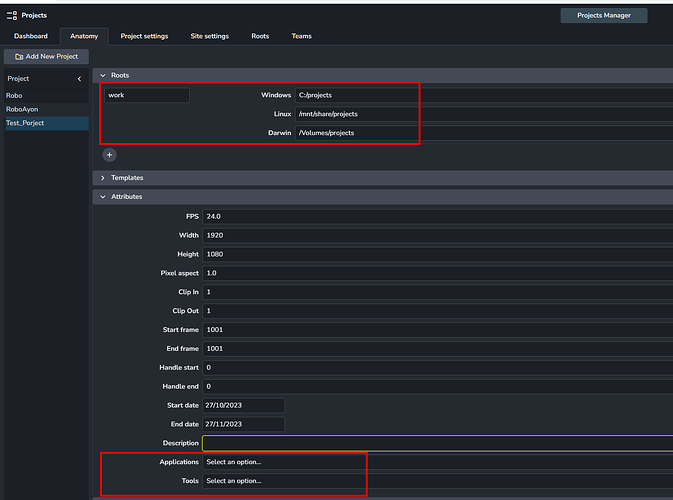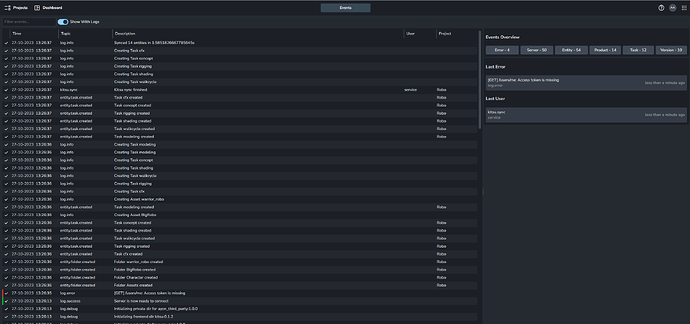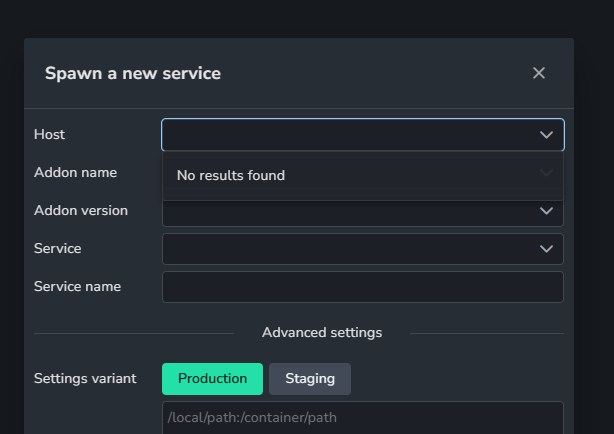Kitsu is an opensource collaboration platform and production management tool for Animation and VFX studios.
Important Note
This guide has been transferred to AYON Docs
Prerequisites
Kitsu Server Deployment
If you haven’t Kitsu running already, then you can
- follow official installation guide
- OR use this production ready kitsu docker image provided by @Danell
Update Ayon Server
Addons like Kitsu contain server code which may be compatibly with particular versions of Ayon server.
Update AYON Server Steps
AYON Server Host (ASH)
This Guide assumes you have an ASH worker.
More Info
Setup Kitsu Addon
In short, Steps are as follows:
- Download the latest kitsu addon
- Install the addon
- Create New Bundle and set kitsu addon
- Update kitsu Addon Settings
- Add your admin kitsu account to Ayon secrets
- Spawn Kitsu service
- From kitsu tab, pair and sync projects
- Check Event Viewer if needed
More details down below ![]()
1. Download the Addon
Get the latest Kitsu addon ( kitsu-x.y.z.zip ) from Releases · ynput/ayon-kitsu · GitHub
The latest version at the time of writing this post
0.1.2
2. Install the Addon
Upload the addon
3. Create New Bundle
create a new bundle with kitsu set
Set the bundle to production!
4. Update kitsu Addon Settings
5. Add your admin kitsu account to Ayon secrets
Here are the keys for easy copy and paste.
kitsu_emailkitsu_password
6. Spawn Kitsu service
| Services Menu | Add New Service |
|---|---|
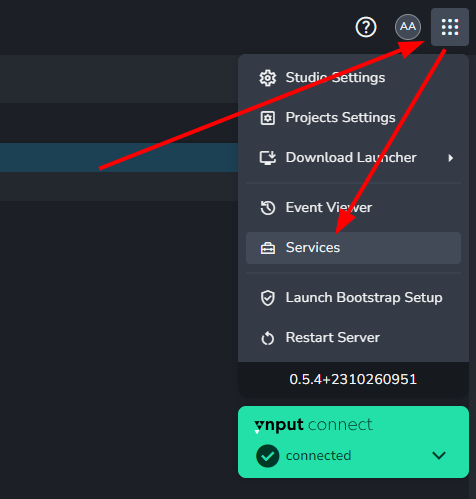 |
7. Pair and Sync projects
From Kitsu tab in studio settings
When Projects are synced they will show up in the Browser
I have here two assets that were synced
Note
Pairdoesn’t setRoots,Attributes/ApplicationsorAttributes/Tools
So, until this feature is added, you’ll have to update these settings on your own.
8. Check Event Viewer
For debugging purposes, you may check event viewer
Update Kitsu Addon
Please please please, consider updating Ayon server using docker commands before updating kitsu addon because addons like kitsu can be compatible with particular versions of Ayon server.
Here’s my check list:
- Update Ayon server
- Get the latest kitsu addon, find it here
- Update kitsu Addon Settings
- Update kitsu service (delete the old one and create new one with the latest addon version)