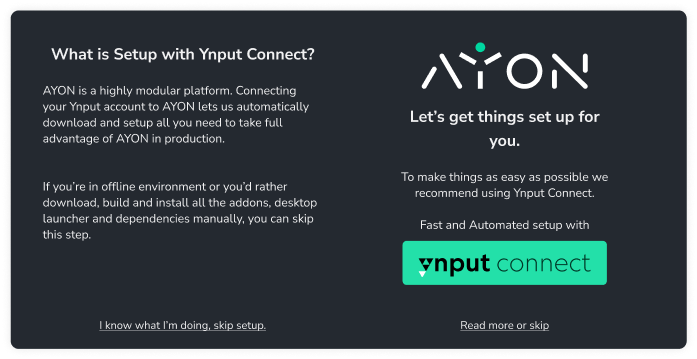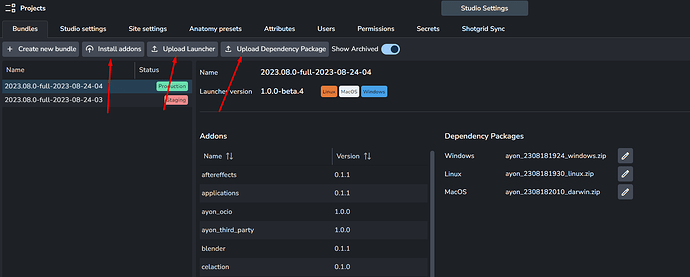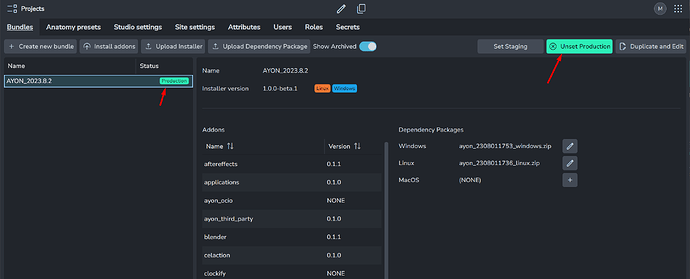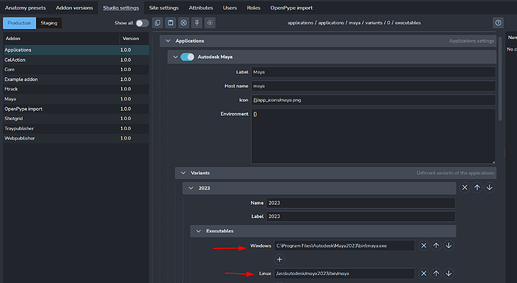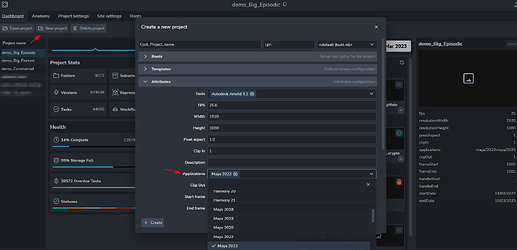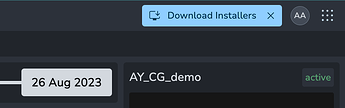Getting started with AYON server and AYON pipeline beta
To get everything up and running you will need:
- AYON server - The heart of AYON that all other tools talk to.
- AYON pipeline bundle - Release bundle containing all you need for deployment of AYON pipeline
1. Deploy AYON Server
The best way to deploy the server is using our provided ayon-docker repository with the official docker image. Simply follow the instructions in the repository readme
2. Prepare server for AYON pipeline
To be able to use AYON pipeline, you server needs a bit of preparation first, by installing all the addons, AYON launcher executables and dependencies. Once this is done, pipeline on artist workstations will self update everytime you make a change to you production setup on the server.
AYON server provides a fully automated way to set it up using Ynput connect. This links your server to an ynput community account and allows automatic downloads of addons and other dependencies from Ynput servers directly.
__
You should be presented with Ynput connect page when you first start AYON server.
You need Ynput Community (this forum) account to use Ynput connect and automated bootstrap. This is mostly to prevent unwanted public traffic to our Connect API. It is only needed for the updates and you can disconnect at any point and connect to a different account, or stay fully disconnected. There is not other traffic happening other access to official releases of addons, launcher builds and dependencies.
🛠️Manual configuration.
You can build and install Launcher, Addons and Dependencies individually. And use the provide button for individual upload in the Studio Settings / Bundles page.
3. Tag a release bundle for Production
Your first release bundle should be automatically created during the on-boarding process so all you need to do is:
- Go to Bundles tab in the AYON settings page
- Choose the bundle in the panel on the left
- Tag it as “Production” (right click, or use the button on the top right)
You should end up seeing something like this:
🤔I don't see any bundle
If no bundle was created automatically, please let us know as it could be a bug. It shouldn’t stop you though, just follow these manual steps.
- Go to Bundles tab in the AYON settings page
- Create a new bundle
- Choose the latest versions of all the addons you’re interested in
- Choose installer version
- save bundle
- Add dependency package to the bundle
- Set the bundle as production
4. Start testing AYON pipeline
To actually connect AYON to your DCCs you need to make sure you have a few things:
 Correctly set studio wide application paths
Correctly set studio wide application paths
Open to see more details
- Go to Studio settings/ Applications (if you can’t see it, make sure it’s enabled in your bundle)
- Check if the default DCC executable paths match your system and adjust them if it’s not the case
 Existing project with some applications added to it’s anatomy attributes.
Existing project with some applications added to it’s anatomy attributes.
Open to see how to add applications to a project
- Go to
manage projectspage from the projecs menu on the top left - Choose your project, or create a new one.
- Go to anatomy tab → attributes → applications
- Pick application that will be available on the project
 AYON launcher installed on your workstation.
AYON launcher installed on your workstation.
If one of the provided launcher builds matches your workstation platform and it’s is set in a production bundle, you should see a download button in the top right of AYON webapp.
Download and install the launcher to any workstation that you want to integrate.
 Start the launcher, log in to AYON and off you go
Start the launcher, log in to AYON and off you go
If you don’t see any tray icon after you launched AYON, please check in the hidden apps, especially if you’re on windows. The first time you run it it tends to be hidden away in the sneaky little arrow menu.
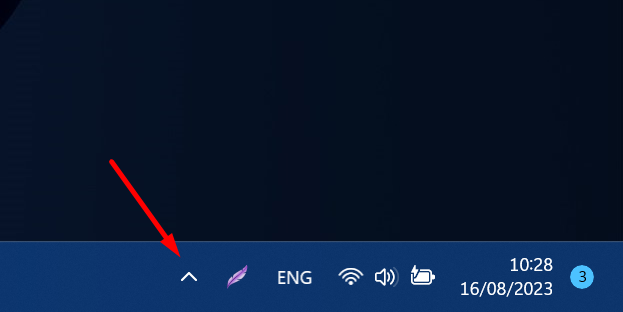
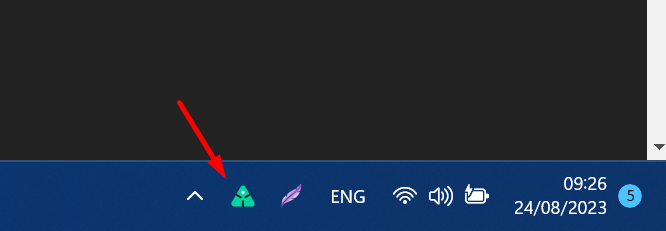
![]()
![]()
Congratulations!
You should be up and running. From this point you just need to manage your release bundles on the server when you want to update your pipeline and all the updates will be propagated to workstations running AYON launcher.
To talk about functionality, new features, or enhancements, please create a new topic, so we can keep this topic dedicated purely to getting AYON up and running.
Even though we are very close, please keep in mind we’re still in beta stage. Even though no major changes should be occurring at this point, you’re likely to encounter various bugs.
Please report any issues encountered on this topic so we can keep track and adjust the guide accordingly.