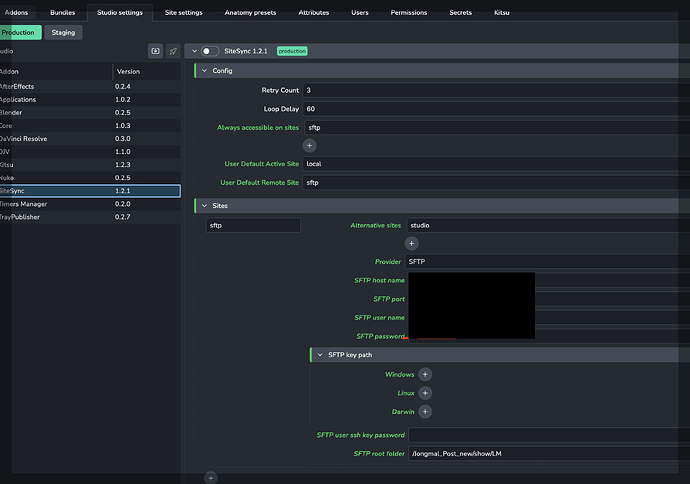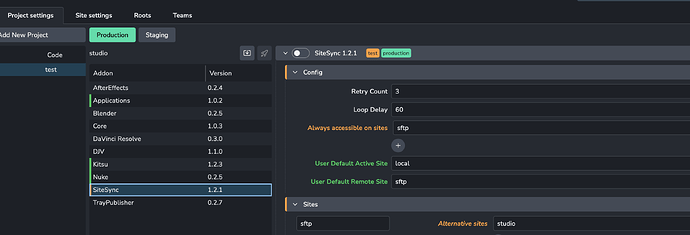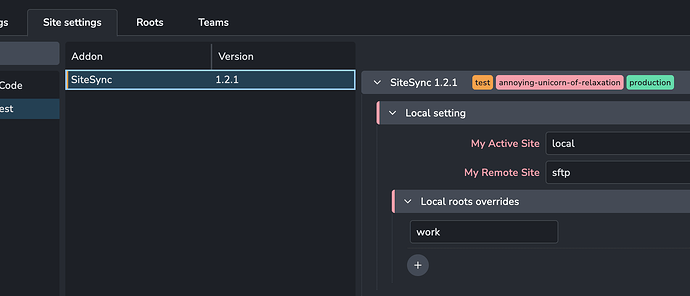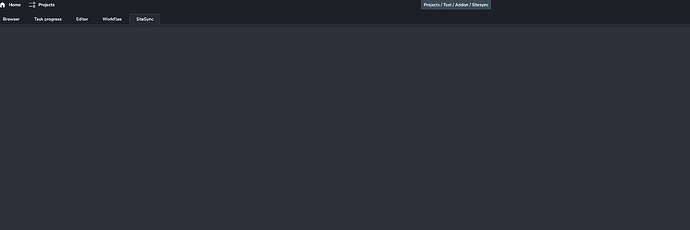Hello I recently deployed Ayon server, and tried to set site sync. I just follow direction on Ayon docs, but there is nothing appeared on site sync page of project setting. I’m not really familiar with building or coding, so I really don’t know what I can do. Can anyone give me any clue?
Hi @joewonny
Could you please provide more information on what you’re seeing and what you were expecting? (e.g. attach a screenshot, etc.)
Also, please add details on where you got stuck compared to the documentation.
Unfortunately without more context this gets in the realm of “What does AYON SiteSync addon do?” which I believe both community forum posts already out there and documentation explain.
Some related topics:
- How to configure Site Sync?
- Setting up SiteSync
- SiteSync - On-Prem <-> Google Drive Syncing
- SiteSync Working File
Also please state the addon versions in your AYON bundle and what server version you’re using. It may allow anyone to pinpoint if a particular release you’re using happens to have a known bug or alike.
I attached screenshot above
I am not seeing any screenshot or new information?
Hi, I posted about this issue, but some error popped up to add screenshot or edit the post, so I just trying to post again.
I was trying to set up site sync for my server. I think I config my studio setting and project setting properly.
However there is nothing on site sync page of my project.
I filled my sftp address, access id and password.
I tested my sftp server using filezilla, and worked.
I’m not really familiar with building or coding. I’m really confused.
Did I miss something?
Hey @joewonny ,
I’ve merged the two posts.