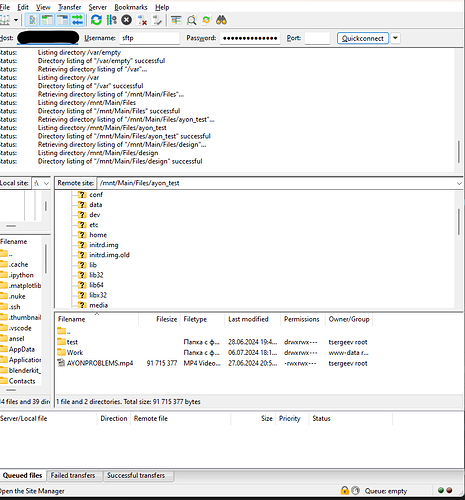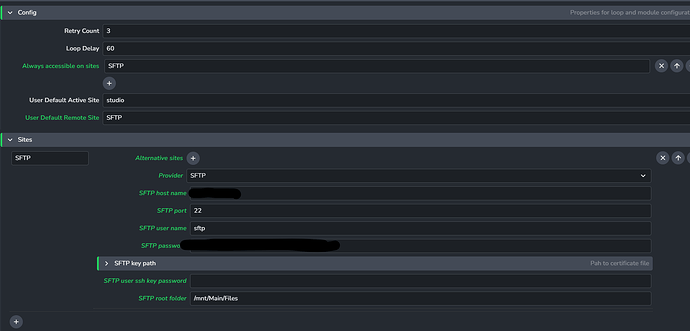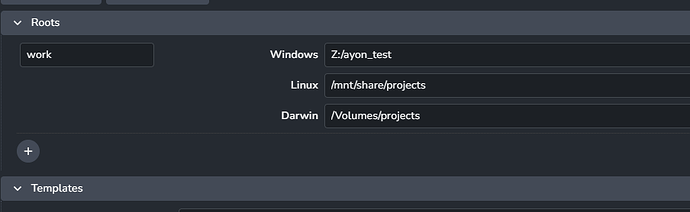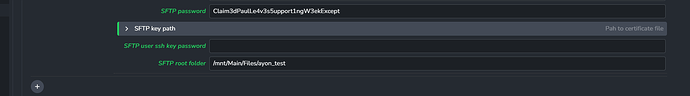Hi! Its me again)
Im trying to configure sitesync and stuck with settings.
When I’m connecting with FileZilla I see my server and files
and then i dont understand to whitch folder i need to provide path
I mount my shared storage in windows like drive so i have in anatomy
Z:\ayon_test
for example
but on server side using sftp path is
/mnt/Main/Files/ayon_test
i see only errors sync with error Permission denied
I dont get it. please help)
No, this is not working
edited
Idk how but now it syncs but not in folder what i need no matter what i type all files fall in None folder
some how i’ve solved it by trying in a new project, seems like this settings is stored when project creates
Hello @timsergeeff,
Does this help ?
I followed it stricly and found out that only new project will pick up in new project it seems ok but ill ask when i test it further because for now when i switch to studio studio i work fine, wen studio and sftp i dont get syncyng ( maybe its okey because i write file to shared folder anyway) but when i then switch to local and sftp i cannot download anuthing because it shows 0/ 3 at my site and at remote too. I thought that i need to test it without constantly switching my sites but with some remote guy and will try it in short time and if ill have something wrong ill ask
@mustafa_jafar all working good!
i just forgot to add studio to alternative sites (adding fixes everything). And mounting sftt user to appropriate location on a server makes path working.
and just for fun: i was facing a ddos attack from china. I have 9860 login fails from chienese ip addres trying to log in as a root user (whitch slows server a lot), so my advice for ones that configuring sftp: always change the default 22 port for sftp for something different! and one more thing always change permissions to determine writing acls because idk how but when i allow all permissios i lost permissions on a lot of folders and my nextcloud was loosing folders and i coudnt enter them from winrows too. Allowing sftp connection user to unly read and write files fixes this issue