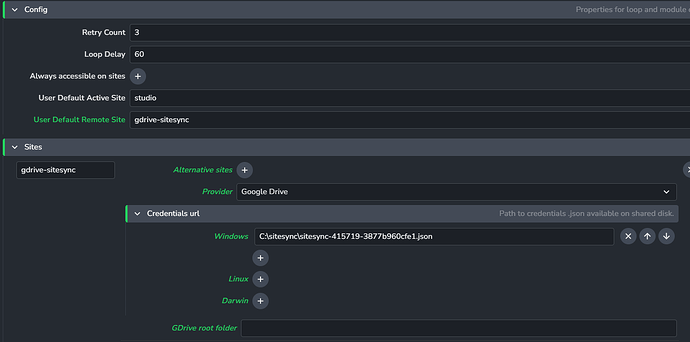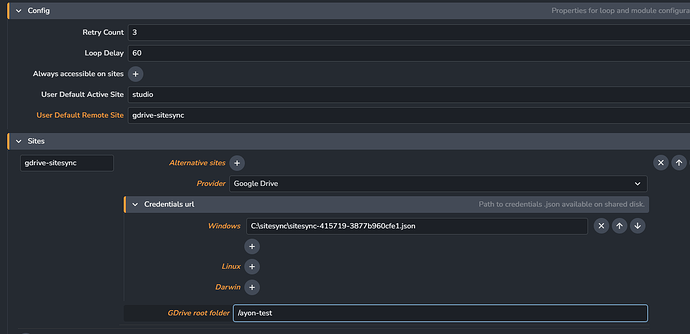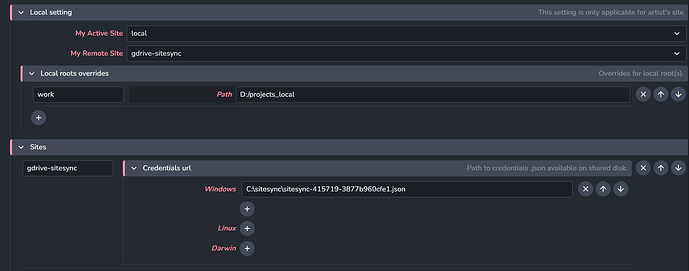Hi,
I am trying to get sitesync working but so far have been unable to do so. Just wondering if someone who is familiar with the topic could help out ?
Studio Setup
workstations (windows 10) with a shared mounted drive “G” . We create folders per project on G. This drive is accessible to all workstations.
Remote User / Freelancers
If an artist is remote, we cannot share our “G” drive with them. We were thinking that sitesync could help here syncing our data across.
Sync between studio drive & google drive
We have a syncing system in place which can sync between the studio drive and google drive (we have google drive for business). For each project we create a shared drive by the project name on google drive. The files being synced between the two has been verified.
* first you need to enable GDrive API: https://developers.google.com/drive/api/v3/enable-drive-api
* next you need to create user, choose **Service Account** (for basic configuration no roles for account are necessary)
* add new key for created account and download .json file with credentials
* share destination folder on the Google Drive with created account (directly in GDrive web application)
* add new site back in AYON Settings, name as you want, provider needs to be 'gdrive'
* distribute credentials file via shared mounted disk location
- The above steps were followed.
- The project google shared drive “ayon-test” has been added the service account.
On the project side under root we have the common folder setup
Under sitesync we have the following settings. The JSON file is distributed to the remote artist and is verified in the location
Below are the artist settings
Observations
- Artists working on the direct shared drive are able to work with each other (open publishes, etc)
- The data is being synced to the shared folder on google drive (verified)
- The remote artist is unable to access any files. They can see the database entry in the loader but next to active and Gdrive it shows 0%
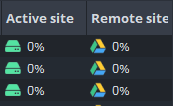
Thank you for the help,