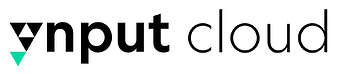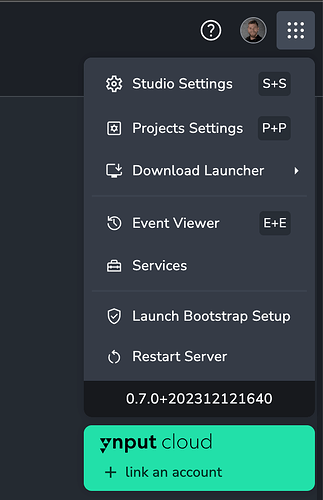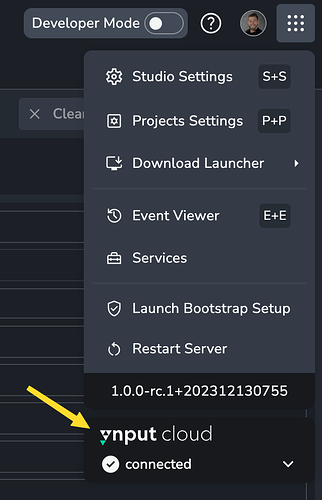Bootstrap your local AYON server with Ynput Cloud
This currently only affects those runnig server from Dev image on docker
If you tried deploying AYON locally in the past few months you would have encountered Ynput Connect button in the main AYON menu. Ynput connect was only a temporary system to help you bootstrap AYON until our cloud is ready.
Now we’re ready to deprecate the old connect system for a lot more robust Ynput Cloud. It not only hosts all the addons, installers and default dependency packages for bootstrap download, but will evolve into a full AYON management platform, whether you’re running on-prem free version of AYON or host it directly on our cloud. It will also host AYON addon marketplace, will provide statistical insights into your AYON deployment and be a central point for any licensing of commercially available addons.
With 1.0.0-rc.1 release of AYON server, we’re opening Ynput Cloud in the beta mode, where it provides the same functionality for easy bootstrapping of your local AYON instance.
Migrating AYON from Ynput Connect to Ynput Cloud
There is nothing specific you need to do apart from reconnecting using the same green button in the AYON app menu as you did before.
You will need to create a new organisational account on the cloud as we’re deprecating the temporary forum connection, but that means you’ll have much better control over the process, add more admins and as we launch more features on the cloud you’ll be able to use them right away.
Once your instance is connected you will see this