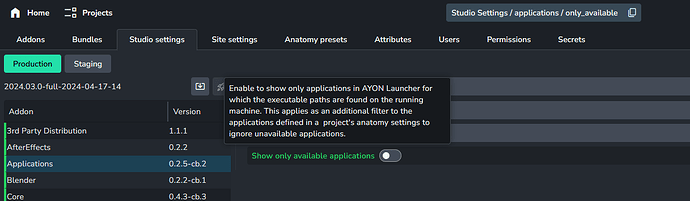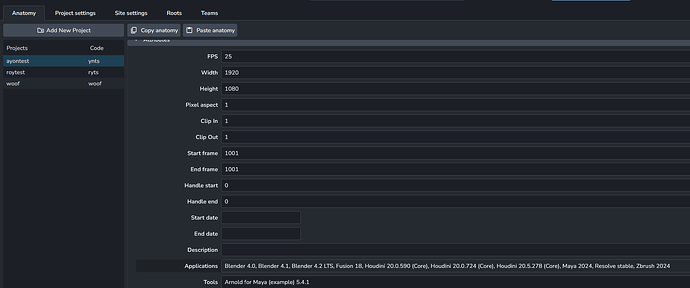Just commenting here with some “AYON” related info so it’s easily found if users still get stuck in AYON with similar concepts.
If you see no applications, a quick tip is to disable the filtering of apps that are not found on your machine first, setting ayon+settings://applications/only_available. To get to studio settings the shortcut is B+B
Then, assigned applications for a project are configured in its Anatomy (shortcut A+A): ayon+anatomy://{projectname}/attributes/applications
Applications in project anatomy will very soon be the “legacy” deprecated way of configuring applications for a project
Note that the application project assignments will change in ayon-applications version 1.0.0+_ with PR Chore: Applications settings by iLLiCiTiT · Pull Request #16 · ynput/ayon-applications · GitHub and documentation for that is currently in the works: Applications: New settings by iLLiCiTiT · Pull Request #220 · ynput/ayon-documentation · GitHub