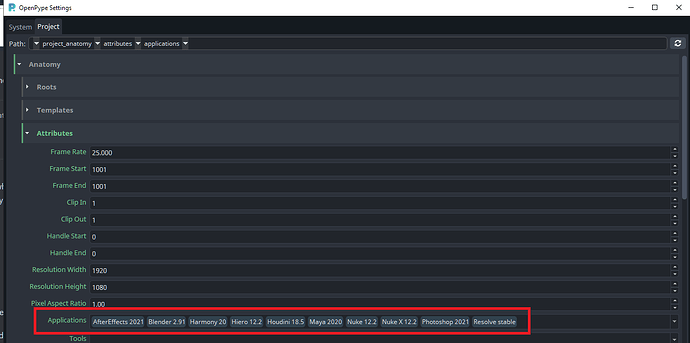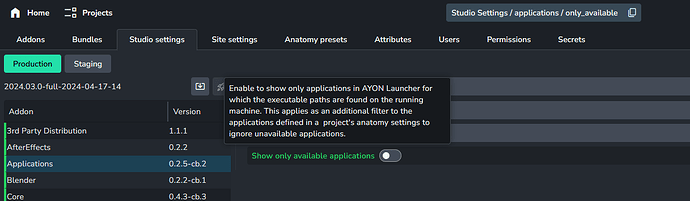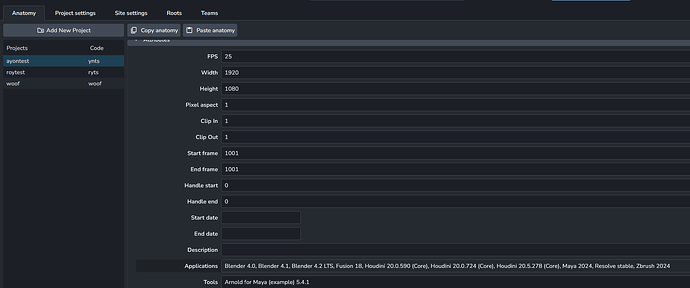Are you unable to find your application in OpenPype?
You are looking to run Maya, Houdini, Nuke, Resolve or any of the other OpenPype application integrations but they don’t seem to appear for you. Here’s what you need to know!
1. Enabling applications for a project
Applications can be enabled/disabled per project in Studio Settings > Project Settings > Anatomy > Attributes > Applications.
- Note that updating the project
<Default>for Anatomy Settings does not update existing projects, it is always saved as a project override. - See Working with Settings for more information.
2. Applications in OpenPype are launched in tasks
OpenPype allows to run an application only into an existing task. As such it requires you to have a project, with an asset and a task.
- You can create a project, asset and task using the “Project Manager” (or through a connected project manager if you’re using for example Ftrack, Kitsu or Shotgrid).
- The project manager can be found in Tray > Admin > Project Manager (Beta)
- Create a project
- In the project add an asset
- In the asset add a task ← this is where you can launch applications
- In the launcher make sure to select a project, an asset and right hand side select a corresponding task. Now at the bottom you should see the applications that are activated for that particular project.
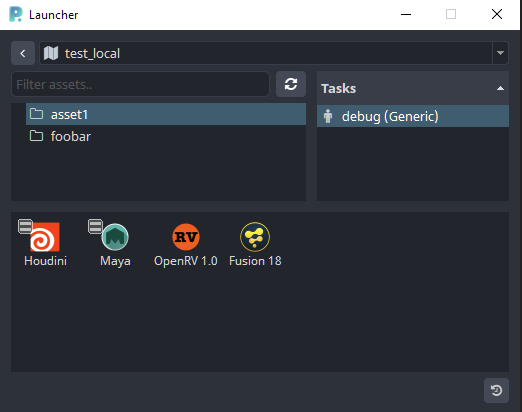
3. Applications can be filtered based on whether the app exists on your machine
This behavior is disabled by default however and can be enabled in project_settings/applications/only_available (feature PR). With this feature enabled applications will be hidden if the executable does not exist on your machine.
Are you unable to launch an application in OpenPype?
If the application is unable to launch then likely it can’t find the relevant executable on your machine. The executable locations are configured in Studio Settings > System Settings > Applications.
I don’t see any OpenPype integration when launching the application
I started Maya but don’t see any OpenPype plug-in? After launching Nuke OpenPype doesn’t show up?
Make sure you’ve followed the above steps and have launched the application in a task through the OpenPype launcher. OpenPype does not integrate its plugin into your application if you run Maya regularly on your computer.
If you have launched the application through OpenPype as intended and the integration doesn’t show this means there likely have been errors, which means you’re best off checking any console or script editor output of OpenPype or the host application and report the errors on the forum along with the error message, an explanation of what didn’t show (what is missing?), what OS you are on and what version of OpenPype you are using.
How to add a new version of an application to OpenPype?
I don’t see thew new Maya 2034 release in OpenPype. Is Nuke 3000+ not supported by OpenPype?
The available applications and their versions are configured through Admin > Studio Settings > System Settings > Applications.
See the documentation for more details on configurating application versions. This allows you to add newer versions for which you’ll need to check yourself whether OpenPype is still fully compatible with that version. Often for hosts adding a new version should work ok right out of the box. If not, report any issues you find on the forum or github.
Please note that you will still need to enable the added version on a project, see the first step in this post Enabling an application in a project