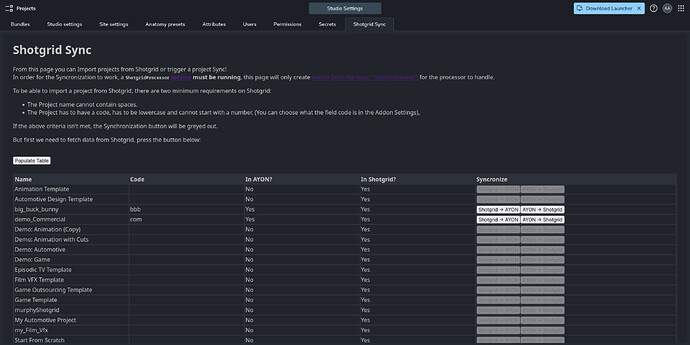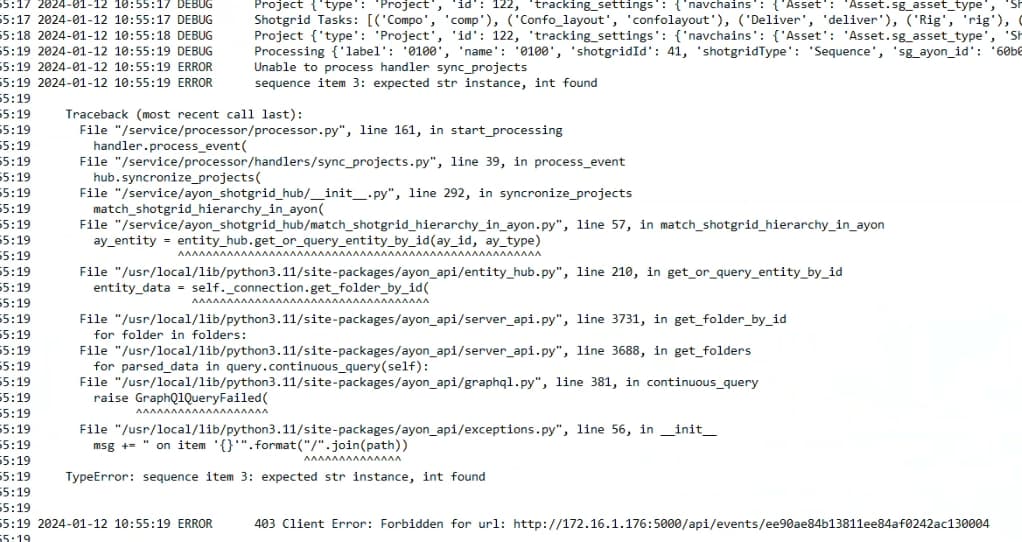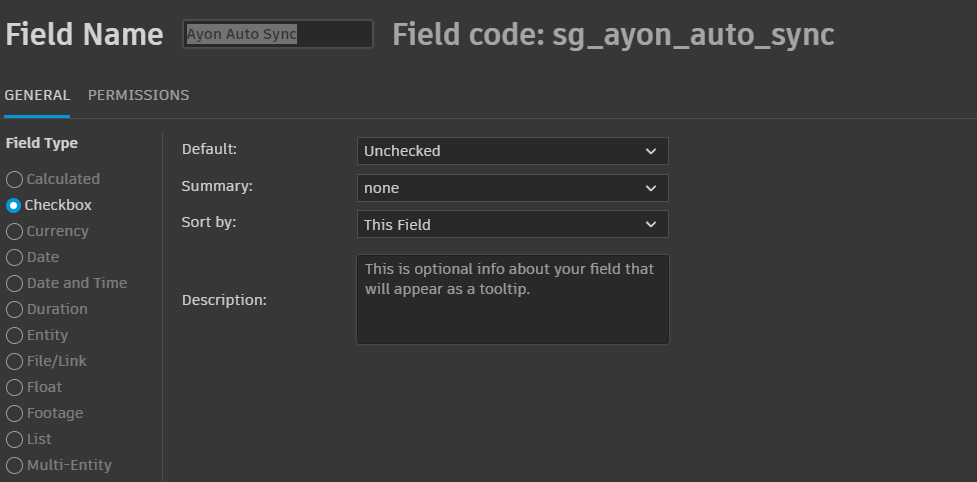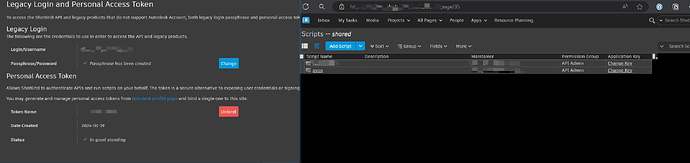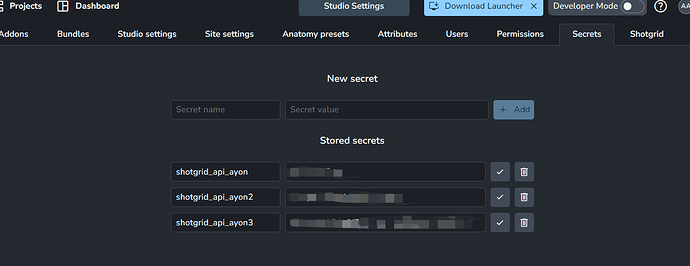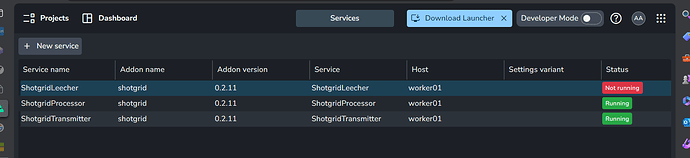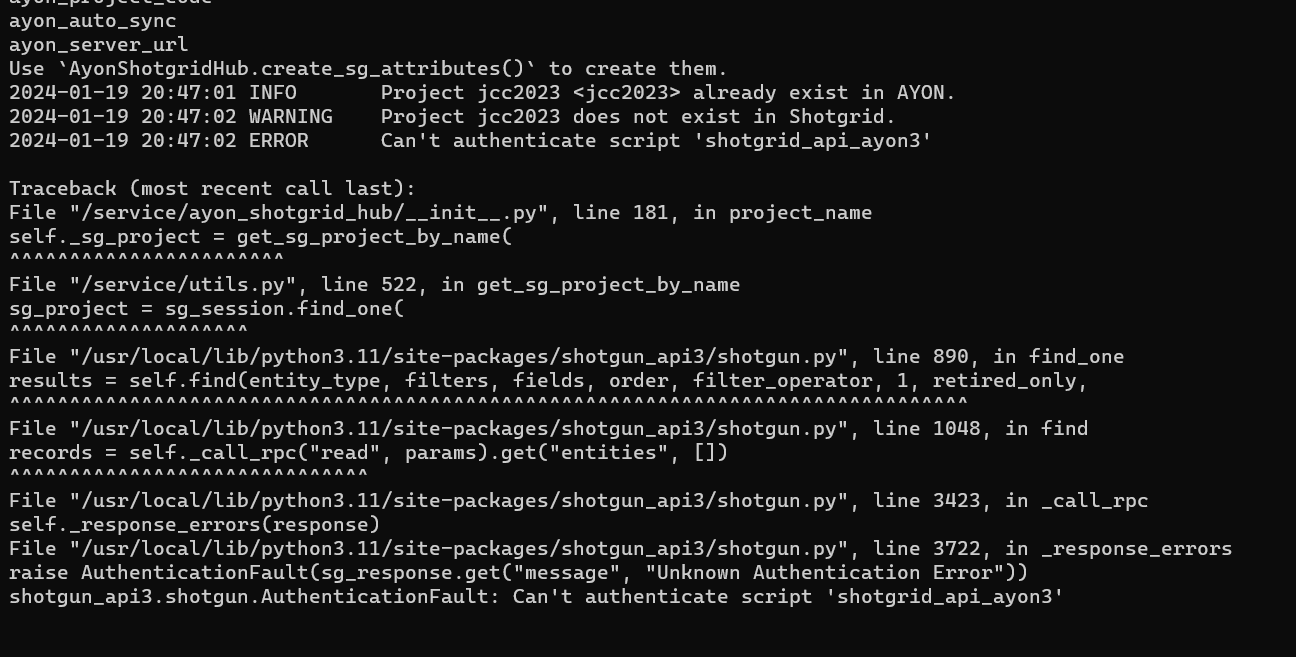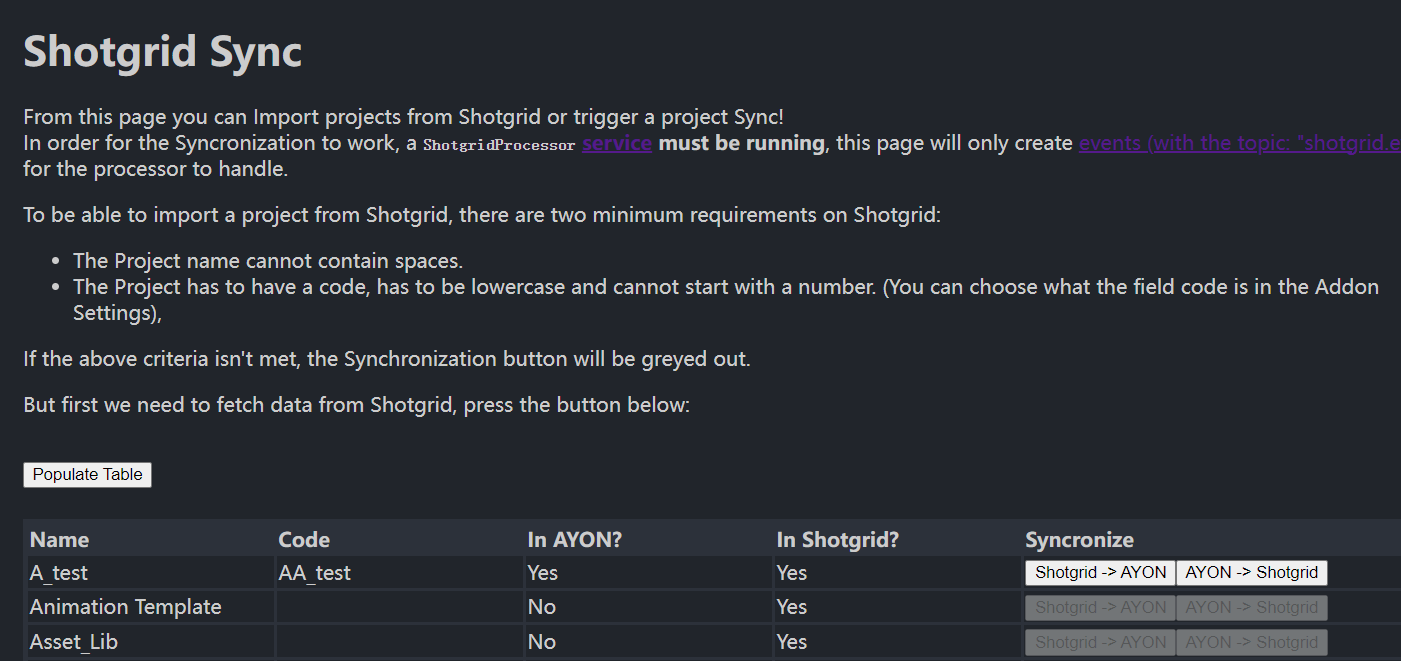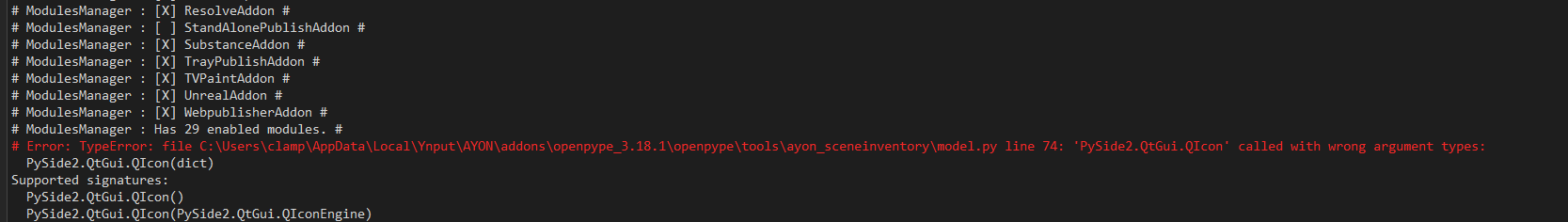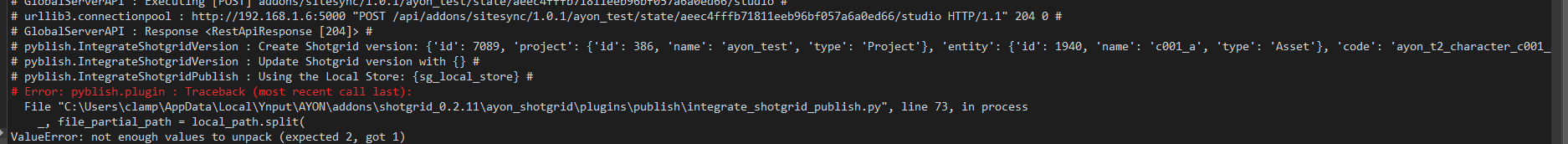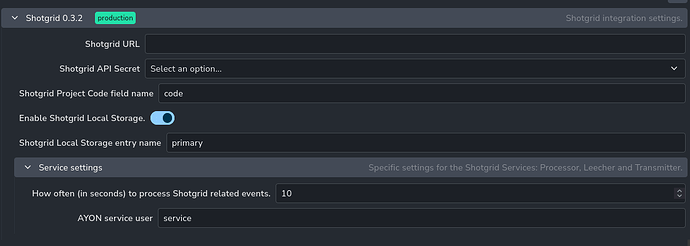Ayon Shotgrid Version 0.2.0
Hello all, we’ve been hard at work polishing some rough edges, bug fixes and adding the option to sync/push from AYON to Shotgrid!
New UI
On the surface you’ll find that the “Shotgrid Sync” page has been modified, it now looks like this:
Under the hood we now query the Shotgrid API and create the AYON events to sync via Javascript directly in the frontend, instead of having to go through a custom addon endpoints.
AyonShotgridHub for services
We created a new class called AyonShotgridHub which allows for easy interaction between the two platforms, bootstrapping common actions to avoid repetition, and it’s where logic like creating, synchronizing projects lives, and it’s what we now use for the services.
This involved a fair bit of re-factoring, so I apologise to anyone who was becoming familiar with the processor code base… a lot has been reuse, and mostly re-shuffled.
Syncronize from AYON to Shotgrid
Mentioned in the first paragraph, we can now synconize a project from AYON into Shotgrid, this requires the processor service, and the logic is found in the AyonShotgridHub.
The transmitter service
It’s a new service that will keep an eye on AYON events, and when we create, modify or delete an entity, we attempt to transmit the change to Shotgrid, so the opposite of the leecher.
You can see the changes here: Comparing 0.1.0...0.2.0 · ynput/ayon-shotgrid · GitHub
Next Steps
Being a .0 version chances are there are unforeseen bugs, so your feedback is greatly appreciated, either here or on the repository issues, as well as any contribution, feel free to ping me on Discord and I’ll be more than happy to show you around.
There are know issues or things that are not really as they should, a non complete list would be:
- Update the
README to reflect these changes and provide a better overview of how things interact in the Addon.
- Use the
secrets back end to handle the Shotgrid API Key.
- Synchronize more attributes, currently is really basic.
- Structure/entity mapping between the two platform is fickle at the moment.
- We should be using “Pipeline Steps” instead of the task names.
- When creating a Shotgrid project (from an AYON one) modify the “Tracking Settings” and “Navigation” so the project looks good (this is probably subjective).
- Something you want?
Cheers!