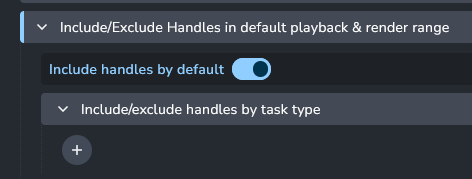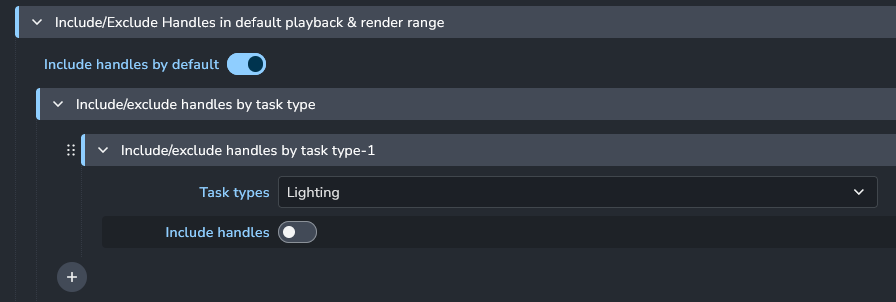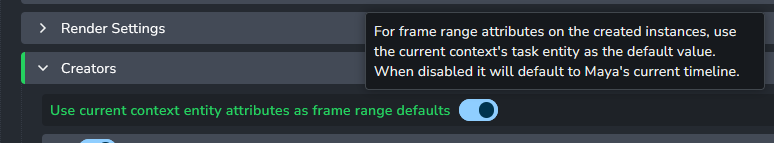Hi,
I need to understand how to deal with shot handles when working on VFX shots.
Scenario: we need to replace the face of an actor on a shot by a 3D rendered skull. for that we will do tracking in 3DEqualizer.
- Our IN/OUT department receive the .mov raw plate from the client
- We export it to an EXR sequence
- That EXR sequence has frame handles (10-10 before start and after end)
- In Kitsu we create the shot and fill the
InandNb Framesvalues to the “real” shot duration without handles (for example 1001-1401) - The shot get’s sync in AYON and has handles
10-10(setup in the project setting globally) - We publish the plate .exr files using the Publisher. We choose all the EXR images including the handles so (1401-1001 = 400 + 20 = 420 files)
Now let’s suppose an artist did the tracking in 3DE and published the track. In a Maya matchmove scene the person will import it’s camera and create some geo for the Matchmove scene.
The issue is that the created Maya scene uses the frame range of the real sequence without handles (like 1001-1401) but we need to work with the handles too (991-1411). What is the correct way to do this?
I thought that the AYON Set frame range button in Maya would set the scene frame range to (frame_start - handle_start) / (frame_end + handle_end)?
This is linked to: Publishing plates with Handle and start/end frame