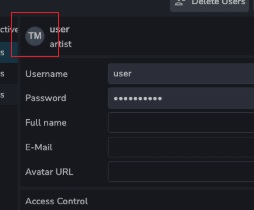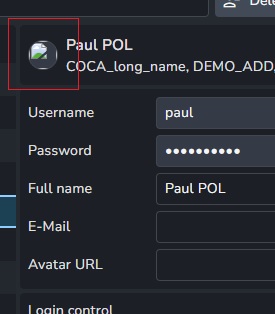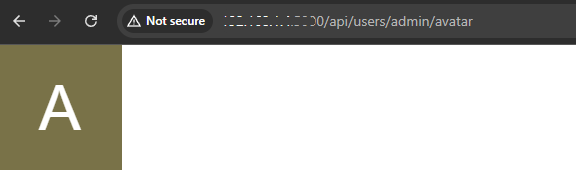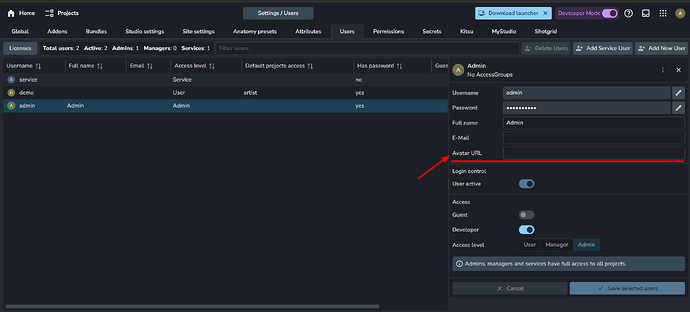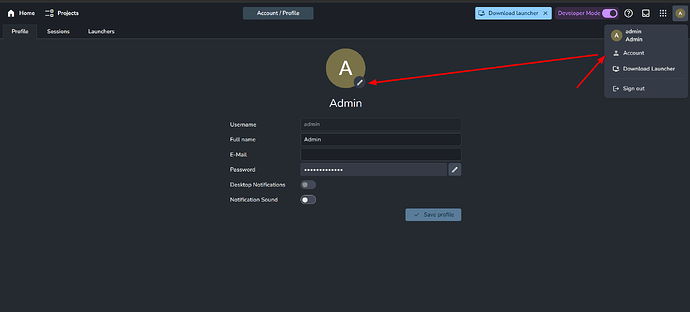Hi,
I remember that users had default avatars, made of initials, if no picture was provided.
Here is from the doc :
Now, at every place that is supposed to show a user avatar (task assignation, users pane, etc…), I see the “broken file” icon :
Not sure when it started.
I tried to upload a jpg by drag and dropping it on the avatar, but it doesn’t work.
Maybe the “Avatar url” is now the only way to add an avatar ?
https://docs.ayon.dev/docs/admin_server_provisioning/#avatarurl-string
My server version : 1.7.5+202504031438