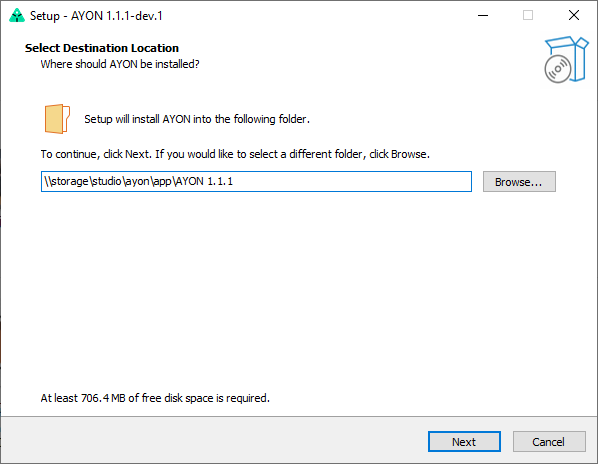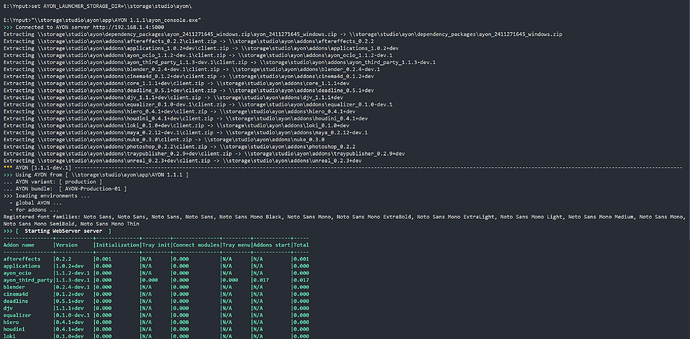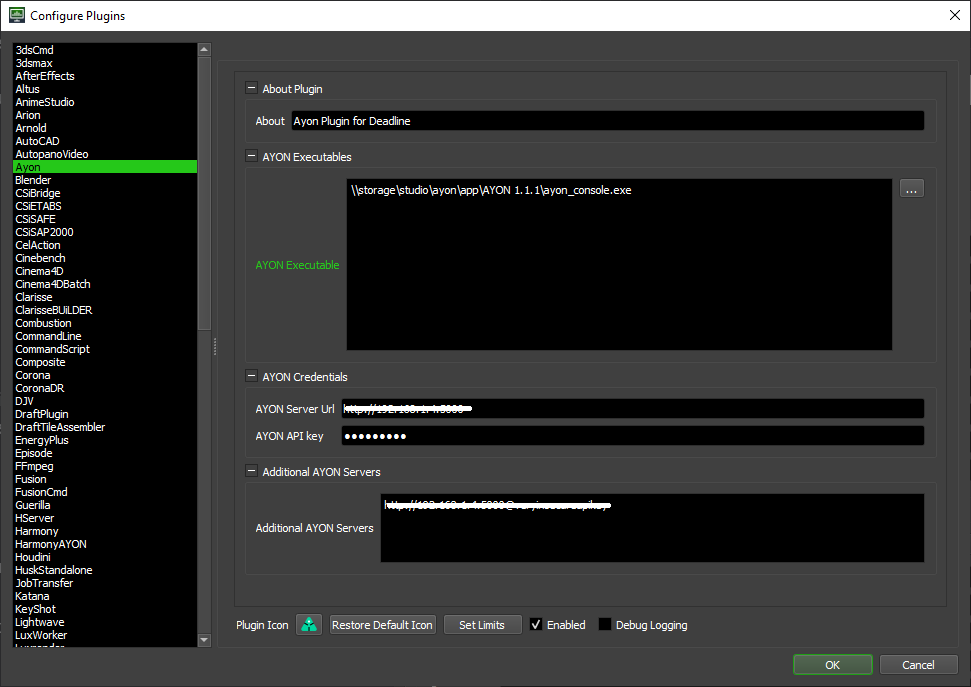TL;DR
You can use a shared location for all render nodes by setting the environment variable AYON_LAUNCHER_STORAGE_DIR to that shared path before launching AYON. Note that the folder structure under this path must adhere to the default structure used by the launcher, or it will re-download files from the server.
For more information, see the Launcher Environment Variables documentation.
Use Case: To use shared location for all render nodes.
The following guide was brought from Render node pull Ayon launcher from network | Discord
Many many thanks to @sjt for sharing us his setup.
Launcher Storage Folder structre
The launcher automatically creates and uses the following folder structure to organize files. You will typically only need to manually create the app folder, where the launcher itself is installed.
/network/path/ayon
|- addons
| |- ftrack_0.2.1
| |- core_1.1.1
| |-
| `- ...
|- app
| |- AYON 1.1.1
| |-
| `- ...
|- dependency_packages
| |- ayon_2307191209_windows.zip
| |- ayon_{date}_{os}.zip
| `- ...
|-
`- ...
Step by step guide
- Set
AYON_LAUNCHER_STORAGE_DIRto your preferred directory/network/path/ayon - Create an empty folder named
appin this shared path/network/path/ayon/app. - Installe ayon app to
/network/path/ayon/app.
- Test it in CMD. It worked fine and
ayon_launcherfetched necessaryaddonsanddependency_packagesin the specified paths in the bat file.
- Finally, Set
Ayon Executablein deadline ayon plugin settings.