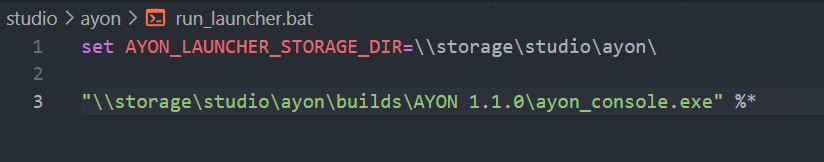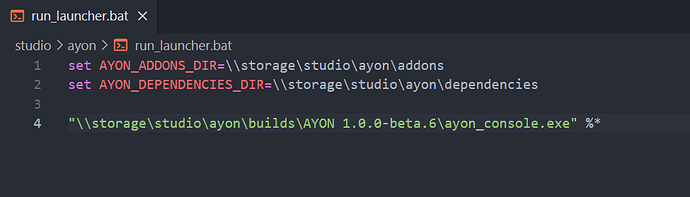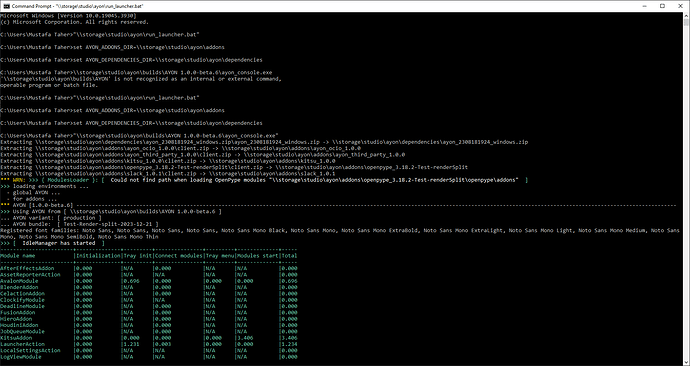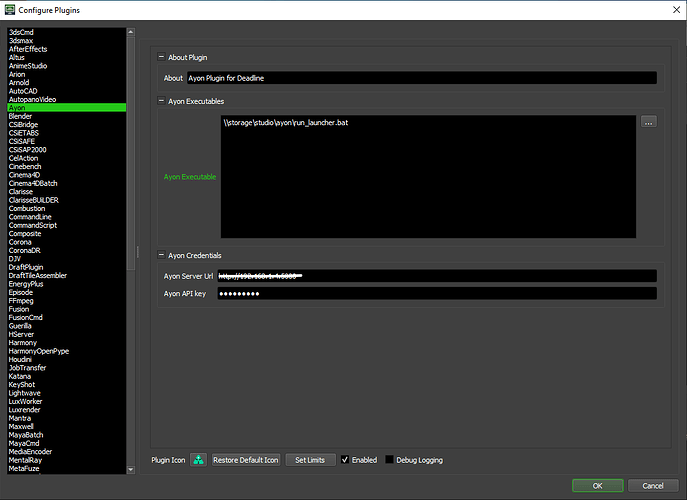TL;DR
You can use a shared location for all render nodes by using a bat/sh file that sets AYON_LAUNCHER_STORAGE_DIR to a that shared location.
Use Case: To use network locations for all render nodes.
The following guide was brought from Render node pull Ayon launcher from network | Discord
Many many thanks to @sjt for sharing us his setup.
Layout
/network/path/ayon
|- addons
| |- ftrack_0.2.1
| |- openpype_3.17.4
| |- openpype_3.18.0
| `- ...
|- builds
| |- ayon-launcher
| | |- AYON-1.0.0-beta.3-linux
| | |- AYON-1.0.0-beta.6-linux
| | |- current_linux
| | `- ...
| |- openpype_3.17.4
| |- openpype_3.18.2-rvx.5
| `- ...
|- dependencies
| |- ayon_[date]_linux.zip
| `- ...
`- run.sh
Step by step guide
I matched this layout on myside (windows).
-
I created 3 empty folders in this path
\\storage\studio\ayon:addons,builds,dependencies -
Installed ayon app in
\\storage\studio\ayon\builds
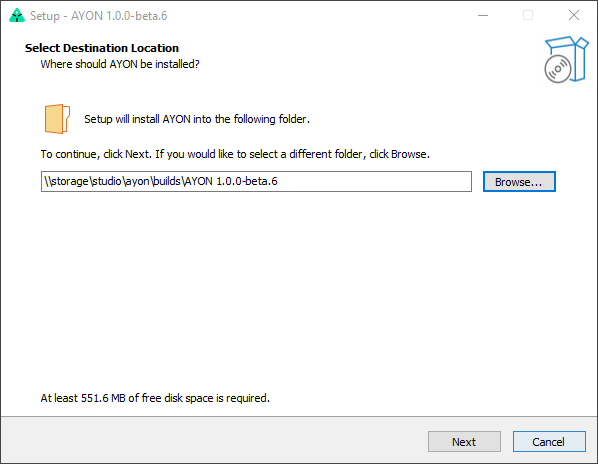
-
Created a bat file to set my env vars and launch the app
-
Test it in CMD. It worked fine and
ayon_launcherfetched necessaryaddonsanddependenciesin the specified paths in the bat file.
-
Finally, Set
Ayon Executablein deadline ayon plugin settings.