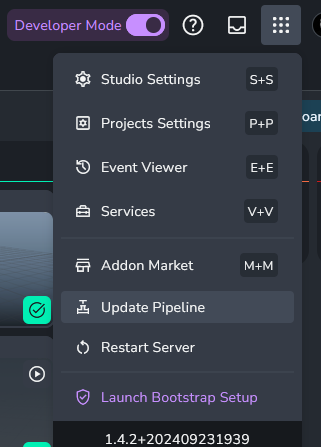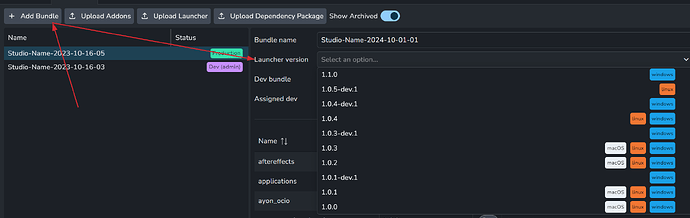Hello, I recently updated Ayon pipeline using the new Install Latest Release tool which is great. I was able to download and update all the Addon’s in a new bundle except Applications. The current launcher I have is now 1.0.3.
The issue is that the Applications plugin is stuck on 0.2.4 and I can’t seem to update it to the newly downloaded 1.0.1 version which I got from the Addon Market. It’s reporting “applications: Launcher >=1.1.0 is required” when I try to switch versions and won’t let me.
Where is this dependency on the launcher version updated. I also manually download the latest 1.1.0 launcher and performed a Upload Launcher in the Bundles tab to place it on the server but that doesn’t seem to update the dependency. When going to Download Launcher, i have 1.1.0 available, but the default is still set to AYON-1.0.3-wind-setupexe. Somehow the dependency isn’t updated for the latest launcher which would allow me to update my Applications plugin. This is after running install latest release. Anyy ideas?