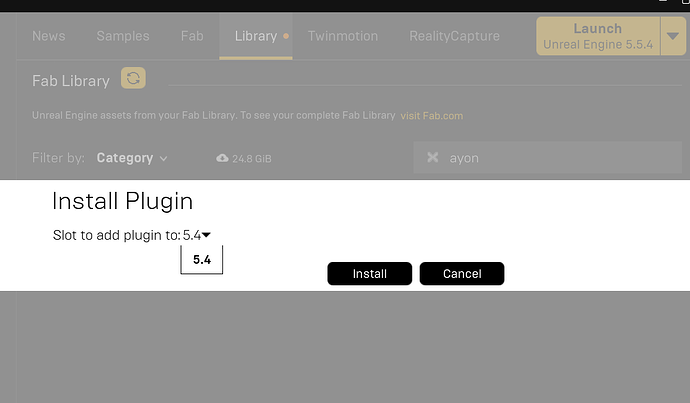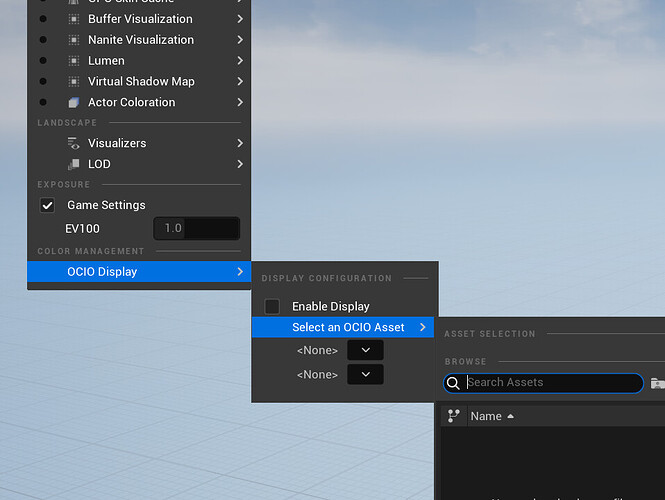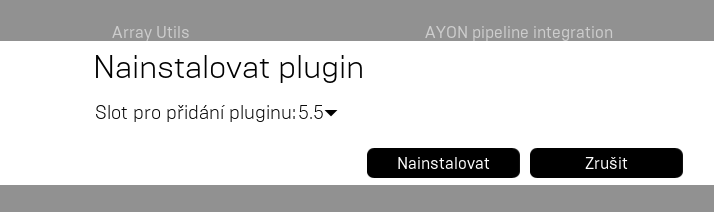hi hi everyone, after taking some time off, I’m back with some questions lol… hopefully curiosity doesn’t kill this cat.
I’m exploring unreal engine and ayon. I have looked at the docs and didn’t see answers for the following:
1 - The Ayon Unreal plugin says that it supports up to Unreal 5.5, but it only has a drop down for 5.4 even though I have 5.5 installed as you can see in the pic. Am I missing a step?
2 - Color management - is Ayon supposed to create an OCIO config Asset inside of Unreal?
I’m not able to provide detailed answers as Unreal is abit outside of my day-to-day usage. But, I just want to point to some info.
For information. the addon can install it automatically on launch.
https://help.ayon.app/articles/0086198-about-unreal-addon
For information. OCIO management and Unreal needs some love
opened 06:25AM - 02 May 25 UTC
There is the implementation of the OCIO should be done as the related API has be… en introduced in 5.2: https://dev.epicgames.com/documentation/en-us/unreal-engine/python-api/search?q=OCIO&application_version=5.2
But it seems that this is not implemented correctly to align with the OCIO setting in AYON.
We can take reference on how to implement the color management: https://forums.unrealengine.com/t/how-do-i-import-an-ocio-uasset-file/2332826
_Originally posted by @moonyuet in https://github.com/ynput/ayon-unreal/issues/212#issuecomment-2846462952_
1 Like
Strange as I can install the version for 5.5 (in Czech language but you can get the meaning)
I also checked our profil on FAB and we have version for 5.5 there indeed so I guess it is some issue with the Epic Launcher.
You can install it manually - for that you’ll need dev tools for needed for Unreal projects (Visual Studio on Windows).
With OCIO support, as @mustafa_jafar posted, this needs some love.
2 Likes
Interesting, I assumed that it was something on my end. Thanks for the screenshot!