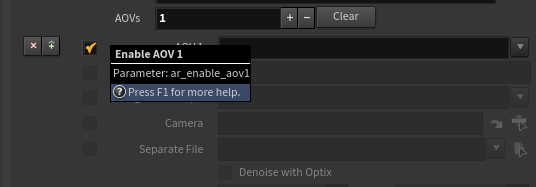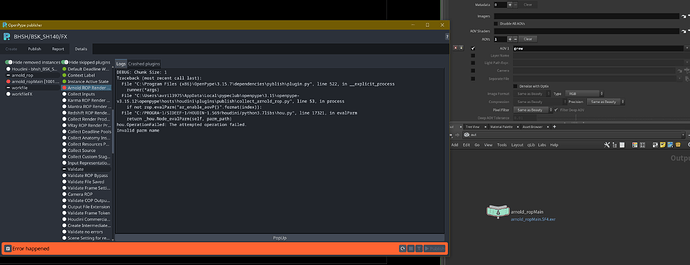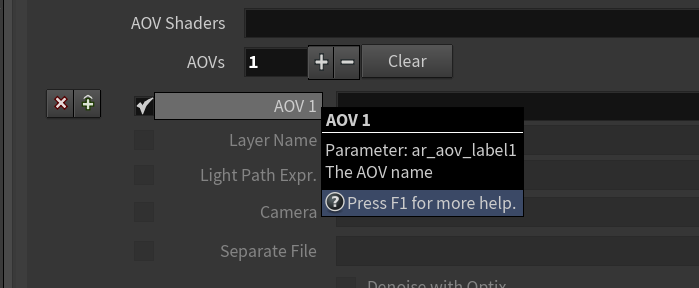With AOVS added in OP Arnold ROP, I’m getting an error!
This sounds like it’s using the wrong parm name to try and retrieve the AOVs.
Could you get the parm name you’re seeing for arnold AOVs? Like hovering over the AOV 1 label of the parameter - it should show you its name. And especially also hover over the checkbox to the left of it and provide its name.
Hey @BigRoy Thanks for looking into this. Here is the snap you requested.
I have also raised a request for this in GIT.
opened 06:03AM - 12 Jul 23 UTC
type: bug
### Is there an existing issue for this?
- [X] I have searched the existing iss… ues
### Current Behavior:
Trying to publish renders through OP in Houdini 19.5.569, Publishing is not working with custom AOV's added in the arnold
### Expected Behavior:
Publish should be successful and must see Job in deadline submitted succesfully
### Version
3.15.12
### What platform you are running OpenPype on?
Windows
### Steps To Reproduce:
prepare a sample scene in houdini.
assign material standard surface and create custom aov plugged in it.
create a ROP using OP and add the custom AOV inside.
try to publish the ROP using OP.
### Are there any labels you wish to add?
- [X] I have added the relevant labels to the bug report.
### Relevant log output:
_No response_
### Additional context:

[cuID:[OP-6355](https://app.clickup.com/t/863h6kup4)]
1 Like
I believe the problem is with this parameter.
let’s continue this discussion on the mentioned github issue@Krishna_Avril
This issue should now be solved with the merge of this PR