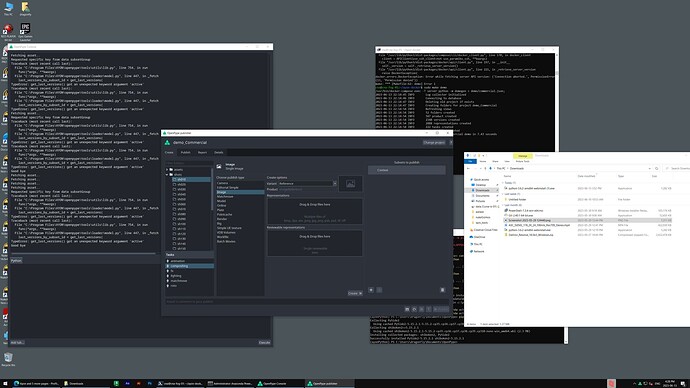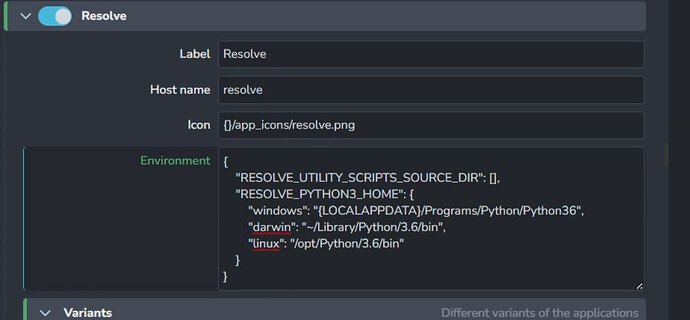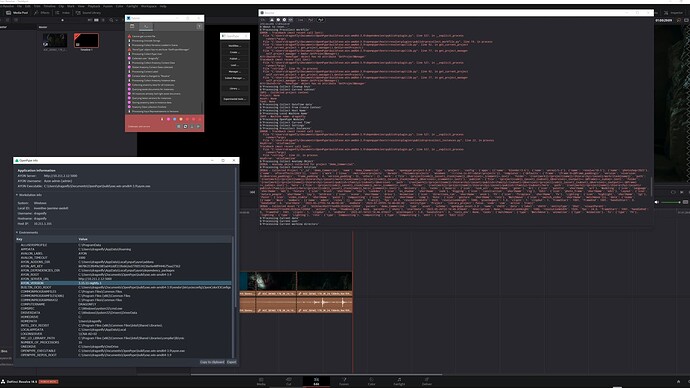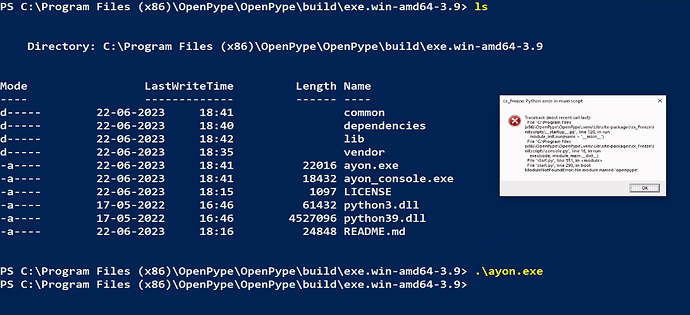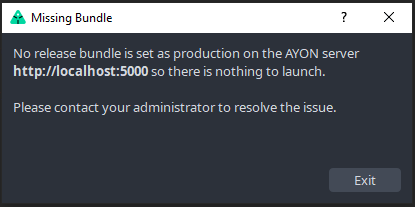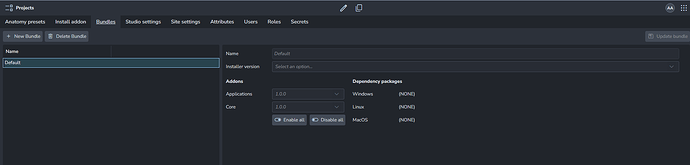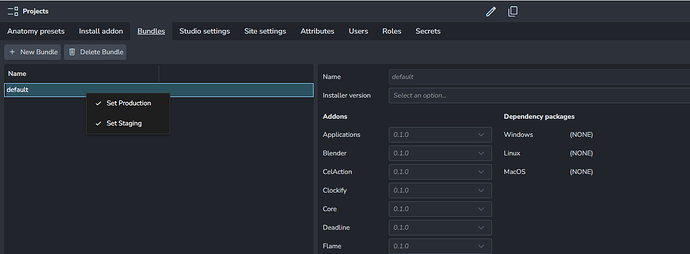I’m not too familiar with docker on Windows and seem to be getting stuck running the ayon server correctly.
My getting started
These are roughly the steps I had taken:
git clone https://github.com/ynput/OpenPype.git
pushd OpenPype
git checkout release/next-minor
git submodule update --init --recursive
popd
git clone https://github.com/ynput/ayon-docker.git
:: manually comment out the volume line for Windows in docker-compose.yml
git clone https://github.com/ynput/ayon-addons-settings.git
:: copy addons to ayon docker addons
xcopy .\ayon-addons-settings .\ayon-docker\addons /E /H /C /I
cd ayon-docker
docker compose up -d
powershell.exe -executionpolicy bypass -file ./manage.ps1 demo
With docker compose up -d I initially got to:
✔ Network ayon-docker_default Created
✔ Volume "ayon-docker_db" Created
✔ Container ayon-docker-redis-1 Started
✔ Container ayon-docker-postgres-1 Healthy
✔ Container ayon-docker-server-1 Started
Failing due to no disk space 
But rather quickly it started showing them as Exited with postgres: Exited (139) and ynput:ayon-dev: Exited (3) and the demo creation also failed:
powershell.exe -executionpolicy bypass -file ./manage.ps1 demo
Error response from daemon: Container 987654321verylongid122 is not running
Error response from daemon: Container 987654321verylongid122 is not running
Error response from daemon: Container 987654321verylongid122 is not running
I found out that apparently this was due to my disk drive being full at that point in time. I cleared up some space
Clear everything, try again…
I removed the full stack, I tried both docker compose down -v and just deleting things through Docker Desktop. Restarted my machine (since Docker itself was giving some issues too.) The images/stack didn’t show anymore so I redid the docker compose up -d
Now it seemed like it started running as intended so I tried to set up the demo:
powershell.exe -executionpolicy bypass -file ./manage.ps1 demo
2023-06-13 20:47:04 INFO Log collector initialized
Exception in thread Thread-1 (execute):
Traceback (most recent call last):
File "/usr/local/lib/python3.11/threading.py", line 1038, in _bootstrap_inner
self.run()
File "/usr/local/lib/python3.11/threading.py", line 975, in run
self._target(*self._args, **self._kwargs)
File "/backend/ayon_server/entities/core/attrib.py", line 37, in execute
loop.run_until_complete(self.load())
File "/usr/local/lib/python3.11/asyncio/base_events.py", line 653, in run_until_complete
return future.result()
^^^^^^^^^^^^^^^
File "/backend/ayon_server/entities/core/attrib.py", line 47, in load
async for row in Postgres.iterate(query):
File "/backend/ayon_server/lib/postgres.py", line 96, in iterate
statement = await connection.prepare(query)
^^^^^^^^^^^^^^^^^^^^^^^^^^^^^^^
File "/usr/local/lib/python3.11/site-packages/asyncpg/connection.py", line 565, in prepare
return await self._prepare(
^^^^^^^^^^^^^^^^^^^^
File "/usr/local/lib/python3.11/site-packages/asyncpg/connection.py", line 583, in _prepare
stmt = await self._get_statement(
^^^^^^^^^^^^^^^^^^^^^^^^^^
File "/usr/local/lib/python3.11/site-packages/asyncpg/connection.py", line 397, in _get_statement
statement = await self._protocol.prepare(
^^^^^^^^^^^^^^^^^^^^^^^^^^^^^
File "asyncpg/protocol/protocol.pyx", line 168, in prepare
asyncpg.exceptions.UndefinedTableError: relation "public.attributes" does not exist
Error response from daemon: Container ca0801d51216be4c7de88e1fb3c1e49ae34a31fa8873a0c00085f5f0908f105b is restarting, wait until the container is running
Error response from daemon: Container ca0801d51216be4c7de88e1fb3c1e49ae34a31fa8873a0c00085f5f0908f105b is restarting, wait until the container is running
And then I also noticed the ayon-docker-server container kept restarting and noticed this in the logs:
2023-06-13 22:50:51 2023-06-13 20:50:51 INFO Log collector initialized
2023-06-13 22:50:53 Exception in thread Thread-1 (execute):
2023-06-13 22:50:53 Traceback (most recent call last):
2023-06-13 22:50:53 File "/usr/local/lib/python3.11/threading.py", line 1038, in _bootstrap_inner
2023-06-13 22:50:53 self.run()
2023-06-13 22:50:53 File "/usr/local/lib/python3.11/threading.py", line 975, in run
2023-06-13 22:50:53 self._target(*self._args, **self._kwargs)
2023-06-13 22:50:53 File "/backend/ayon_server/entities/core/attrib.py", line 37, in execute
2023-06-13 22:50:53 loop.run_until_complete(self.load())
2023-06-13 22:50:53 File "uvloop/loop.pyx", line 1517, in uvloop.loop.Loop.run_until_complete
2023-06-13 22:50:53 File "/backend/ayon_server/entities/core/attrib.py", line 47, in load
2023-06-13 22:50:53 async for row in Postgres.iterate(query):
2023-06-13 22:50:53 File "/backend/ayon_server/lib/postgres.py", line 96, in iterate
2023-06-13 22:50:53 statement = await connection.prepare(query)
2023-06-13 22:50:53 ^^^^^^^^^^^^^^^^^^^^^^^^^^^^^^^
2023-06-13 22:50:53 File "/usr/local/lib/python3.11/site-packages/asyncpg/connection.py", line 565, in prepare
2023-06-13 22:50:53 return await self._prepare(
2023-06-13 22:50:53 ^^^^^^^^^^^^^^^^^^^^
2023-06-13 22:50:53 File "/usr/local/lib/python3.11/site-packages/asyncpg/connection.py", line 583, in _prepare
2023-06-13 22:50:53 stmt = await self._get_statement(
2023-06-13 22:50:53 ^^^^^^^^^^^^^^^^^^^^^^^^^^
2023-06-13 22:50:53 File "/usr/local/lib/python3.11/site-packages/asyncpg/connection.py", line 397, in _get_statement
2023-06-13 22:50:53 statement = await self._protocol.prepare(
2023-06-13 22:50:53 ^^^^^^^^^^^^^^^^^^^^^^^^^^^^^
2023-06-13 22:50:53 File "asyncpg/protocol/protocol.pyx", line 168, in prepare
2023-06-13 22:50:53 asyncpg.exceptions.UndefinedTableError: relation "public.attributes" does not exist
2023-06-13 22:50:53 [2023-06-13 20:50:53 +0000] [7] [ERROR] Exception in worker process
2023-06-13 22:50:53 Traceback (most recent call last):
2023-06-13 22:50:53 File "/usr/local/lib/python3.11/site-packages/gunicorn/arbiter.py", line 589, in spawn_worker
2023-06-13 22:50:53 worker.init_process()
2023-06-13 22:50:53 File "/usr/local/lib/python3.11/site-packages/uvicorn/workers.py", line 66, in init_process
2023-06-13 22:50:53 super(UvicornWorker, self).init_process()
2023-06-13 22:50:53 File "/usr/local/lib/python3.11/site-packages/gunicorn/workers/base.py", line 134, in init_process
2023-06-13 22:50:53 self.load_wsgi()
2023-06-13 22:50:53 File "/usr/local/lib/python3.11/site-packages/gunicorn/workers/base.py", line 146, in load_wsgi
2023-06-13 22:50:53 self.wsgi = self.app.wsgi()
2023-06-13 22:50:53 ^^^^^^^^^^^^^^^
2023-06-13 22:50:53 File "/usr/local/lib/python3.11/site-packages/gunicorn/app/base.py", line 67, in wsgi
2023-06-13 22:50:53 self.callable = self.load()
2023-06-13 22:50:53 ^^^^^^^^^^^
2023-06-13 22:50:53 File "/usr/local/lib/python3.11/site-packages/gunicorn/app/wsgiapp.py", line 58, in load
2023-06-13 22:50:53 return self.load_wsgiapp()
2023-06-13 22:50:53 ^^^^^^^^^^^^^^^^^^^
2023-06-13 22:50:53 File "/usr/local/lib/python3.11/site-packages/gunicorn/app/wsgiapp.py", line 48, in load_wsgiapp
2023-06-13 22:50:53 return util.import_app(self.app_uri)
2023-06-13 22:50:53 ^^^^^^^^^^^^^^^^^^^^^^^^^^^^^
2023-06-13 22:50:53 File "/usr/local/lib/python3.11/site-packages/gunicorn/util.py", line 359, in import_app
2023-06-13 22:50:53 mod = importlib.import_module(module)
2023-06-13 22:50:53 ^^^^^^^^^^^^^^^^^^^^^^^^^^^^^^^
2023-06-13 22:50:53 File "/usr/local/lib/python3.11/importlib/__init__.py", line 126, in import_module
2023-06-13 22:50:53 return _bootstrap._gcd_import(name[level:], package, level)
2023-06-13 22:50:53 ^^^^^^^^^^^^^^^^^^^^^^^^^^^^^^^^^^^^^^^^^^^^^^^^^^^^
2023-06-13 22:50:53 File "<frozen importlib._bootstrap>", line 1204, in _gcd_import
2023-06-13 22:50:53 File "<frozen importlib._bootstrap>", line 1176, in _find_and_load
2023-06-13 22:50:53 File "<frozen importlib._bootstrap>", line 1147, in _find_and_load_unlocked
2023-06-13 22:50:53 File "<frozen importlib._bootstrap>", line 690, in _load_unlocked
2023-06-13 22:50:53 File "<frozen importlib._bootstrap_external>", line 940, in exec_module
2023-06-13 22:50:53 File "<frozen importlib._bootstrap>", line 241, in _call_with_frames_removed
2023-06-13 22:50:53 File "/backend/ayon_server/api/__init__.py", line 38, in <module>
2023-06-13 22:50:53 from ayon_server.api.server import app
2023-06-13 22:50:53 File "/backend/ayon_server/api/server.py", line 26, in <module>
2023-06-13 22:50:53 from ayon_server.graphql import router as graphql_router
2023-06-13 22:50:53 File "/backend/ayon_server/graphql/__init__.py", line 29, in <module>
2023-06-13 22:50:53 from ayon_server.graphql.nodes.folder import folder_from_record
2023-06-13 22:50:53 File "/backend/ayon_server/graphql/nodes/folder.py", line 9, in <module>
2023-06-13 22:50:53 from ayon_server.graphql.resolvers.products import get_products
2023-06-13 22:50:53 File "/backend/ayon_server/graphql/resolvers/products.py", line 8, in <module>
2023-06-13 22:50:53 from ayon_server.graphql.nodes.product import ProductNode
2023-06-13 22:50:53 File "/backend/ayon_server/graphql/nodes/product.py", line 9, in <module>
2023-06-13 22:50:53 from ayon_server.graphql.resolvers.versions import get_versions
2023-06-13 22:50:53 File "/backend/ayon_server/graphql/resolvers/versions.py", line 7, in <module>
2023-06-13 22:50:53 from ayon_server.graphql.nodes.version import VersionNode
2023-06-13 22:50:53 File "/backend/ayon_server/graphql/nodes/version.py", line 9, in <module>
2023-06-13 22:50:53 from ayon_server.graphql.resolvers.representations import get_representations
2023-06-13 22:50:53 File "/backend/ayon_server/graphql/resolvers/representations.py", line 7, in <module>
2023-06-13 22:50:53 from ayon_server.graphql.nodes.representation import RepresentationNode
2023-06-13 22:50:53 File "/backend/ayon_server/graphql/nodes/representation.py", line 49, in <module>
2023-06-13 22:50:53 @RepresentationEntity.strawberry_attrib()
2023-06-13 22:50:53 ^^^^^^^^^^^^^^^^^^^^^^^^^^^^^^^^^^^^^^^^
2023-06-13 22:50:53 File "/usr/local/lib/python3.11/site-packages/strawberry/experimental/pydantic/object_type.py", line 168, in wrap
2023-06-13 22:50:53 raise MissingFieldsListError(cls)
2023-06-13 22:50:53 strawberry.experimental.pydantic.exceptions.MissingFieldsListError: List of fields to copy from <class 'ayon_server.graphql.nodes.representation.RepresentationAttribType'> is empty. Add fields with the `auto` type annotation
What obvious thing did I do wrong?
Solved 
EDIT: @martin.wacker mentioned on discord this is a bug in pushed updates from today. A solution is to manually trigger setup to deploy the database.
I ran:
powershell.exe -executionpolicy bypass -file ./manage.ps1 setup
Which gave me:
Server container: server
2023-06-13 21:06:05 INFO Log collector initialized
2023-06-13 21:06:05 INFO Starting setup
2023-06-13 21:06:06 INFO (re)creating database schema
2023-06-13 21:06:06 DEBUG Creating password for user admin
2023-06-13 21:06:06 INFO Saving user admin
2023-06-13 21:06:06 DEBUG Creating password for user demo
2023-06-13 21:06:06 INFO Saving user demo
2023-06-13 21:06:06 DEBUG Creating api key for user service
2023-06-13 21:06:06 INFO Saving user service
2023-06-13 21:06:06 INFO Deploying settings
2023-06-13 21:06:06 INFO Saving settings for ftrack 1.0.0
2023-06-13 21:06:06 GOOD NEWS Setup is finished
After that the server worked and I could trigger the demo deployment with powershell.exe -executionpolicy bypass -file ./manage.ps1 demo.