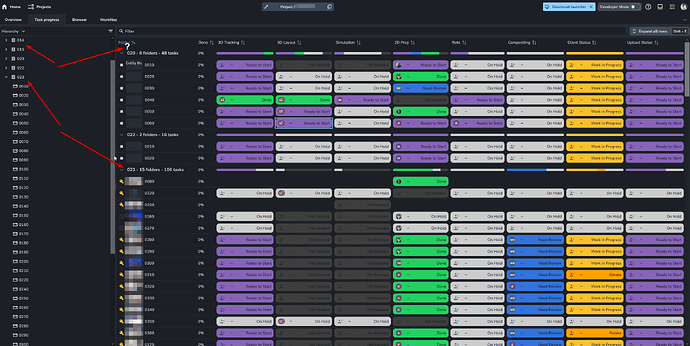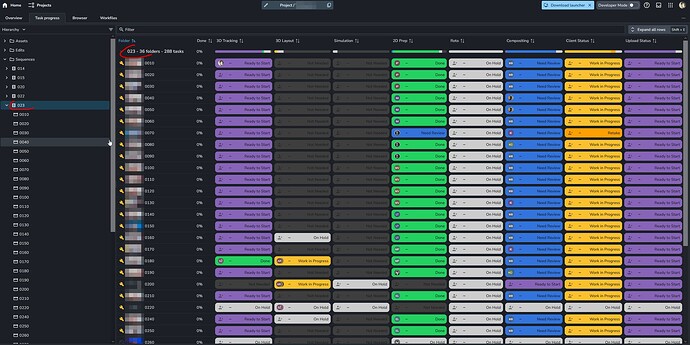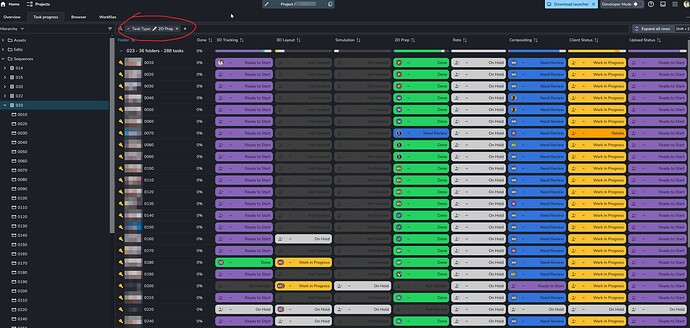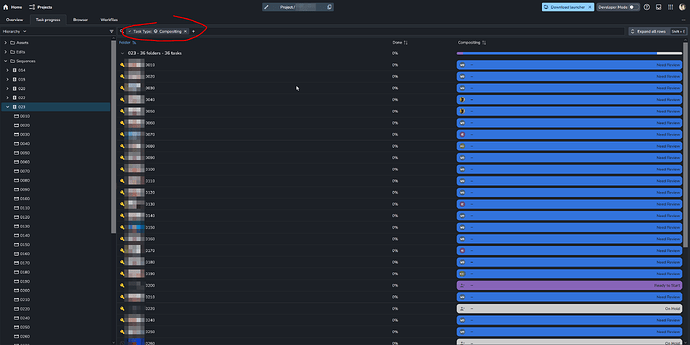Hi!
We’ve slowly began to transition from Kitsu tracking to Ayon tracking, but unfortunately encountered some bugs with the task progress page.
Without any filters enabled, and checking all of the sequences in the project at the same time, some shots are missing, as with sequence 023, the task progress page shows 15 folders (shots), while there are clearly way more in there as seen in the hierarchy on the left hand side.
Some sequences like 014 and 015 are completely missing from the view altogether!
However, when I select the sequence 023 in the hierarchy, for example, all of the shots show up in the task progress view!
Now, when we go to the filtering mode and filter for some task type (2D prep in this case), it won’t filter at all!
For other task types, such as compositing in this example, the filter works.
So, any ideas as to why this might be happening and how to fix it?