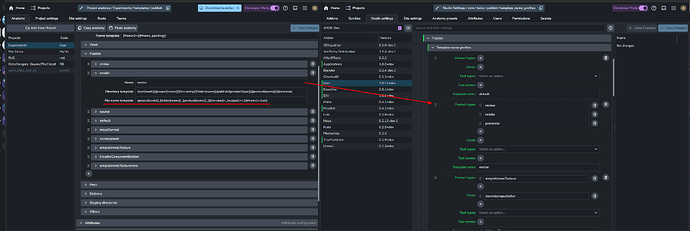Hi guys, I’d like to set up a specific file-naming template for a particular task type. For example, whenever the task type is “Shot,” I want the file name to automatically include the parent folder. How can I configure this, so that any file created under a “Shot” task type references the parent folder in its name?
Filenames and directories are defined in the anatomy settings ayon+anatomy://{project_name}/templates/publish where you can create a new publish template.
Then you can point to that specific template in template name profiles in core settings ayon+settings://core/tools/publish/template_name_profiles.
And for the “parent folder” part of your question :
You can use the {parent} key, which means “Name of hierarchical parent of the folder”.
1 Like