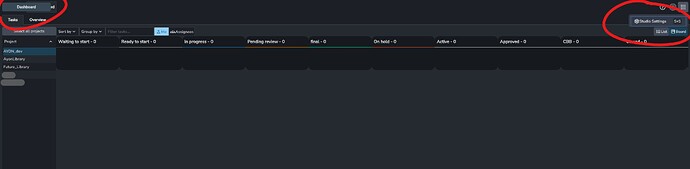Hello Ynput gang,
Coming across a few small errors using the Shotgrid addon.
The first is regarding user permissions. If a user is not Admin, they cannot access the Ayon SG Integration secret required to start the SG addon. Here is the slightly unhelpful error logged when a non-admin launches an app:
Non-admin error
Traceback (most recent call last):
File "C:\Program Files\Ynput\AYON 1.0.0\dependencies\ayon_api\server_api.py", line 194, in raise_for_status
self._response.raise_for_status()
File "C:\Program Files\Ynput\AYON 1.0.0\dependencies\requests\models.py", line 1021, in raise_for_status
raise HTTPError(http_error_msg, response=self)
requests.exceptions.HTTPError: 403 Client Error: Forbidden for url: http://10.0.*.*:****/api/secrets/Ayon_Integration
It would obviously be a bad idea for users to be able to see and change the api key, but they still need to access it to start the module, publish etc. Is there a recommended workflow for this, or some permission to tweak?
The second error I’m coming across is when connecting to Shotgun through our studio’s proxy. We use a Squid proxy that whitelists Shotgrid, as well as some others, Autodesk, Adobe etc
When this proxy is enabled the SG connection publish step fails, despite the user being able to access SG fine in a browser or through SG desktop.
Proxy enabled error
INFO: Creating Shotgrid Session for user: ************ at https://****************.shotgunstudio.com
ERROR: Failed to connect to Shotgrid.
Traceback (most recent call last):
File "C:\Users\************\AppData\Local\Ynput\AYON\addons\shotgrid_0.3.2\ayon_shotgrid\plugins\publish\collect_shotgrid_session.py", line 30, in process
sg_session = shotgrid_module.create_shotgrid_session()
File "C:\Users\************\AppData\Local\Ynput\AYON\addons\shotgrid_0.3.2\ayon_shotgrid\addon.py", line 54, in create_shotgrid_session
return credentials.create_sg_session(
File "C:\Users\************\AppData\Local\Ynput\AYON\addons\shotgrid_0.3.2\ayon_shotgrid\lib\credentials.py", line 21, in create_sg_session
session = shotgun_api3.Shotgun(
File "C:\Users\************\AppData\Local\Ynput\AYON\dependency_packages\ayon_2401161802_windows.zip\dependencies\shotgun_api3\shotgun.py", line 710, in __init__
self.server_caps
File "C:\Users\************\AppData\Local\Ynput\AYON\dependency_packages\ayon_2401161802_windows.zip\dependencies\shotgun_api3\shotgun.py", line 781, in server_caps
self._server_caps = ServerCapabilities(self.config.server, self.info())
File "C:\Users\************\AppData\Local\Ynput\AYON\dependency_packages\ayon_2401161802_windows.zip\dependencies\shotgun_api3\shotgun.py", line 833, in info
return self._call_rpc("info", None, include_auth_params=False)
File "C:\Users\************\AppData\Local\Ynput\AYON\dependency_packages\ayon_2401161802_windows.zip\dependencies\shotgun_api3\shotgun.py", line 3393, in _call_rpc
http_status, resp_headers, body = self._make_call(
File "C:\Users\************\AppData\Local\Ynput\AYON\dependency_packages\ayon_2401161802_windows.zip\dependencies\shotgun_api3\shotgun.py", line 3551, in _make_call
return self._http_request(verb, path, body, req_headers)
File "C:\Users\************\AppData\Local\Ynput\AYON\dependency_packages\ayon_2401161802_windows.zip\dependencies\shotgun_api3\shotgun.py", line 3605, in _http_request
resp, content = conn.request(url, method=verb, body=body, headers=headers)
File "C:\Users\************\AppData\Local\Ynput\AYON\dependency_packages\ayon_2401161802_windows.zip\dependencies\shotgun_api3\lib\httplib2\python3\__init__.py", line 1724, in request
(response, content) = self._request(
File "C:\Users\************\AppData\Local\Ynput\AYON\dependency_packages\ayon_2401161802_windows.zip\dependencies\shotgun_api3\lib\httplib2\python3\__init__.py", line 1444, in _request
(response, content) = self._conn_request(conn, request_uri, method, body, headers)
File "C:\Users\************\AppData\Local\Ynput\AYON\dependency_packages\ayon_2401161802_windows.zip\dependencies\shotgun_api3\lib\httplib2\python3\__init__.py", line 1366, in _conn_request
conn.connect()
File "C:\Users\************\AppData\Local\Ynput\AYON\dependency_packages\ayon_2401161802_windows.zip\dependencies\shotgun_api3\lib\httplib2\python3\__init__.py", line 1156, in connect
sock.connect((self.host, self.port))
TimeoutError: [WinError 10060] A connection attempt failed because the connected party did not properly respond after a period of time, or established connection failed because connected host has failed to respond
The above exception was the direct cause of the following exception:
Traceback (most recent call last):
File "C:\Users\************\AppData\Local\Ynput\AYON\dependency_packages\ayon_2401161802_windows.zip\dependencies\pyblish\plugin.py", line 527, in __explicit_process
runner(*args)
File "C:\Users\************\AppData\Local\Ynput\AYON\addons\shotgrid_0.3.2\ayon_shotgrid\plugins\publish\collect_shotgrid_session.py", line 34, in process
raise KnownPublishError(
openpype.pipeline.publish.publish_plugins.KnownPublishError: Could not connect to Shotgrid https://****************.shotgunstudio.com with user ************.
Having our proxy on also does some strange things to the web interface, which are very minor but worth a mention
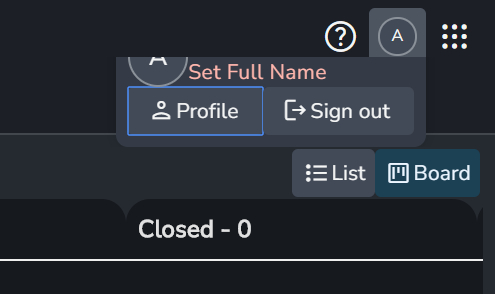
Had to remove a few things from the logs but hopefully they are still clear. Could there be some other domain that needs to be allowed through our proxy? Or could the addon be accessing something unintended