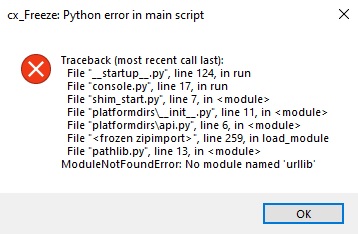TLDR : please explain how to install the Ayon Launcher for all users on a Windows computer (for current and future users). I have a solution before Shims, but since Shims I don’t.
I need to install the Ayon Launcher, in a way to do it only once on a Windows computer, even if there will be 15 different users using it in the future.
For that, while installing the Ayon Launcher, I switch ON the “Install for all users” option, so the software files are written here : C:\Program Files\Ynput\AYON 1.x.y (as it’s shared by all users, it avoids taking 677Mb of storage for each user)
And to make sure the desktop shortcut is available to all users, I move it here : C:\Users\Public\Desktop
With previous versions of the Ayon Launcher it worked perfectly : I have nothing to do when a new artist is hired, the Ayon Launcher is already available.
But it’s different since Shims arrived :
The software files are still written to the usual location : C:\Program Files\Ynput\AYON 1.x.y
But the desktop shortcut is now located here : C:\Users[LoginName]\Desktop
And it targets a file located here : C:\Users[LoginName]\AppData\Local\Ynput\AYON\shim\ayon.exe
So I’m not sure how a new user would have access to the Launcher. Do we have to install again the same Launcher on the same “C:\Program File” location ?
Here is the doc :
@mustafa_jafar hinted it would be useful to try AYON_LAUNCHER_STORAGE_DIR or AYON_LAUNCHER_LOCAL_DIR
Krishna Avril suggested to use AD to copy files and create another shortcut.
It’s possible that AYON_LAUNCHER_LOCAL_DIR may have an effect on shim (I don’t know), but I’m wondering what other parts of the Launcher will be moved their, and if it needs to be writable every day by the user (who doesn’t have admin rights, so it would be a problem if each little change would need an admin).
The previous scheme was to have the software (ayon.exe) in a read-only folder (Program File), and the read-write files in APPDATA.
The new scheme now contains 2 ayon.exe files, and it would need some doc to understand where the shim folder is allowed to go (and if it needs to be writable by anybody at any time).
If we force the shim folder to be in the shared “C:/Program files” along with the main installation, we don’t know what side effects it would have (maybe “shim” folder needs to be writable, so the user will need admin credentials, which our IT will not agree).
Our current workaround is to create another shortcut, which is located in C:\Users\Public\Desktop, and which targets this : C:\Program Files\Ynput\AYON 1.1.0\ayon.exe
Note that it is NOT the shim. When launching that exe, the shim folder is created in the user APPDATA, but we don’t use it (as our shortcut doesn’t point to it).
So, I am wondering if this will have side effects (WebActions not working, other parts bugging, etc…).