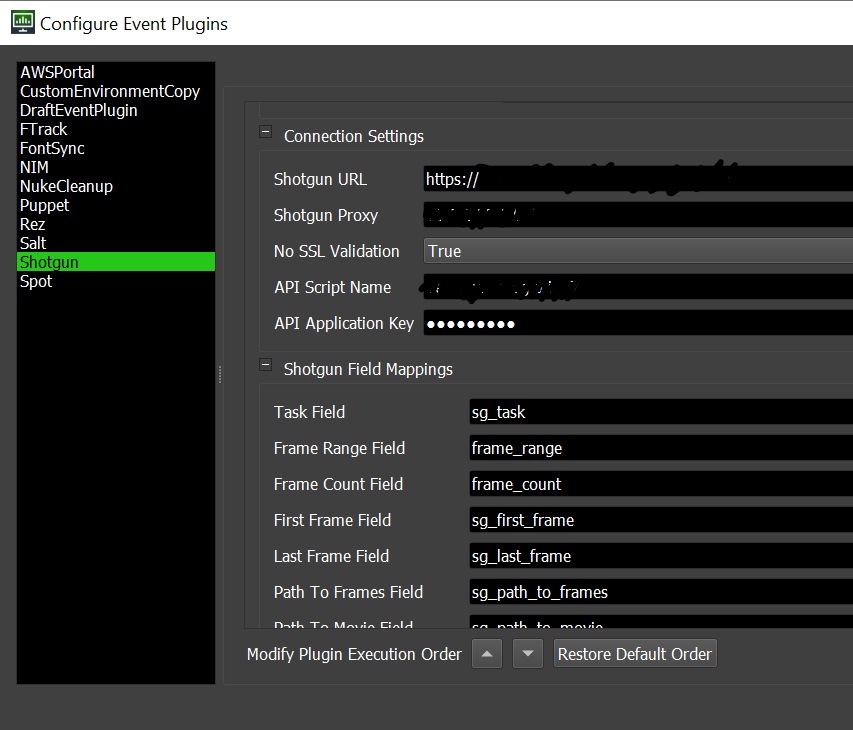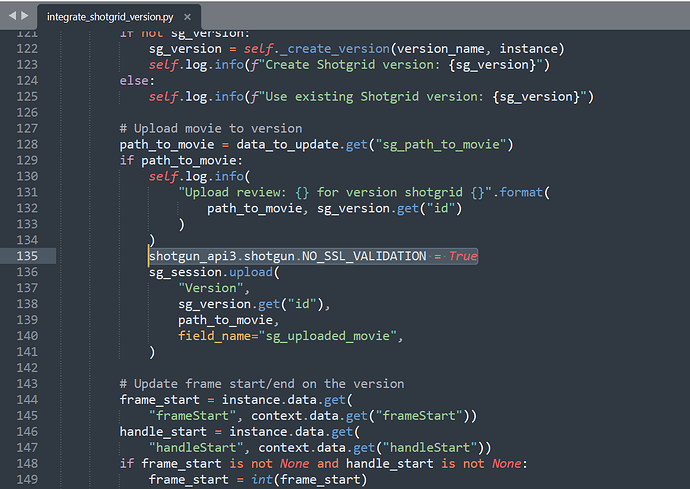Hey community!
Working on an ongoing issue at our studio, regarding the SG addon failing at the MOV upload stage
I’m looking to get any advice on possible next moves in the troubleshooting process
Here’s the error (this log itself is a bit old, we’ve updated addons etc since this but the error is unchanged)
DEBUG: {'colorspaceData': {'colorspace': 'scene_linear',
'config': {'path': 'C:\\Users\\username\\AppData\\Local\\Ynput\\AYON\\addons\\ayon_ocio_1.1.1\\ayon_ocio\\configs\\OpenColorIOConfigs\\aces_1.2\\config.ocio',
'template': '{BUILTIN_OCIO_ROOT}/aces_1.2/config.ocio'}},
'ext': 'exr',
'files': ['renderCompMain.1001.exr',
'renderCompMain.1002.exr',
...
'renderCompMain.1479.exr',
'renderCompMain.1480.exr'],
'name': 'exr',
'published_path': 'Y:/projects/AYON_dev/101/sq001/sh010/publish/render/renderCompMain/v041/ad_sh010_renderCompMain_v041.1001.exr',
'stagingDir': 'Y:/projects/AYON_dev/101/sq001/sh010/work/Comp/renders/nuke/renderCompMain',
'tags': []}
DEBUG: {'ext': 'mp4',
'ffmpeg_cmd': 'C:\\Users\\username\\AppData\\Local\\Ynput\\AYON\\addons\\ayon_third_party_1.0.0\\ayon_third_party\\downloads\\ffmpeg\\bin\\ffmpeg.exe '
'-apply_trc gamma22 -i '
'Y:\\projects\\AYON_dev\\101\\sq001\\sh010\\work\\Comp\\renders\\nuke\\renderCompMain\\renderCompMain.baking.mov '
'-pix_fmt yuv420p -crf 18 -intra -y '
'Y:\\projects\\AYON_dev\\101\\sq001\\sh010\\work\\Comp\\renders\\nuke\\renderCompMain\\renderCompMain.baking_h264.mp4',
'files': 'renderCompMain.baking_h264burnin.mp4',
'fps': 25.0,
'frameEnd': 1481,
'frameEndFtrack': 1481,
'frameStart': 1001,
'frameStartFtrack': 1001,
'name': 'h264_mov',
'outputDef': {'bg_color': [0, 0, 0, 0.0],
'burnins': [],
'ext': 'mp4',
'ffmpeg_args': {'audio_filters': [],
'input': ['-apply_trc gamma22'],
'output': ['-pix_fmt yuv420p',
'-crf 18',
'-intra'],
'video_filters': []},
'filename_suffix': 'h264',
'filter': {'custom_tags': [],
'families': ['render', 'review', 'ftrack'],
'product_names': [],
'single_frame_filter': 'multi_frame'},
'height': 0,
'letter_box': {'enabled': False,
'fill_color': [0, 0, 0, 1.0],
'line_color': [255, 0, 0, 1.0],
'line_thickness': 0,
'ratio': 0.0},
'name': 'h264',
'overscan_color': [0, 0, 0, 1.0],
'overscan_crop': '',
'scale_pixel_aspect': True,
'tags': ['burnin', 'shotgridreview'],
'width': 0},
'outputName': 'h264',
'published_path': 'Y:\\projects\\AYON_dev\\101\\sq001\\sh010\\publish\\render\\renderCompMain\\v041\\ad_sh010_renderCompMain_v041_h264.mp4',
'resolutionHeight': 1080,
'resolutionWidth': 1920,
'stagingDir': 'Y:\\projects\\AYON_dev\\101\\sq001\\sh010\\work\\Comp\\renders\\nuke\\renderCompMain',
'tags': ['baking', 'review', 'reformatted', 'burnin', 'shotgridreview']}
DEBUG: {'ext': 'jpg',
'files': 'renderCompMain.baking_thumb.jpg',
'name': 'thumbnail',
'outputName': 'baking',
'published_path': 'Y:\\projects\\AYON_dev\\101\\sq001\\sh010\\publish\\render\\renderCompMain\\v041\\ad_sh010_renderCompMain_v041_baking.jpg',
'stagingDir': 'C:\\Users\\REECE~1.MUL\\AppData\\Local\\Temp\\pyblish_tmp_1va3dbzv',
'tags': ['thumbnail'],
'thumbnail': True}
INFO: Integrating Shotgrid version with code: sh010_renderCompMain_Comp_v041
INFO: Create Shotgrid version: {'id': 92481, 'project': {'id': 2272, 'name': 'AYON_dev', 'type': 'Project'}, 'entity': {'id': 13240, 'name': 'sh010', 'type': 'Shot'}, 'code': 'sh010_renderCompMain_Comp_v041', 'sg_task': {'id': 49573, 'name': 'Comp', 'type': 'Task'}, 'type': 'Version'}
INFO: Upload review: Y:\projects\AYON_dev\101\sq001\sh010\publish\render\renderCompMain\v041\ad_sh010_renderCompMain_v041_h264.mp4 for version shotgrid 92481
Traceback (most recent call last):
File "C:\Program Files\Nuke15.0v1\python310.zip\urllib\request.py", line 1348, in do_open
h.request(req.get_method(), req.selector, req.data, headers,
File "C:\Program Files\Nuke15.0v1\python310.zip\http\client.py", line 1282, in request
self._send_request(method, url, body, headers, encode_chunked)
File "C:\Program Files\Nuke15.0v1\python310.zip\http\client.py", line 1328, in _send_request
self.endheaders(body, encode_chunked=encode_chunked)
File "C:\Program Files\Nuke15.0v1\python310.zip\http\client.py", line 1277, in endheaders
self._send_output(message_body, encode_chunked=encode_chunked)
File "C:\Program Files\Nuke15.0v1\python310.zip\http\client.py", line 1037, in _send_output
self.send(msg)
File "C:\Program Files\Nuke15.0v1\python310.zip\http\client.py", line 975, in send
self.connect()
File "C:\Users\username\AppData\Local\Ynput\AYON\dependency_packages\ayon_2403071252_windows.zip\dependencies\shotgun_api3\shotgun.py", line 4253, in connect
self.sock = context.wrap_socket(self.sock)
File "C:\Program Files\Nuke15.0v1\python310.zip\ssl.py", line 513, in wrap_socket
return self.sslsocket_class._create(
File "C:\Program Files\Nuke15.0v1\python310.zip\ssl.py", line 1071, in _create
self.do_handshake()
File "C:\Program Files\Nuke15.0v1\python310.zip\ssl.py", line 1342, in do_handshake
self._sslobj.do_handshake()
ssl.SSLEOFError: EOF occurred in violation of protocol (_ssl.c:997)
During handling of the above exception, another exception occurred:
Traceback (most recent call last):
File "C:\Users\username\AppData\Local\Ynput\AYON\dependency_packages\ayon_2403071252_windows.zip\dependencies\pyblish\plugin.py", line 527, in __explicit_process
runner(*args)
File "C:\Users\username\AppData\Local\Ynput\AYON\addons\shotgrid_0.4.2-dev.5\ayon_shotgrid\plugins\publish\integrate_shotgrid_version.py", line 116, in process
sg_session.upload(
File "C:\Users\username\AppData\Local\Ynput\AYON\dependency_packages\ayon_2403071252_windows.zip\dependencies\shotgun_api3\shotgun.py", line 2460, in upload
return self._upload_to_storage(entity_type, entity_id, path, field_name, display_name,
File "C:\Users\username\AppData\Local\Ynput\AYON\dependency_packages\ayon_2403071252_windows.zip\dependencies\shotgun_api3\shotgun.py", line 2497, in _upload_to_storage
self._upload_file_to_storage(path, upload_info["upload_url"])
File "C:\Users\username\AppData\Local\Ynput\AYON\dependency_packages\ayon_2403071252_windows.zip\dependencies\shotgun_api3\shotgun.py", line 4008, in _upload_file_to_storage
self._upload_data_to_storage(fd, content_type, file_size, storage_url)
File "C:\Users\username\AppData\Local\Ynput\AYON\dependency_packages\ayon_2403071252_windows.zip\dependencies\shotgun_api3\shotgun.py", line 4106, in _upload_data_to_storage
result = self._make_upload_request(request, opener)
File "C:\Users\username\AppData\Local\Ynput\AYON\dependency_packages\ayon_2403071252_windows.zip\dependencies\shotgun_api3\shotgun.py", line 3626, in _make_upload_request
result = opener.open(request)
File "C:\Program Files\Nuke15.0v1\python310.zip\urllib\request.py", line 519, in open
response = self._open(req, data)
File "C:\Program Files\Nuke15.0v1\python310.zip\urllib\request.py", line 536, in _open
result = self._call_chain(self.handle_open, protocol, protocol +
File "C:\Program Files\Nuke15.0v1\python310.zip\urllib\request.py", line 496, in _call_chain
result = func(*args)
File "C:\Users\username\AppData\Local\Ynput\AYON\dependency_packages\ayon_2403071252_windows.zip\dependencies\shotgun_api3\shotgun.py", line 4272, in https_open
return self.do_open(self.create_https_connection, req)
File "C:\Program Files\Nuke15.0v1\python310.zip\urllib\request.py", line 1351, in do_open
raise URLError(err)
urllib.error.URLError: <urlopen error EOF occurred in violation of protocol (_ssl.c:997)>
Prerequisites-
Ayon server 1.0.3
SG addon 0.4.4
Windows OS 10.0.19045.4780
Up to date certificates (following suggestion from @jakub.jezek, thx man)
Running a squid proxy server
Troubleshooting process so far-
Checked our studio’s proxy- Autodesk + AWS URLs are allowed through
Updated windows & certificates
Installed AWS certificates, just to be sure
pinged a random s3 aws page ( urlopen(‘SSL Test’) ), successful
came across the shotgun-toolbox (connectivity test tool), converted to py3 and ran with no problems
I’ve just noticed now that Ayon’s “SSL_CERT_FILE” env var is set to the install dir of AYON 1.0.0 and not 1.0.3, I’ll have to look into this
Also not sure if the referenced cacert.pem would override any local certs
Anyways, this is here mainly to document the current steps taken, hope I’m not pestering too much - if anyone has any suggestions for troubleshooting steps please fire away ![]()