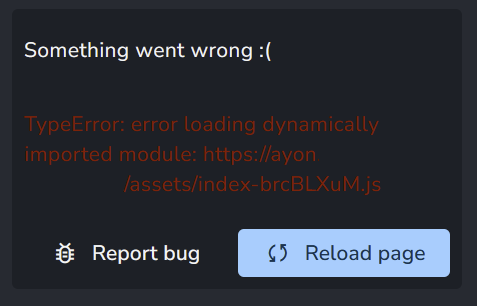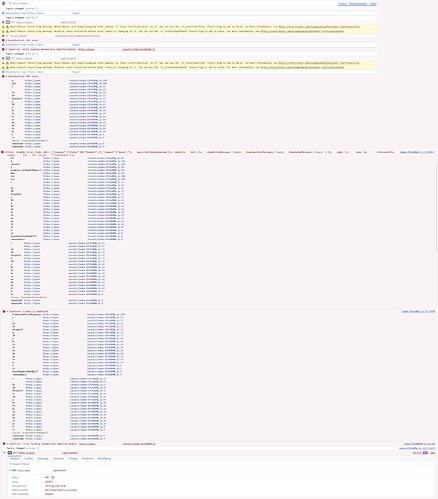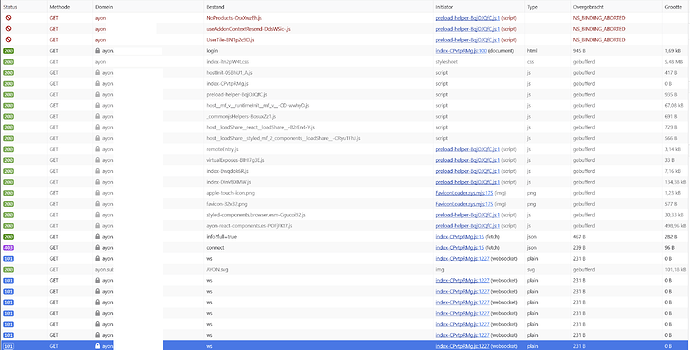Hi,
I’m back at cobbling addons together.
I’ve been trying to get a dependency added through a pypoetry.toml in the client, and I saw the shotgrid addon using a git link for this.
I thought, why not try it with the dependency I’m trying to add, which is LDAP3.
https://github.com/cannatag/ldap3
[tool.poetry.dependencies]
python = "^3.10"
ldap3 = { git = "https://github.com/cannatag/ldap3.git", tag = "^2.9.1" }
Upon adding the package and restarting the server however, I found myself completely locked out of the website, there were some quick red colored messages saying something like “Error loading dynamic module” with a javascript file on the end, that I couldn’t read, as well as “Server Connection Failed”.
EDIT:
Was able to catch the error by spamming printscreen.
Funnily enough, the actual server stayed online. From my dev seat I don’t have access to the file system that Ayon Server uses so I can’t rummage around and manually delete the dependency, so I used postman to login through the api and I deleted the entire plugin. I requested a restart, which succeeded,
but the login problems persisted with the same messages popping up, even though I set ?purge=true when issuing the addon delete request.
While we figure out how to get our AYON site back up and running,
can anyone outline what makes a specific python package work in this way, and if anyone is willing to take a look, what about this one isn’t compatible with loading through a poetry git dependency?
The ayon container has internet access and succesfully interfaces with shotgrid / flow, so that’s not a problem.
Thanks in advance!
Sas