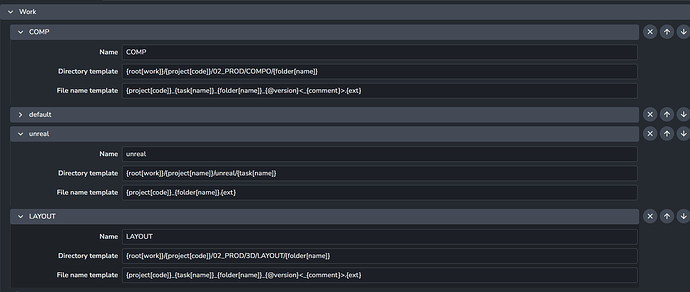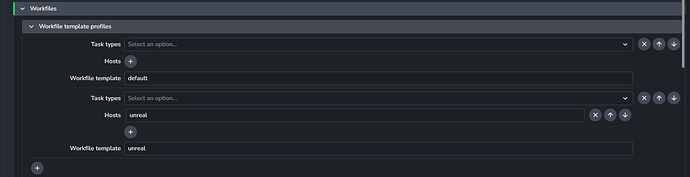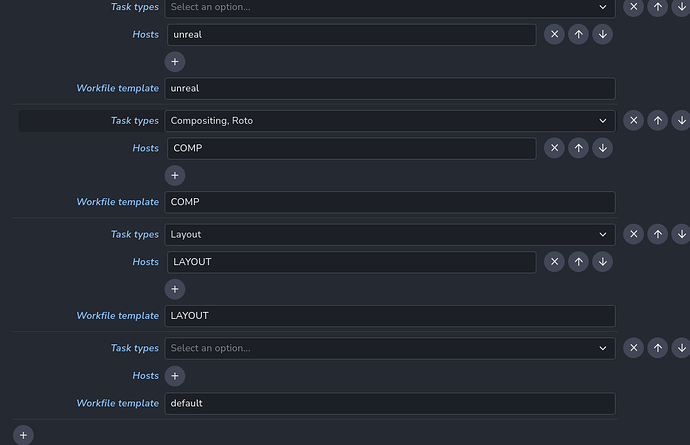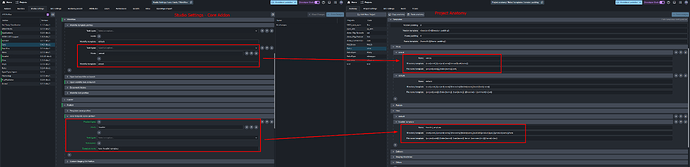so i want to save comp in a diferent place from the default work or layout for example how can i achive that? waht i read in the docs dosent mention a way to achive that
Hello, let me port the answer from discord.
target context defines template…
Also, for reference, This setting is associated with workfile settings in core addon. Where you can set your template per task and host.
ayon+settings://core/tools/Workfiles
Where you are filtering to Hosts is wrong. As far as I know those are the host application names you want to filter to to decided whether to decide on that template. Those would be host names like maya, houdini, unreal, etc. and not host names like COMP or LAYOUT.
It’s likely due to those being filled in, you’re having issues of them being not applied at all.
If you want to apply to all hosts, but only want to filter by task type.
I believe you can leave the “Hosts” list empty, like remove all entries there. Similar to the top default one - which would always apply because if no other matches are found because it has no task type filters nor any host filters (so would never get filtered out.) However, as soon as an entry matches with MORE filters that takes precedence and beats the others in the list.
TL;DR - remove the Hosts filter
yup just saw my mistakes, thanks for the long awnser anyway
For reference, let me show a example of using different paths.
on the left, I’ve my core addon settings that point to particular templates in the project anatomy.
in my example: I’ve work and publish.
- work: where to save workfiles
- publishes (hero template): where to save/store hero publishes.
work:
in project anatomy > work template, I’ve the unreal template (which uses the same name used for unreal app in ayon).
in core addon > workfile template profiles, we have unreal profile, and because we are using the same names, you can find we used it in Hosts and Workfile template
hero publish template:
in project anatomy > work template, I’ve added a hero template for Houdini
in core addon > publish hero template name profiles, I’ve added my template (note, I’ve added prefix hero_ which is something special for ayon to differentiate between publish templates and hero publish templates).
I encourage you to explore the default settings. it should provide some insights.
settings links in ayon:
- core addon:
ayon+settings://core/tools/Workfiles/workfile_template_profilesayon+settings://core/tools/publish/template_name_profilesayon+settings://core/tools/publish/hero_template_name_profiles
- Project Anatomy:
ayon+anatomy://{project_name}/templates/workayon+anatomy://{project_name}/templates/publishayon+anatomy://{project_name}/templates/hero