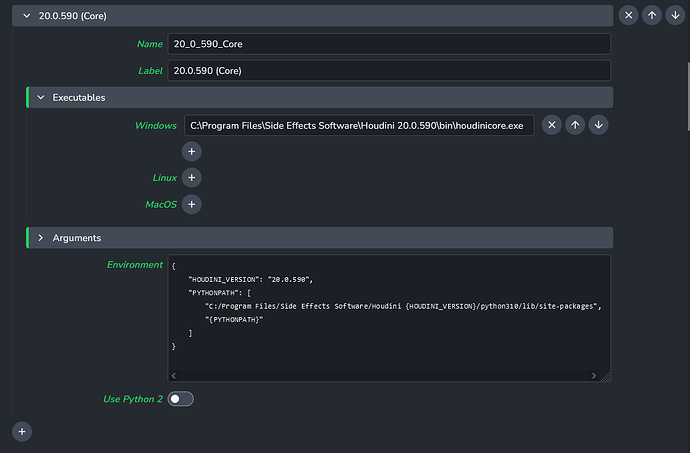Openpype Addon: 3.18.7
Deadline Addon: 0.1.19
Houdini Addon: 0.2.11
Heya, this suddenly cropped up both when opening Houdini 20 through Ayon and when running Houdini 20 jobs in deadline.
In this error I had removed the Ynput from the deadline user’s local app data to guarantee a fresh install.
Error
STDOUT: Installing AYON ...
STDOUT: Setting scene FPS to 25
STDOUT: Updated $JOB to Y:/TestAyon/BJ0003_Ayon_SGCreated_Test/SGC/0010/work/Layout
STDOUT: Could not initialize the help server:
STDOUT: Traceback (most recent call last):
STDOUT: File "<stdin>", line 1, in <module>
STDOUT: File "C:\PROGRA~1/SIDEEF~1/HOUDIN~1.547/houdini/python3.10libs\houdinihelp\api.py", line 126, in initialize
STDOUT: bookish_app = get_houdini_app(use_houdini_path=bool(hou))
STDOUT: File "C:\PROGRA~1/SIDEEF~1/HOUDIN~1.547/houdini/python3.10libs\houdinihelp\server.py", line 25, in get_houdini_app
STDOUT: from bookish import flaskapp, flasksupport
STDOUT: File "C:\Program Files\Side Effects Software\Houdini 20.0.547\python310\lib\site-packages-forced\shiboken2\files.dir\shibokensupport\__feature__.py", line 142, in _import
STDOUT: return original_import(name, *args, **kwargs)
STDOUT: File "C:\PROGRA~1/SIDEEF~1/HOUDIN~1.547/houdini/python3.10libs\bookish\flaskapp.py", line 37, in <module>
STDOUT: import flask
STDOUT: File "C:\Program Files\Side Effects Software\Houdini 20.0.547\python310\lib\site-packages-forced\shiboken2\files.dir\shibokensupport\__feature__.py", line 142, in _import
STDOUT: return original_import(name, *args, **kwargs)
STDOUT: File "C:\PROGRA~1\SIDEEF~1\HOUDIN~1.547\python310\lib\site-packages\flask\__init__.py", line 2, in <module>
STDOUT: from .app import Flask as Flask
STDOUT: File "C:\Program Files\Side Effects Software\Houdini 20.0.547\python310\lib\site-packages-forced\shiboken2\files.dir\shibokensupport\__feature__.py", line 142, in _import
STDOUT: return original_import(name, *args, **kwargs)
STDOUT: File "C:\PROGRA~1\SIDEEF~1\HOUDIN~1.547\python310\lib\site-packages\flask\app.py", line 34, in <module>
STDOUT: from . import cli
STDOUT: File "C:\Program Files\Side Effects Software\Houdini 20.0.547\python310\lib\site-packages-forced\shiboken2\files.dir\shibokensupport\__feature__.py", line 142, in _import
STDOUT: return original_import(name, *args, **kwargs)
STDOUT: File "C:\PROGRA~1\SIDEEF~1\HOUDIN~1.547\python310\lib\site-packages\flask\cli.py", line 15, in <module>
STDOUT: from click.core import ParameterSource
-----------------------------------------------------
FailRenderException : Error: cannot import name 'ParameterSource' from 'click.core' (C:\Users\deadline\AppData\Local\Ynput\AYON\addons\openpype_3.18.7\openpype\vendor\python\python_2\click\core.py)
at Deadline.Plugins.DeadlinePlugin.FailRender(String message) (Python.Runtime.PythonException)
File "C:\ProgramData\Thinkbox\Deadline10\workers\WOOD\plugins\661dcb898ac7a89d74e5fc20\Houdini.py", line 412, in HandleStdoutError
self.FailRender(self.GetRegexMatch(1))
at Python.Runtime.Dispatcher.Dispatch(ArrayList args)
at __FranticX_Processes_ManagedProcess_StdoutHandlerDelegateDispatcher.Invoke()
at FranticX.Processes.ManagedProcess.RegexHandlerCallback.CallFunction()
at FranticX.Processes.ManagedProcess.e(String di, Boolean dj)
at FranticX.Processes.ManagedProcess.Execute(Boolean waitForExit)
at Deadline.Plugins.DeadlinePlugin.DoRenderTasks()
at Deadline.Plugins.PluginWrapper.RenderTasks(Task task, String& outMessage, AbortLevel& abortLevel)
at Deadline.Plugins.PluginWrapper.RenderTasks(Task task, String& outMessage, AbortLevel& abortLevel)