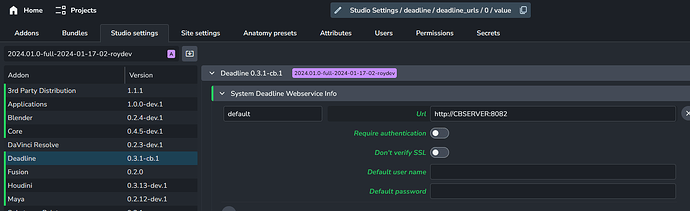Deadline Web Service not configured
You have likely misconfigured the ayon-deadline studio settings or have no deadline webservice running.
The setings for those can be defined here: ayon+settings://deadline/deadline_urls/0/value
That URL should be accessible from your machine and is the Deadline Web Service used to connect with your Deadline repository.
See:
An easy way to confirm whether the web service is running and accessible from your machine is visiting the address in your browser. It would show something like:
Deadline Web Service 10.0 [v10.0.25.2 Release (b262943da)]
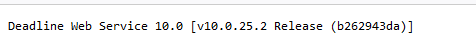
Had it configured before?
If you had this previously configured. Note that addon versions do NOT share settings - so a new version in a bundle will not automatically contain your studio setting overrides, etc. for the new addon version. You need to transfer/copy these from the old bundle or addons.
If you have a recent AYON server version - there is a nice dialog you get on setting a new bundle to e.g. production that completely automates that for you. That’s in AYON server 1.3.9+.