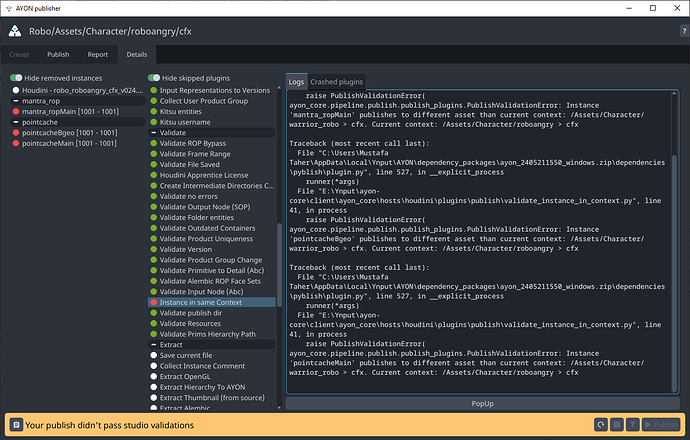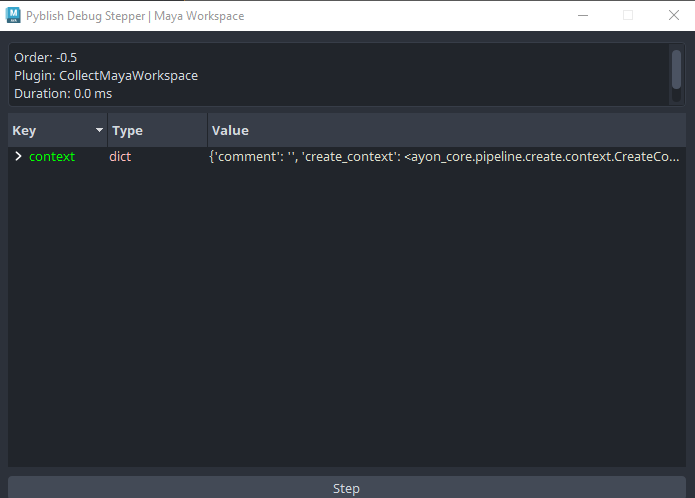Hello awesome community and fellow developers,
Debugging is a key part of our everyday tasks, whether we’re troubleshooting a file in production or ironing out issues with a plugin during development.
1. Publisher’s Details tab
In the publisher UI, we have a Details tab where you can review the logs for each plugin individually. and you can always add as much log statements as you need.
However, You may find log statements quite limited if you’re looking for deeper insights. For example, understanding the changes in context or determining the execution time of the plugin…
2. Pyblish Debug Stepper
The Pyblish Debug Stepper, developed by @BigRoy, serves precisely this purpose!
It provides a Step-by-Step Debugging, enabling you to examine plugins one at a time. At each step, it shows the context and instances along with their data.
It now exists as an experimental feature in AYON.
For reference, here’s the PR Experimental tool: Pyblish debug stepper #753 | Core Addon
Here’s a quick demo ![]()
3. Use Python Debuggers
This one is not much discussed and it has its own caveats.
More info about in comments.
And Keep Tinkering! ![]()