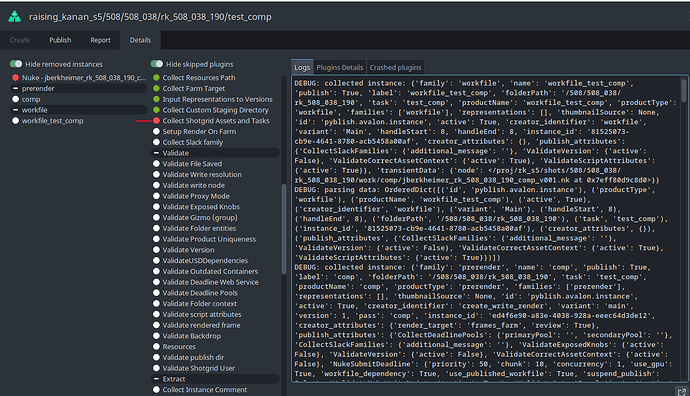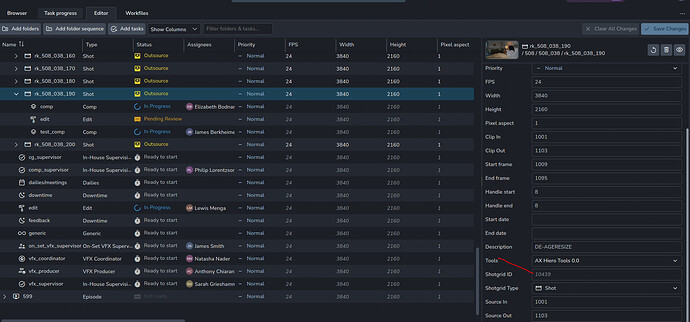I have a shot that is failing to publish from Nuke. It fails on the plugin step of “Collect Shotgrid Assets and Tasks”. It seems like this might be a database issue but I’m struggling to debug the issue.
The odd thing is that the Collect Folder section doesn’t even appear to be collecting folder data, which may explain why the ShotGridID is incorrect:
DEBUG: Collected Folder "{'name': 'rk_508_038_190', 'attrib': {'handleEnd': 8, 'description': 'DE-AGE\nRESIZE', 'pixelAspect': 1.0, 'startDate': None, 'resolutionHeight': 2160, 'tools': ['ax_hiero_tools/0.0', 'houdini_qlib/0.2', 'nuke_cattery/1.0', 'nuke_cryptomatte/1.4', 'nuke_despillmadness/3.0', 'nuke_rv/2023.0', 'nuke_optical_flares/1.0', 'houdini_mops/1.9', 'nuke_ldpk/2.9', 'htoa/6.3.1.0_20.0.653', 'ax_nuke_tools/0.3', 'ax_houdini_tools/0.2', 'mtoa/5.3'], 'sourceOut': 1103, 'clipOut': 1103, 'shotgridType': 'Shot', 'priority': 'normal', 'shotgridId': 'removed', 'fps': 24.0, 'clipIn': 1001, 'handleStart': 8, 'frameStart': 1009, 'endDate': None, 'frameEnd': 1095, 'resolutionWidth': 3840, 'sourceIn': 1001}, 'parentId': 'bae5ff22fa2911efaa3ce662481a34a2', 'path': '/508/508_038/rk_508_038_190', 'thumbnailId': '588b6f82faa711ef84b5fa033a989afa', 'folderType': 'Shot', 'active': True, 'id': 'f1999902fa2911efaa3ce662481a34a2', 'data': {'sg_ayon_id': 'f1999902fa2911efaa3ce662481a34a2', 'sg_ayon_sync_status': 'Failed'}, 'status': 'Outsource', 'tags': ['push-in'], 'label': None}"
Some guidance on debugging this would be appreciated.