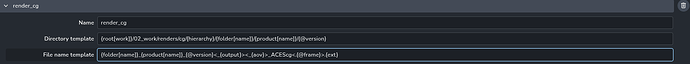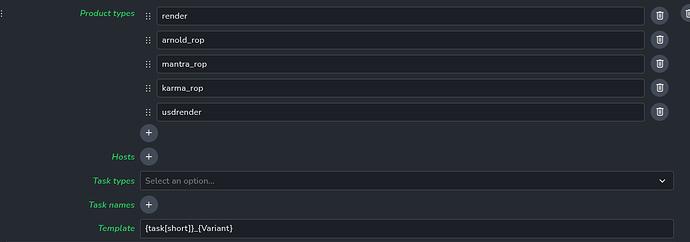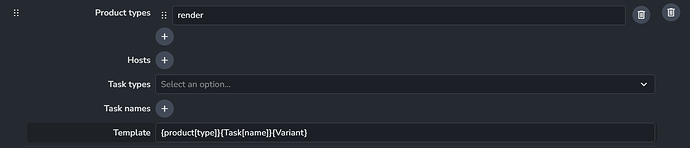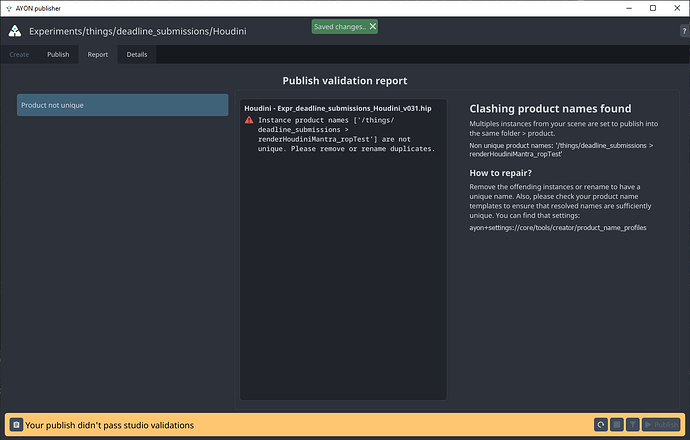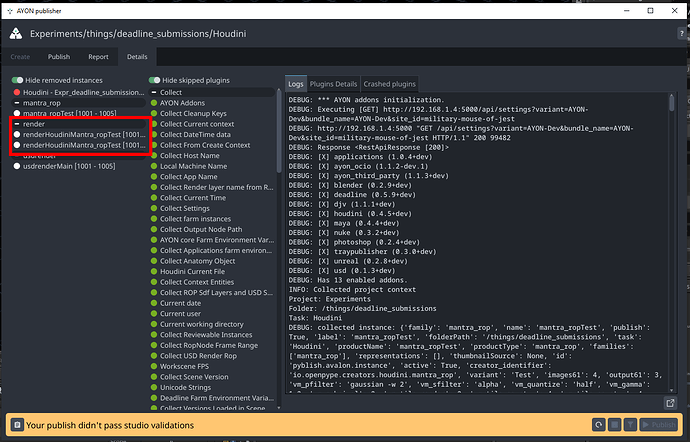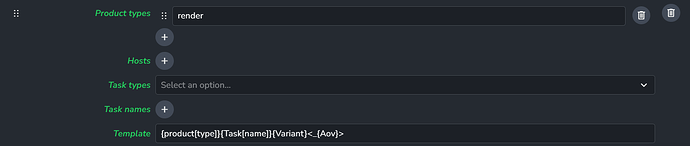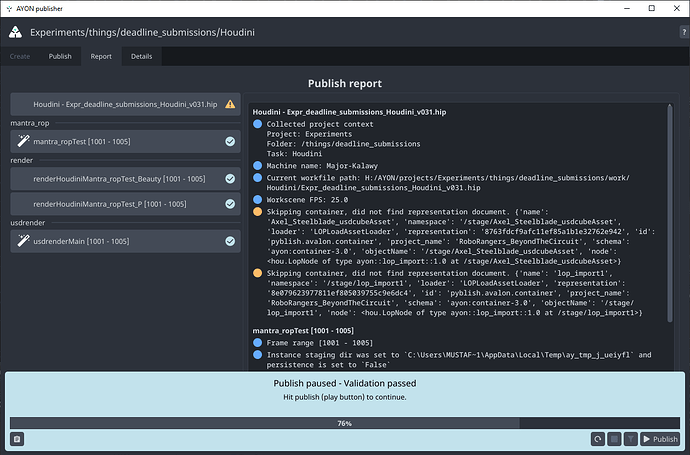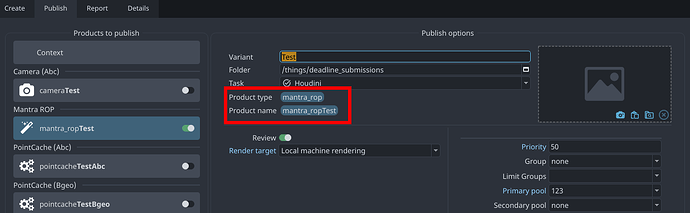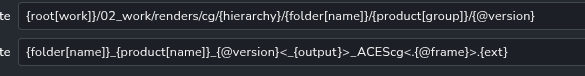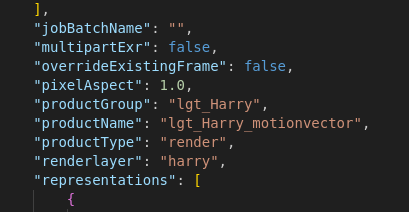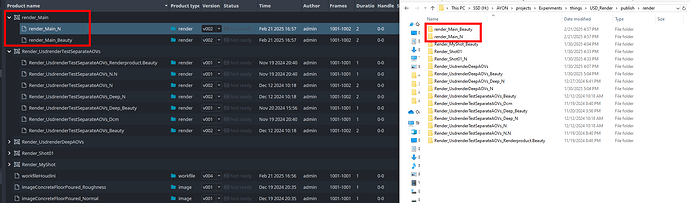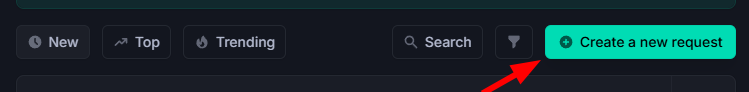Hey everyone,
I’m trying to render separate AOV’s from maya with Deadline. Everything renders as expected but during the publish process I’m getting an error about duplicate productNames. This is the error I’m getting:
2025-03-27 14:09:32: 0: STDOUT: ERROR:pyblish.plugin:Traceback (most recent call last):
2025-03-27 14:09:32: 0: STDOUT: File "/home/farm/.local/share/AYON/dependency_packages/ayon_2410161522_linux-rocky9.zip/dependencies/pyblish/plugin.py", line 528, in __explicit_process
2025-03-27 14:09:32: 0: STDOUT: runner(*args)
2025-03-27 14:09:32: 0: STDOUT: File "/home/farm/.local/share/AYON/addons/core_1.1.3+AM.0.2/ayon_core/plugins/publish/validate_unique_subsets.py", line 84, in process
2025-03-27 14:09:32: 0: STDOUT: ayon_core.pipeline.publish.publish_plugins.PublishXmlValidationError: Instance product names ['/sequences/RnD/sh010 > lgt_Harry'] are not unique. Please remove or rename duplicates.
2025-03-27 14:09:32: 0: STDOUT: Traceback (most recent call last):
2025-03-27 14:09:32: 0: STDOUT: File "/home/farm/.local/share/AYON/dependency_packages/ayon_2410161522_linux-rocky9.zip/dependencies/pyblish/plugin.py", line 528, in __explicit_process
2025-03-27 14:09:32: 0: STDOUT: runner(*args)
2025-03-27 14:09:32: 0: STDOUT: File "<string>", line 84, in process
2025-03-27 14:09:32: 0: STDOUT: ayon_core.pipeline.publish.publish_plugins.PublishXmlValidationError: Instance product names ['/sequences/RnD/sh010 > lgt_Harry'] are not unique. Please remove or rename duplicates.
2025-03-27 14:09:32: 0: STDOUT: !!! ERR: 2025-03-27 14:09:32,878 >>> { CLI-publish }: [ Failed ValidateProductUniqueness: Instance product names ['/sequences/RnD/sh010 > lgt_Harry'] are not unique. Please remove or rename duplicates. -- ('/home/farm/.local/share/AYON/addons/core_1.1.3+AM.0.2/ayon_core/plugins/publish/validate_unique_subsets.py', 84, 'process', '') ]
I’m assuming it has to do with the template we’ve configured but after adding the {aov} key in the template it keeps on giving the error. My templates are the following:
And the template for the product name:
When just rendering the merged aov’s it does pickup the {aov} key so that is working.
The metadata publish data is the following:
lgt_Harry_metadata.json (90.1 KB)
Do other people run it to this? I’m sure it has something to do with how we configured our Ayon but I can’t figure out where this is coming from.
Thanks in advance!
Ralph