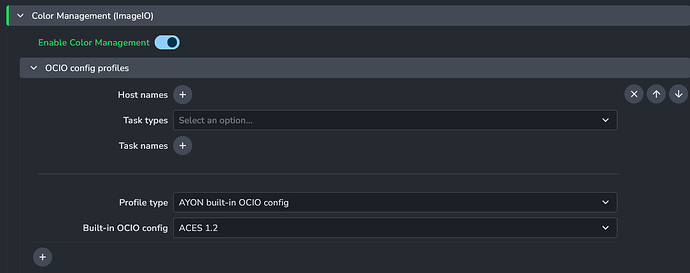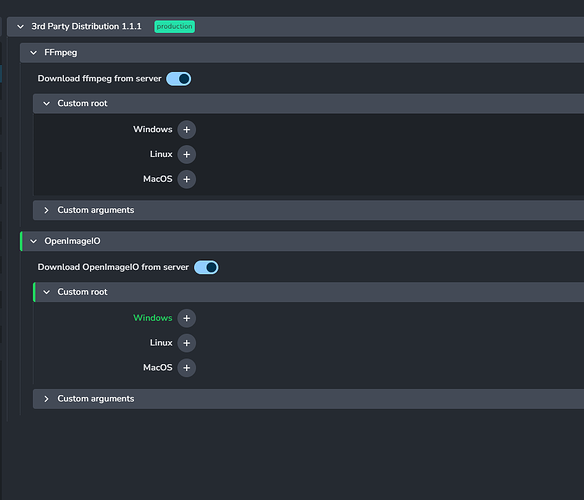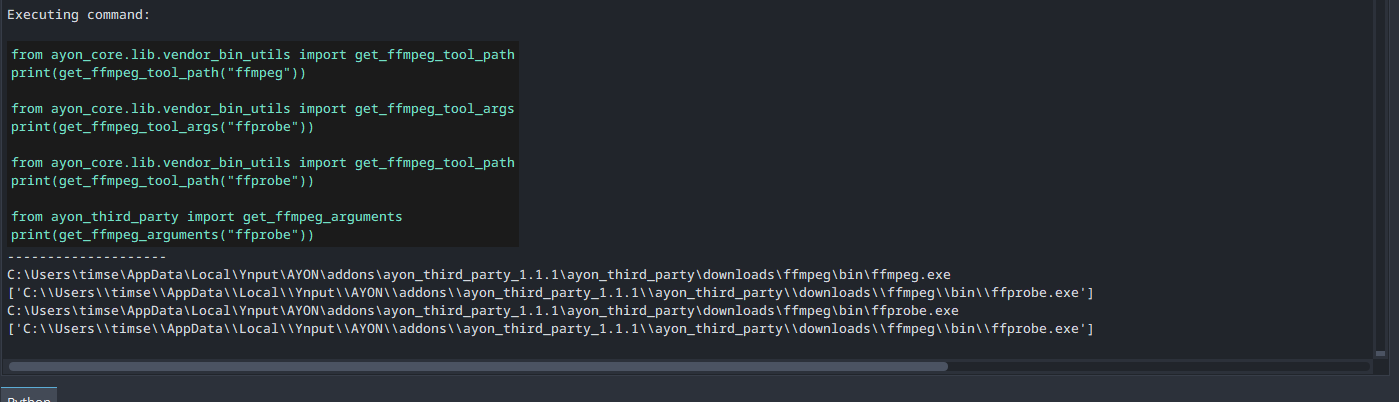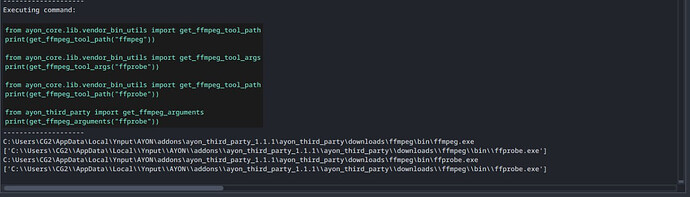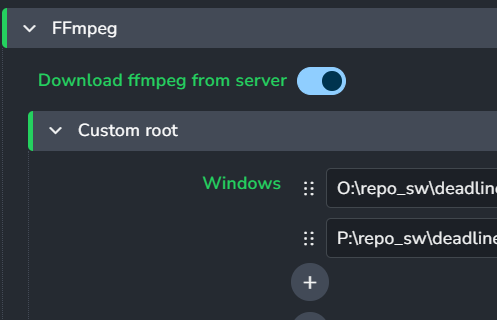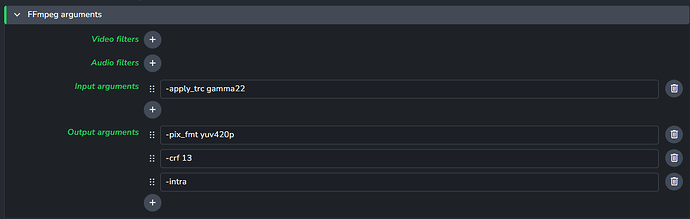OIIO olugin fails because it cant find ocio file but publishing localy is fine
Do we need to do some farm specific settings?
edited: i see it tries to find ocio in my username but task in dedaline was executed on another machine so it fails
do we have opportunity to put ocio config on shared drive? or make it mashine relative?
DEBUG:pyblish.ExtractThumbnail:Conversion command: C:\Users\CG2\AppData\Local\Ynput\AYON\addons\ayon_third_party_1.1.1\ayon_third_party\downloads\oiio\oiiotool.exe --nosoftwareattrib --colorconfig C:\Users\timse\AppData\Local\Ynput\AYON\addons\ayon_ocio_1.1.1\ayon_ocio\configs\OpenColorIOConfigs\aces_1.2\config.ocio -i Z:\!!!work_w_ayon\Angelato\sequences\sq01\sh010\work\rendering\pyblish\renders\redshift_ropMain\redshift_ropMain.1026.exr --ch R=R,G=G,B=B,A=A --subimage 0 --iscolorspace ACES - ACEScg --ociodisplay ACES sRGB -o C:\Users\CG2\AppData\Local\Temp\pyblish_tmp_smhfq069\redshift_ropMain.1026_thumb.jpg
2024-09-13 19:01:22: 0: STDOUT: INFO:pyblish.ExtractThumbnail:oiiotool ERROR: --colorconfig : Requested non-existant OCIO config "C:\Users\timse\AppData\Local\Ynput\AYON\addons\ayon_ocio_1.1.1\ayon_ocio\configs\OpenColorIOConfigs\aces_1.2\config.ocio"
2024-09-13 19:01:22: 0: STDOUT: Full command line was:
2024-09-13 19:01:22: 0: STDOUT: > oiiotool.exe --nosoftwareattrib --colorconfig C:\\Users\\timse\\AppData\\Local\\Ynput\\AYON\\addons\\ayon_ocio_1.1.1\\ayon_ocio\\configs\\OpenColorIOConfigs\\aces_1.2\\config.ocio -i Z:/!!!work_w_ayon/Angelato/sequences/sq01/sh010/work/rendering/pyblish/renders/redshift_ropMain/redshift_ropMain.1026.exr --ch R=R,G=G,B=B,A=A --subimage 0 --iscolorspace "ACES - ACEScg" --ociodisplay ACES sRGB -o C:\\Users\\CG2\\AppData\\Local\\Temp\\pyblish_tmp_smhfq069\\redshift_ropMain.1026_thumb.jpg
2024-09-13 19:01:22: 0: STDOUT: WARNING:pyblish.ExtractThumbnail:Failed to create thumbnail using oiiotool
2024-09-13 19:01:22: 0: STDOUT: Traceback (most recent call last):
2024-09-13 19:01:22: 0: STDOUT: File "<string>", line 407, in _create_thumbnail_oiio
2024-09-13 19:01:22: 0: STDOUT: File "C:\Users\CG2\AppData\Local\Ynput\AYON\addons\core_0.4.3\ayon_core\lib\transcoding.py", line 1181, in convert_colorspace
2024-09-13 19:01:22: 0: STDOUT: run_subprocess(oiio_cmd, logger=logger)
2024-09-13 19:01:22: 0: STDOUT: File "C:\Users\CG2\AppData\Local\Ynput\AYON\addons\core_0.4.3\ayon_core\lib\execute.py", line 153, in run_subprocess
2024-09-13 19:01:22: 0: STDOUT: raise RuntimeError(exc_msg)
2024-09-13 19:01:22: 0: STDOUT: RuntimeError: Executing arguments was not successful: "(['C:\\Users\\CG2\\AppData\\Local\\Ynput\\AYON\\addons\\ayon_third_party_1.1.1\\ayon_third_party\\downloads\\oiio\\oiiotool.exe', '--nosoftwareattrib', '--colorconfig', 'C:\\Users\\timse\\AppData\\Local\\Ynput\\AYON\\addons\\ayon_ocio_1.1.1\\ayon_ocio\\configs\\OpenColorIOConfigs\\aces_1.2\\config.ocio', '-i', 'Z:\\!!!work_w_ayon\\Angelato\\sequences\\sq01\\sh010\\work\\rendering\\pyblish\\renders\\redshift_ropMain\\redshift_ropMain.1026.exr', '--ch', 'R=R,G=G,B=B,A=A', '--subimage', '0', '--iscolorspace', 'ACES - ACEScg', '--ociodisplay', 'ACES', 'sRGB', '-o', 'C:\\Users\\CG2\\AppData\\Local\\Temp\\pyblish_tmp_smhfq069\\redshift_ropMain.1026_thumb.jpg'],)"Error:
2024-09-13 19:01:22: 0: STDOUT: oiiotool ERROR: --colorconfig : Requested non-existant OCIO config "C:\Users\timse\AppData\Local\Ynput\AYON\addons\ayon_ocio_1.1.1\ayon_ocio\configs\OpenColorIOConfigs\aces_1.2\config.ocio"
2024-09-13 19:01:22: 0: STDOUT: Full command line was:
2024-09-13 19:01:22: 0: STDOUT: > oiiotool.exe --nosoftwareattrib --colorconfig C:\\Users\\timse\\AppData\\Local\\Ynput\\AYON\\addons\\ayon_ocio_1.1.1\\ayon_ocio\\configs\\OpenColorIOConfigs\\aces_1.2\\config.ocio -i Z:/!!!work_w_ayon/Angelato/sequences/sq01/sh010/work/rendering/pyblish/renders/redshift_ropMain/redshift_ropMain.1026.exr --ch R=R,G=G,B=B,A=A --subimage 0 --iscolorspace "ACES - ACEScg" --ociodisplay ACES sRGB -o C:\\Users\\CG2\\AppData\\Local\\Temp\\pyblish_tmp_smhfq069\\redshift_ropMain.1026_thumb.jpg
2024-09-13 19:01:22: 0: STDOUT: DEBUG:pyblish.ExtractThumbnail:Converting with FFMPEG because input can't be read by OIIO.
2024-09-13 19:01:22: 0: STDOUT: DEBUG:pyblish.ExtractThumbnail:Extracting thumbnail with FFMPEG: C:\Users\CG2\AppData\Local\Temp\pyblish_tmp_smhfq069\redshift_ropMain.1026_thumb.jpg
2024-09-13 19:01:23: 0: STDOUT: INFO:pyblish.ExtractThumbnail:ffmpeg version 4.4-full_build-www.gyan.dev Copyright (c) 2000-2021 the FFmpeg developers
2024-09-13 19:01:23: 0: STDOUT: built with gcc 10.2.0 (Rev6, Built by MSYS2 project)
2024-09-13 19:01:23: 0: STDOUT: configuration: --enable-gpl --enable-version3 --enable-static --disable-w32threads --disable-autodetect --enable-fontconfig --enable-iconv --enable-gnutls --enable-libxml2 --enable-gmp --enable-lzma --enable-libsnappy --enable-zlib --enable-librist --enable-libsrt --enable-libssh --enable-libzmq --enable-avisynth --enable-libbluray --enable-libcaca --enable-sdl2 --enable-libdav1d --enable-libzvbi --enable-librav1e --enable-libsvtav1 --enable-libwebp --enable-libx264 --enable-libx265 --enable-libxvid --enable-libaom --enable-libopenjpeg --enable-libvpx --enable-libass --enable-frei0r --enable-libfreetype --enable-libfribidi --enable-libvidstab --enable-libvmaf --enable-libzimg --enable-amf --enable-cuda-llvm --enable-cuvid --enable-ffnvcodec --enable-nvdec --enable-nvenc --enable-d3d11va --enable-dxva2 --enable-libmfx --enable-libglslang --enable-vulkan --enable-opencl --enable-libcdio --enable-libgme --enable-libmodplug --enable-libopenmpt --enable-libopencore-amrwb --enable-libmp3lame --enable-libshine --enable-libtheora --enable-libtwolame --enable-libvo-amrwbenc --enable-libilbc --enable-libgsm --enable-libopencore-amrnb --enable-libopus --enable-libspeex --enable-libvorbis --enable-ladspa --enable-libbs2b --enable-libflite --enable-libmysofa --enable-librubberband --enable-libsoxr --enable-chromaprint
2024-09-13 19:01:23: 0: STDOUT: libavutil 56. 70.100 / 56. 70.100
2024-09-13 19:01:23: 0: STDOUT: libavcodec 58.134.100 / 58.134.100
2024-09-13 19:01:23: 0: STDOUT: libavformat 58. 76.100 / 58. 76.100
2024-09-13 19:01:23: 0: STDOUT: libavdevice 58. 13.100 / 58. 13.100
2024-09-13 19:01:23: 0: STDOUT: libavfilter 7.110.100 / 7.110.100
2024-09-13 19:01:23: 0: STDOUT: libswscale 5. 9.100 / 5. 9.100
2024-09-13 19:01:23: 0: STDOUT: libswresample 3. 9.100 / 3. 9.100
2024-09-13 19:01:23: 0: STDOUT: libpostproc 55. 9.100 / 55. 9.100
2024-09-13 19:01:23: 0: STDOUT: Input #0, exr_pipe, from 'Z:\!!!work_w_ayon\Angelato\sequences\sq01\sh010\work\rendering\pyblish\renders\redshift_ropMain\redshift_ropMain.1026.exr':
2024-09-13 19:01:23: 0: STDOUT: Duration: N/A, bitrate: N/A
2024-09-13 19:01:23: 0: STDOUT: Stream #0:0: Video: exr, gbrapf32le(unknown/unknown/bt470m), 1920x1080 [SAR 1:1 DAR 16:9], 25 fps, 25 tbr, 25 tbn, 25 tbc
2024-09-13 19:01:23: 0: STDOUT: Stream mapping:
2024-09-13 19:01:23: 0: STDOUT: Stream #0:0 -> #0:0 (exr (native) -> mjpeg (native))
2024-09-13 19:01:23: 0: STDOUT: Press [q] to stop, [?] for help
2024-09-13 19:01:23: 0: STDOUT: [swscaler @ 0000013396fb7ac0] deprecated pixel format used, make sure you did set range correctly
2024-09-13 19:01:23: 0: STDOUT: Output #0, image2, to 'C:\Users\CG2\AppData\Local\Temp\pyblish_tmp_smhfq069\redshift_ropMain.1026_thumb.jpg':
2024-09-13 19:01:23: 0: STDOUT: Metadata:
2024-09-13 19:01:23: 0: STDOUT: encoder : Lavf58.76.100
2024-09-13 19:01:23: 0: STDOUT: Stream #0:0: Video: mjpeg, yuvj444p(pc, unknown/unknown/bt470m, progressive), 1920x1080 [SAR 1:1 DAR 16:9], q=2-31, 200 kb/s, 25 fps, 25 tbn
2024-09-13 19:01:23: 0: STDOUT: Metadata:
2024-09-13 19:01:23: 0: STDOUT: encoder : Lavc58.134.100 mjpeg
2024-09-13 19:01:23: 0: STDOUT: Side data:
2024-09-13 19:01:23: 0: STDOUT: cpb: bitrate max/min/avg: 0/0/200000 buffer size: 0 vbv_delay: N/A
2024-09-13 19:01:23: 0: STDOUT: frame= 1 fps=0.0 q=8.6 size=N/A time=00:00:00.04 bitrate=N/A speed= 488x
2024-09-13 19:01:23: 0: STDOUT: frame= 1 fps=0.0 q=8.6 Lsize=N/A time=00:00:00.04 bitrate=N/A speed=0.584x
2024-09-13 19:01:23: 0: STDOUT: video:143kB audio:0kB subtitle:0kB other streams:0kB global headers:0kB muxing overhead: unknown
2024-09-13 19:01:23: 0: STDOUT: DEBUG:pyblish.ExtractThumbnail:Adding thumbnail path to instance data: C:\Users\CG2\AppData\Local\Temp\pyblish_tmp_smhfq069\redshift_ropMain.1026_thumb.jpg
2024-09-13 19:01:23: 0: STDOUT: DEBUG:pyblish.ExtractThumbnail:Adding thumbnail representation: {'name': 'thumbnail', 'ext': 'jpg', 'files': 'redshift_ropMain.1026_thumb.jpg', 'stagingDir': 'C:\\Users\\CG2\\AppData\\Local\\Temp\\pyblish_tmp_smhfq069', 'thumbnail': True, 'tags': ['thumbnail'], 'outputName': 'thumbnail'}
2024-09-13 19:01:23: 0: STDOUT: DEBUG:pyblish.ExtractThumbnail:Processing instance with product name renderRenderingRedshift_ropMain_cryptomatte
2024-09-13 19:01:23: 0: STDOUT: DEBUG:pyblish.ExtractThumbnail:repre {'colorspaceData': {'colorspace': 'ACES - ACEScg', 'config': {'path': 'C:\\Users\\timse\\AppData\\Local\\Ynput\\AYON\\addons\\ayon_ocio_1.1.1\\ayon_ocio\\configs\\OpenColorIOConfigs\\aces_1.2\\config.ocio', 'template': 'C:\\Users\\timse\\AppData\\Local\\Ynput\\AYON\\addons\\ayon_ocio_1.1.1\\ayon_ocio\\configs\\OpenColorIOConfigs\\aces_1.2\\config.ocio'}, 'display': 'ACES', 'view': 'sRGB'}, 'ext': 'exr', 'files': ['redshift_ropMain.cryptomatte.1001.exr', 'redshift_ropMain.cryptomatte.1002.exr', 'redshift_ropMain.cryptomatte.1003.exr', 'redshift_ropMain.cryptomatte.1004.exr', 'redshift_ropMain.cryptomatte.1005.exr', 'redshift_ropMain.cryptomatte.1006.exr', 'redshift_ropMain.cryptomatte.1007.exr', 'redshift_ropMain.cryptomatte.1008.exr', 'redshift_ropMain.cryptomatte.1009.exr', 'redshift_ropMain.cryptomatte.1010.exr', 'redshift_ropMain.cryptomatte.1011.exr', 'redshift_ropMain.cryptomatte.1012.exr', 'redshift_ropMain.cryptomatte.1013.exr', 'redshift_ropMain.cryptomatte.1014.exr', 'redshift_ropMain.cryptomatte.1015.exr', 'redshift_ropMain.cryptomatte.1016.exr', 'redshift_ropMain.cryptomatte.1017.exr', 'redshift_ropMain.cryptomatte.1018.exr', 'redshift_ropMain.cryptomatte.1019.exr', 'redshift_ropMain.cryptomatte.1020.exr', 'redshift_ropMain.cryptomatte.1021.exr', 'redshift_ropMain.cryptomatte.1022.exr', 'redshift_ropMain.cryptomatte.1023.exr', 'redshift_ropMain.cryptomatte.1024.exr', 'redshift_ropMain.cryptomatte.1025.exr', 'redshift_ropMain.cryptomatte.1026.exr', 'redshift_ropMain.cryptomatte.1027.exr', 'redshift_ropMain.cryptomatte.1028.exr', 'redshift_ropMain.cryptomatte.1029.exr', 'redshift_ropMain.cryptomatte.1030.exr', 'redshift_ropMain.cryptomatte.1031.exr', 'redshift_ropMain.cryptomatte.1032.exr', 'redshift_ropMain.cryptomatte.1033.exr', 'redshift_ropMain.cryptomatte.1034.exr', 'redshift_ropMain.cryptomatte.1035.exr', 'redshift_ropMain.cryptomatte.1036.exr', 'redshift_ropMain.cryptomatte.1037.exr', 'redshift_ropMain.cryptomatte.1038.exr', 'redshift_ropMain.cryptomatte.1039.exr', 'redshift_ropMain.cryptomatte.1040.exr', 'redshift_ropMain.cryptomatte.1041.exr', 'redshift_ropMain.cryptomatte.1042.exr', 'redshift_ropMain.cryptomatte.1043.exr', 'redshift_ropMain.cryptomatte.1044.exr', 'redshift_ropMain.cryptomatte.1045.exr', 'redshift_ropMain.cryptomatte.1046.exr', 'redshift_ropMain.cryptomatte.1047.exr', 'redshift_ropMain.cryptomatte.1048.exr', 'redshift_ropMain.cryptomatte.1049.exr', 'redshift_ropMain.cryptomatte.1050.exr'], 'fps': 25.0, 'frameEnd': 1050, 'frameStart': 1001, 'name': 'exr', 'stagingDir': 'Z:/!!!work_w_ayon/Angelato/sequences/sq01/sh010/work/rendering/pyblish/renders/redshift_ropMain', 'tags': []}
2024-09-13 19:01:23: 0: STDOUT: DEBUG:pyblish.ExtractThumbnail:Skipping crypto passes.
2024-09-13 19:01:23: 0: STDOUT: DEBUG:pyblish.IntegrateProductGroup:Skipping collect product group due to existing value: renderRenderingRedshift_ropMain
2024-09-13 19:01:23: 0: STDOUT: DEBUG:pyblish.IntegrateProductGroup:Skipping collect product group due to existing value: renderRenderingRedshift_ropMain
2024-09-13 19:01:23: 0: STDOUT: DEBUG:pyblish.IntegrateNextcloudShare:creating new folder
2024-09-13 19:01:23: 0: STDOUT: DEBUG:urllib3.connectionpool:Starting new HTTPS connection (1): cloud.blankpig.com:443
2024-09-13 19:01:23: 0: STDOUT: DEBUG:pyblish.IntegrateNextcloudShare:creating folder fails
2024-09-13 19:01:23: 0: STDOUT: DEBUG:pyblish.IntegrateNextcloudShare:creating new share url
2024-09-13 19:01:23: 0: STDOUT: DEBUG:urllib3.connectionpool:Starting new HTTPS connection (1): cloud.blankpig.com:443
2024-09-13 19:01:23: 0: STDOUT: DEBUG:pyblish.IntegrateNextcloudShare:creating url fails
2024-09-13 19:01:23: 0: STDOUT: DEBUG:pyblish.IntegrateNextcloudShare:error creating link
2024-09-13 19:01:23: 0: STDOUT: DEBUG:pyblish.IntegrateNextcloudShare:creating new folder
2024-09-13 19:01:23: 0: STDOUT: DEBUG:urllib3.connectionpool:Starting new HTTPS connection (1): cloud.blankpig.com:443
2024-09-13 19:01:23: 0: STDOUT: DEBUG:pyblish.IntegrateNextcloudShare:creating folder fails
2024-09-13 19:01:23: 0: STDOUT: DEBUG:pyblish.IntegrateNextcloudShare:creating new share url
2024-09-13 19:01:23: 0: STDOUT: DEBUG:urllib3.connectionpool:Starting new HTTPS connection (1): cloud.blankpig.com:443
2024-09-13 19:01:23: 0: STDOUT: DEBUG:pyblish.IntegrateNextcloudShare:creating url fails
2024-09-13 19:01:23: 0: STDOUT: DEBUG:pyblish.IntegrateNextcloudShare:error creating link
2024-09-13 19:01:23: 0: STDOUT: DEBUG:pyblish.IntegrateAsset:renderRenderingRedshift_ropMain is missing reference to staging directory. Will try to get it from representation.
2024-09-13 19:01:23: 0: STDOUT: DEBUG:pyblish.IntegrateAsset:Looking for matching profile for: hosts: "houdini" | product_types: "render" | task_names: "rendering" | task_types: "Rendering"
2024-09-13 19:01:23: 0: STDOUT: DEBUG:pyblish.IntegrateAsset:"houdini" not found in "hosts": ['standalonepublisher']
2024-09-13 19:01:23: 0: STDOUT: DEBUG:pyblish.IntegrateAsset:"houdini" not found in "hosts": ['maya']
2024-09-13 19:01:23: 0: STDOUT: DEBUG:pyblish.IntegrateAsset:"houdini" not found in "hosts": ['traypublisher']
2024-09-13 19:01:23: 0: STDOUT: DEBUG:pyblish.IntegrateAsset:"houdini" not found in "hosts": ['max']
2024-09-13 19:01:23: 0: STDOUT: DEBUG:pyblish.IntegrateAsset:Profile selected: {'product_types': ['review', 'render', 'prerender'], 'hosts': [], 'task_types': [], 'task_names': [], 'template_name': 'render'}
2024-09-13 19:01:23: 0: STDOUT: DEBUG:pyblish.IntegrateAsset:Product: renderRenderingRedshift_ropMain
2024-09-13 19:01:23: 0: STDOUT: DEBUG:urllib3.connectionpool:Resetting dropped connection: 192.168.1.7
2024-09-13 19:01:23: 0: STDOUT: DEBUG:urllib3.connectionpool:http://192.168.1.7:5000 "POST /graphql HTTP/1.1" 200 478
2024-09-13 19:01:23: 0: STDOUT: DEBUG:GlobalServerAPI:Response <RestApiResponse [200]>
2024-09-13 19:01:23: 0: STDOUT: DEBUG:pyblish.IntegrateAsset:Prepared product: renderRenderingRedshift_ropMain
2024-09-13 19:01:23: 0: STDOUT: DEBUG:urllib3.connectionpool:http://192.168.1.7:5000 "POST /graphql HTTP/1.1" 200 105
2024-09-13 19:01:23: 0: STDOUT: DEBUG:GlobalServerAPI:Response <RestApiResponse [200]>
2024-09-13 19:01:23: 0: STDOUT: DEBUG:pyblish.IntegrateAsset:Source: {root[work]}/Angelato/sequences/sq01/sh010/work/rendering/Angelato_sq01_sh010_rendering_v011.hip
2024-09-13 19:01:23: 0: STDOUT: DEBUG:pyblish.IntegrateAsset:Creating new version ...
2024-09-13 19:01:23: 0: STDOUT: DEBUG:pyblish.IntegrateAsset:Prepared version: v011
2024-09-13 19:01:23: 0: STDOUT: DEBUG:urllib3.connectionpool:http://192.168.1.7:5000 "POST /graphql HTTP/1.1" 200 112
2024-09-13 19:01:23: 0: STDOUT: DEBUG:GlobalServerAPI:Response <RestApiResponse [200]>
2024-09-13 19:01:23: 0: STDOUT: DEBUG:pyblish.IntegrateAsset:Anatomy template name: render
2024-09-13 19:01:23: 0: STDOUT: DEBUG:pyblish.IntegrateAsset:Template filled: Z:/!!!work_w_ayon/Angelato/sequences/sq01/sh010/publish/render/renderRenderingRedshift_ropMain/v011/exr/Angelato_sq01_sh010_renderRenderingRedshift_ropMain_v011.1001.exr
2024-09-13 19:01:23: 0: STDOUT: DEBUG:pyblish.IntegrateAsset:Anatomy template name: render
2024-09-13 19:01:23: 0: STDOUT: DEBUG:pyblish.IntegrateAsset:Anatomy template name: render
2024-09-13 19:01:23: 0: STDOUT: DEBUG:GlobalServerAPI:Executing [POST] projects/Angelato/operations
2024-09-13 19:01:23: 0: STDOUT: DEBUG:urllib3.connectionpool:http://192.168.1.7:5000 "POST /api/projects/Angelato/operations HTTP/1.1" 200 204
2024-09-13 19:01:23: 0: STDOUT: DEBUG:GlobalServerAPI:Response <RestApiResponse [200]>