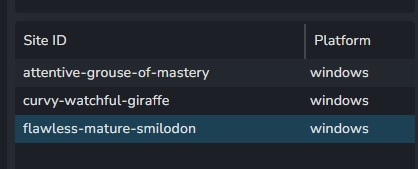sjt
15 January 2025 15:00
1
I have always been wondering why my ‘Site settings’ only shows two sites (even though we have dozens of artists working on the same ayon server).
I originally thought that they weren’t being registered properly, but checking the db they sit there all in order.
So I was curious if this is a UI issue? Or maybe not an issue at all, can one just see their own sites? Is that by design?
Hello,
What does this api GetSites call give you? it should work in the browser. http://<ayon_server_url>/api/system/sites
[{"id":"military-mouse-of-jest","platform":"windows","hostname":"{my-pc-name}","version":"1.1.2-dev.1","users":["Service","admin"]}]
sjt
16 January 2025 08:41
3
Then I get them all, it’s just the UI not showing me all of them, just ‘my’ sites, where the ‘user’ == me
I would think admin users (like myself) would see all the sites, not just theirs.
Yul
16 January 2025 11:18
5
Maybe the UI only shows your local machine’s Site ID, on purpose.
On mine, it shows 3 Site IDs :
The 1st ID was given the first time I launched Ayon.
The 2nd ID appeared when I renamed my computer’s host name.
The 3rd ID appeared for no apparent reason, I don’t know why.
I guess only one of them is useful, but the UI does not make clear which one.