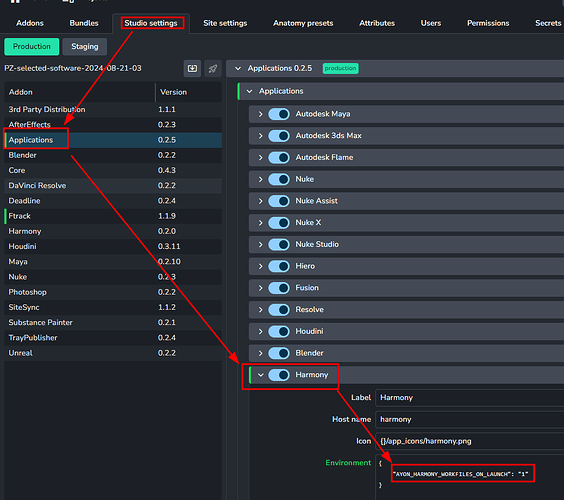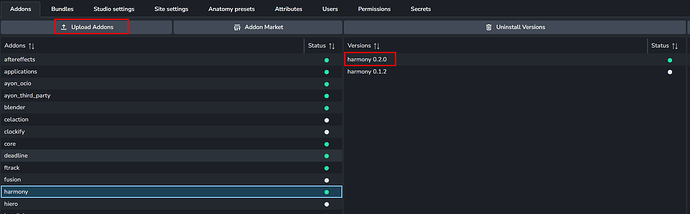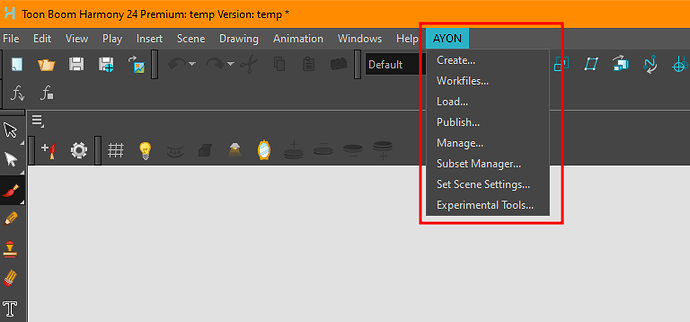Hello,
This issue was resolved via a discord chat and I’m just reporting it here.
The first issue that I encountered is the Harmony’s environment was set to AVALON_WORKFILES_ON_LAUNCH instead of AYON_HARMONY_WORKFILES_ON_LAUNCH
You might need to go to Studio Settings → Application → Harmony to change the environment like below
The second issue is that I was using the out-of-date version of harmony, since the Harmony Addon version 0.2.0 is not available yet on the Addon Market.
A current work-around is to manually download the latest version and use the “Upload Addons” feature.
Then create a new bundle with the newer version of Harmony addon.
After Deploy the Bundle and let Ayon do it’s thing, you should be able to see this.