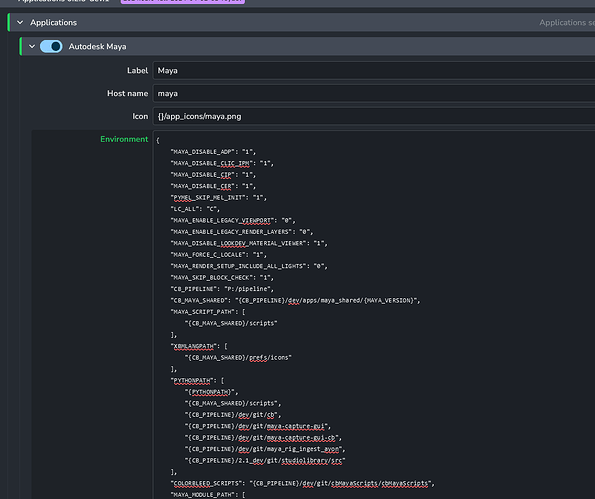Configuring Maya environment variables in AYON
The way I understand is that all you want to do is specify some extra environment variables for your Maya application.
This can be done in the applications addon settings for Maya application: ayon+settings://applications/applications/maya/environment
One variable can ‘refer’ to another to include the path if you want:
{
"VARIABLE": "HELLO_WORLD",
"OTHER_VARIABLE": "{VARIABLE}"
}
The full application environments are then build using acre which may help identifying some of the JSON syntax and its possibilities. But this is maybe a better starting point: Ayon Env Vars and Tools Configuration Explained
Does that help?
It didn’t sound like that, per site, you currently need a unique environment variable configuration - correct? (I’m not sure if there are currently means to do that in environment settings in AYON.)
Granularity of environment variables in AYON
So, what does AYON offer to customize the application environments. There’s a few steps:
- Global Environment Variables:
ayon+settings://core/environments - Per application group environment variables. e.g. maya:
ayon+settings://applications/applications/maya/environment - Per application version environment variables, e.g. maya 2025:
ayon+settings://applications/applications/maya/variants/0/environment - Tools environment variables.
Tools are special in that you can set tools to apply to only to certain contexts, e.g. only certain assets or shots instead of project-wide. This is a good guide however caveat there is a recent PR which re-designs completely how this works: Chore: Applications settings by iLLiCiTiT · Pull Request #16 · ynput/ayon-applications · GitHub - which may mean that configuring tools for specific contexts may work differently in the most recent versions based on that PR. I believe documentation still needs to be updated, right @mustafa_jafar ?