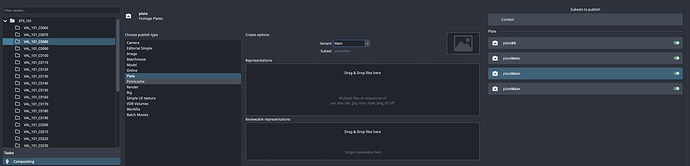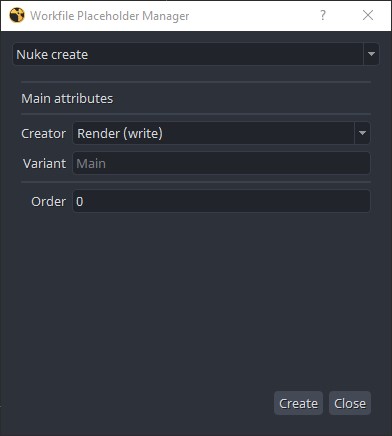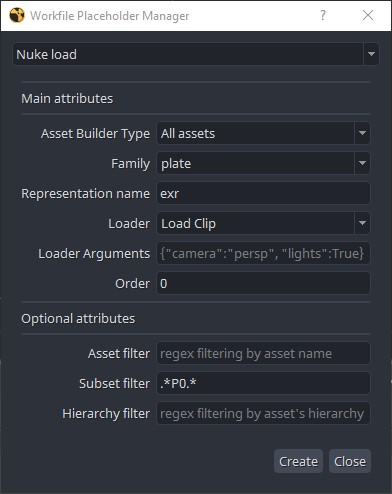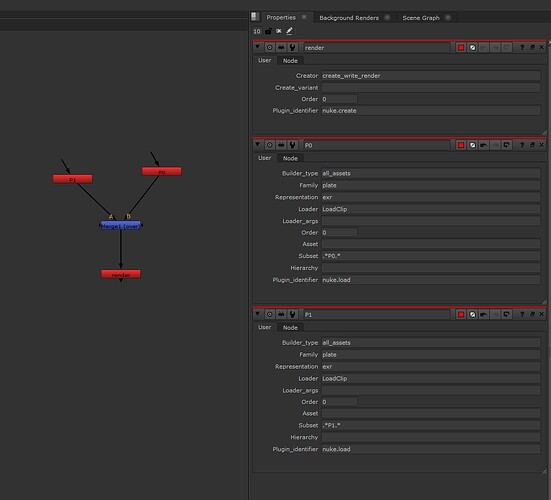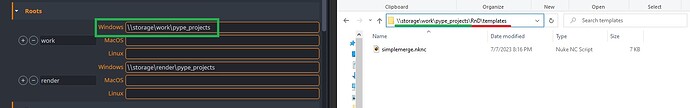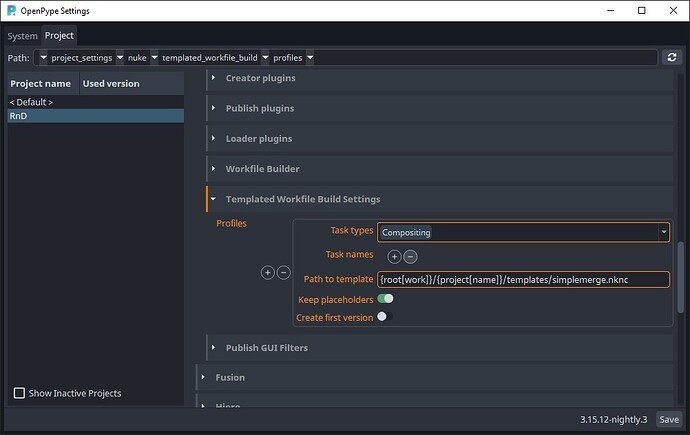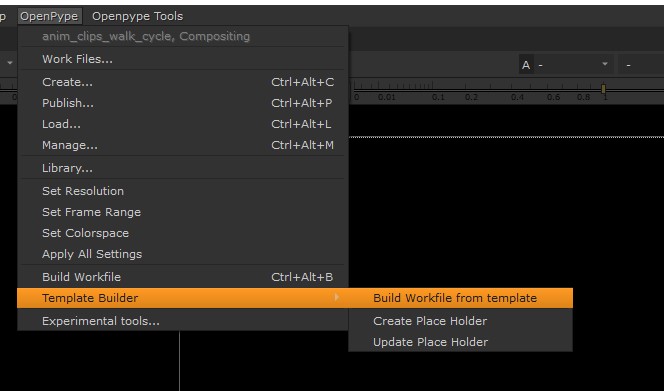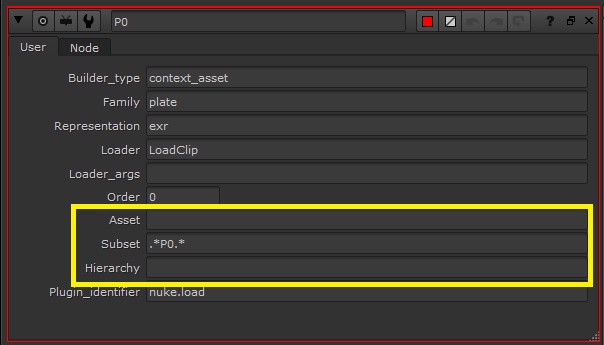I’m trying to get the nuke template workfile to work, with the placeholders that should automatically find the plates for the shots when you open them via the launcher (like this youtube video Nuke Templated Workfile Builder - YouTube) I think I’m at a loss for what to do… I have attached some screenshots and I’ll try to explain what I have done so far:
- create project in ftrack + use prepare project action
- create a nuke workfile template following the youtube video linked earlier (tried leaving the subset blank and at the current value based on the subset in the publisher)
- published the plates for my shots via the publisher (the shots now has the plate in the publish folder)
- tried opening up nuke via the launcher on a specific shot which has a plate published and then load the workfile template
The plate node is empty when I open up the new shot, but in the youtube video it is automatically populated with the correct plate for that shot. If someone could walk me through the steps i need to take to make it work that would be greatly appreciated. I was only able to attach one screenshot, but hope someone can put on on the right track.
Another question, how do people deal with the frame start/end settings in the project to be able to accommodate different length shots, is there a way to make it just read the current plates length?
Identify problem
What about breaking down the problem into smaller pieces ?
If I got it right, you are trying to:
- Create a template
- Configure place holders so that they can be replaced automatically.
So, Let’s make a check list
Create a Template
these are almost the same steps in the video:
-
OpenPype > Template Builder > Crate Place Holder
-
Select Nuke Create, Select Render (write) and click create
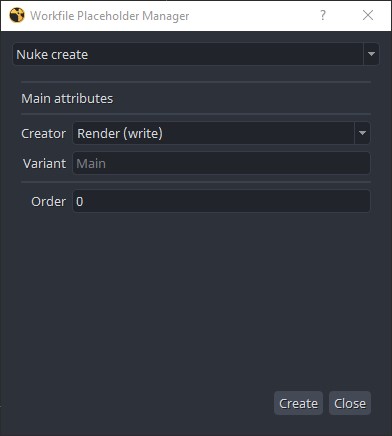
-
Select Nuke Load, Select All assets, Select plate, write exr, Select Load Clip, write subset regex filter
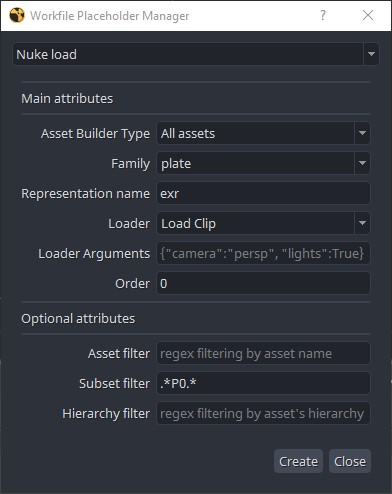
-
Rename Nodes for continence and make your desired template template
-
save template to a suitable directory, I saved it in templates folder inside my project folder
-
update templated workfile build settings, I will do it on project wise (i.e. while selecting a project on the left side project table)
you will need to set task type, path to template, for testing purposes I will toggle on keep placeholders, and toggle off Create first so that I will always start empty nuke file
-
OpenPype > Template Builder > Build Workfile from template
and this point you should find your template loaded
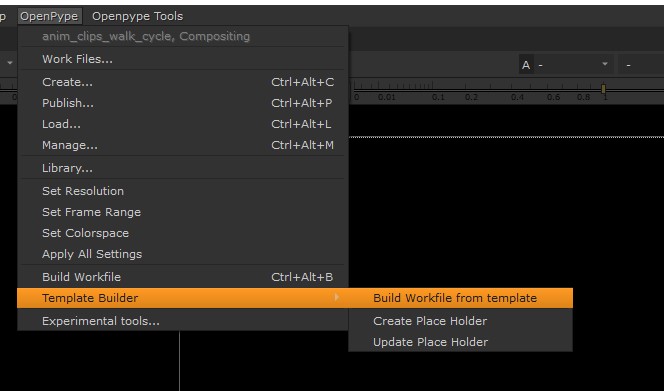
Configure place holders
Unfortunately, I can’t help with this one because I have some limitations on my machine.
I’m not sure about if openpype loads plates automatically or it looks for what were already loaded and replace placeholders with them.
I suggest experimenting to get a good grasp of what they do.
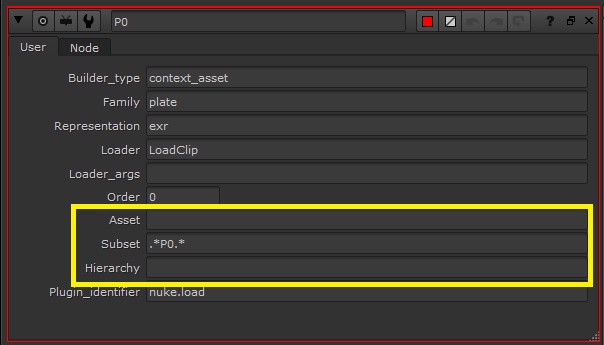
1 Like
Thank you! I was away on vacation hence the slow reply. I got it to work until it comes to loading the plates automatically, but I found a workaround-ish that is not optimal but will have to work for now. I copy the file path from the loader and paste it into a read node, which saves a bit of time so you don’t have to look for the plate manually. But wish I could get the placeholder thing to work.