Hi! How to run the houdini through ayon but still run the -profile-startup commandline?
We wanted to troubleshoot the houdini startup times through houdini
The snapshot shared method is not working
The snapshot shared method is not working
Setting that works for me?
ayon+settings://applications/applications/houdini/variants/4/arguments:
[
"-profile-startup=E:/performance.hperf"
]
The file gets written by Houdini as soon as the UI became visible.
Aside of that. If you use the ayon-applications addon from latest develop (or upcoming 1.0.0+) it will come with a Debug Terminal launcher action which makes it trivial to launch e.g. Houdini from command line within the AYON environment. There you could e.g. manually trigger Houdini with the relevant command line arguments.
It was added here: Add a Debug Terminal launcher which allows to launch a terminal into environment of an application by BigRoy · Pull Request #12 · ynput/ayon-applications · GitHub
For completeness, here’s “easy mode” using the “Terminal” launcher action:

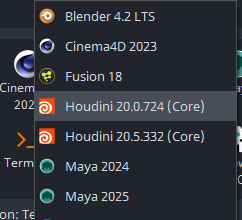
And then in that command line run:
houdini -profile-startup=debug.hperf
It will launch houdini with startup profiling enabled. The file will be stored in the working directory (the one from the command line) after launch finished.
Then in Houdini open the Performance Monitor pane and load the .hperf file.
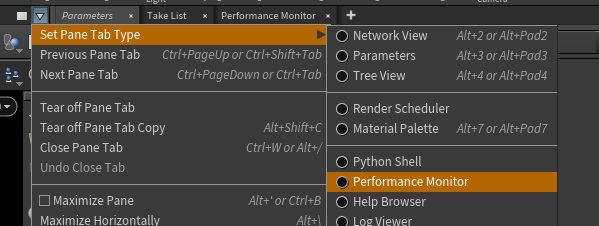
On my extreeeeemely slow machine and server the timings will be extreme but it can show you e.g. how long the startup python script took of ayon-houdini, etc.
Do note that, as always when profiling, that the fact that a profiler is enabled MAY increase the timing and hence increase the time taken to launch.
Awesome! Thanks again Roy!