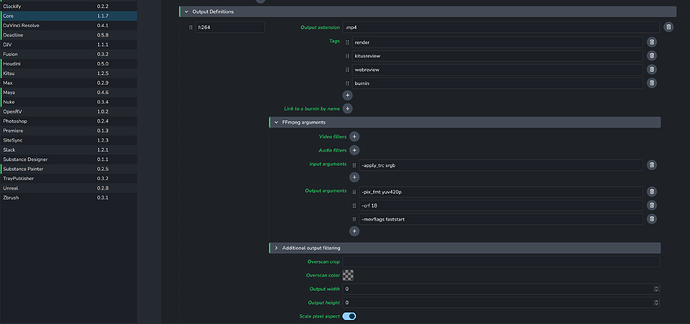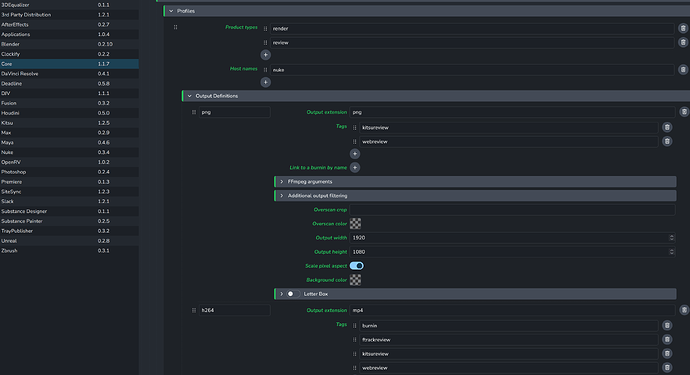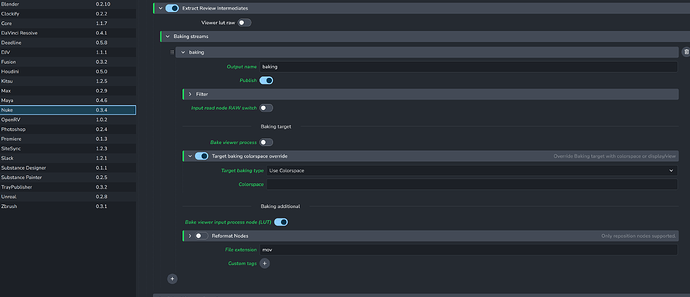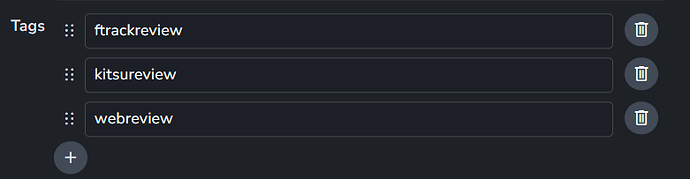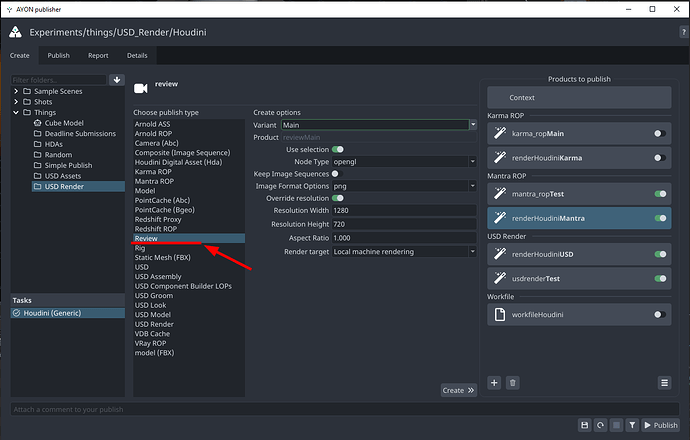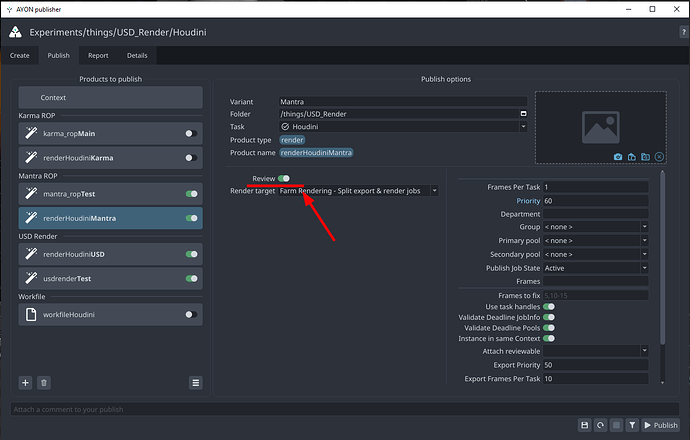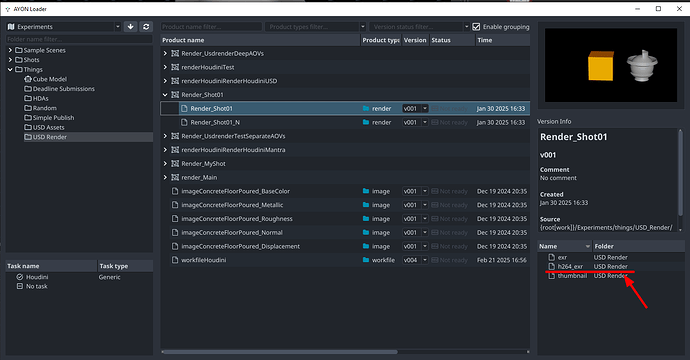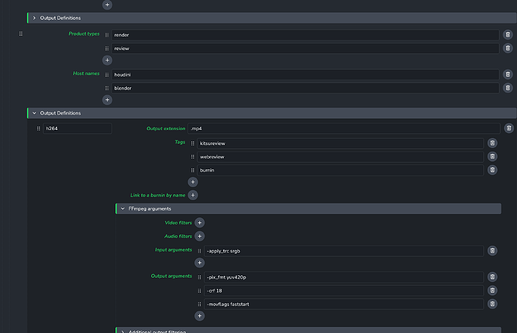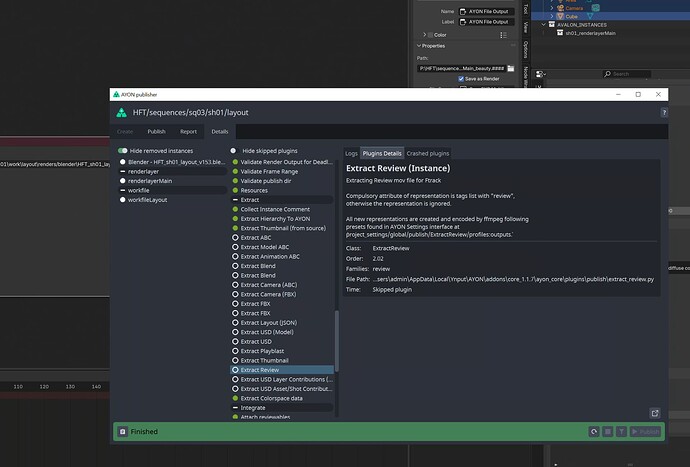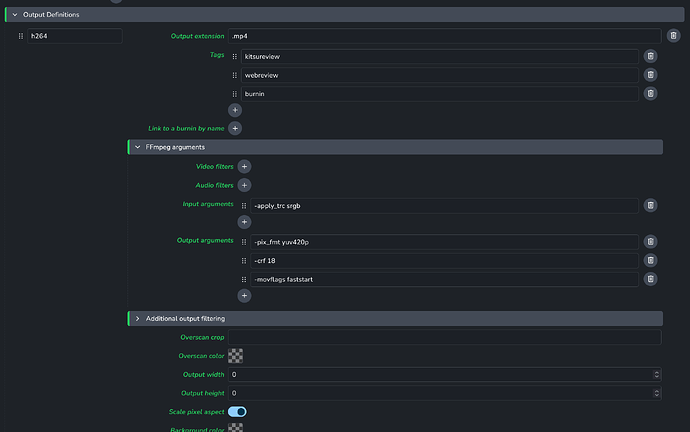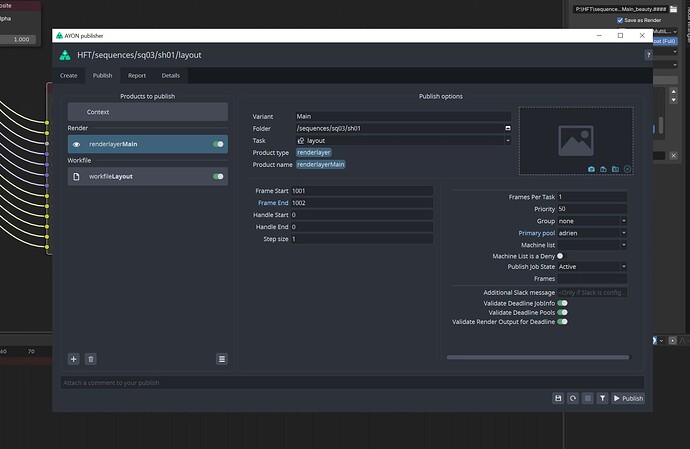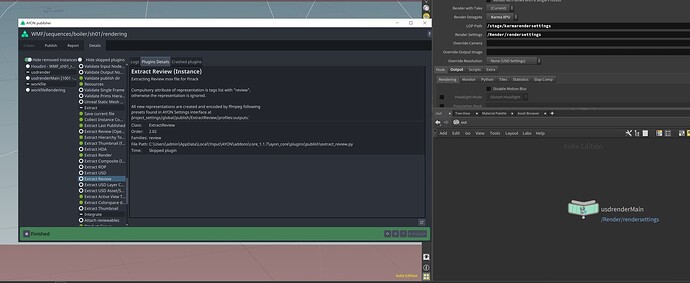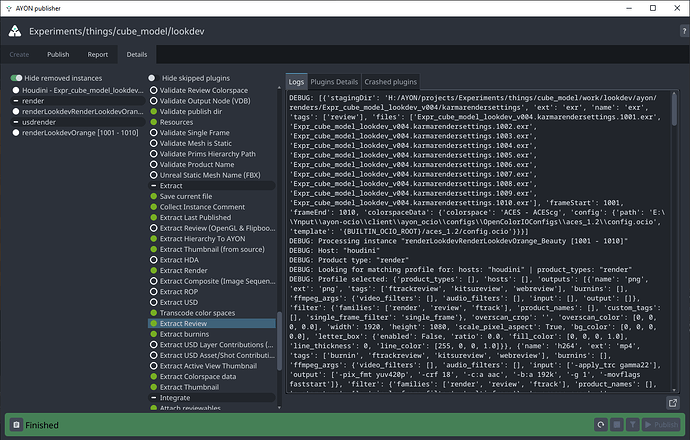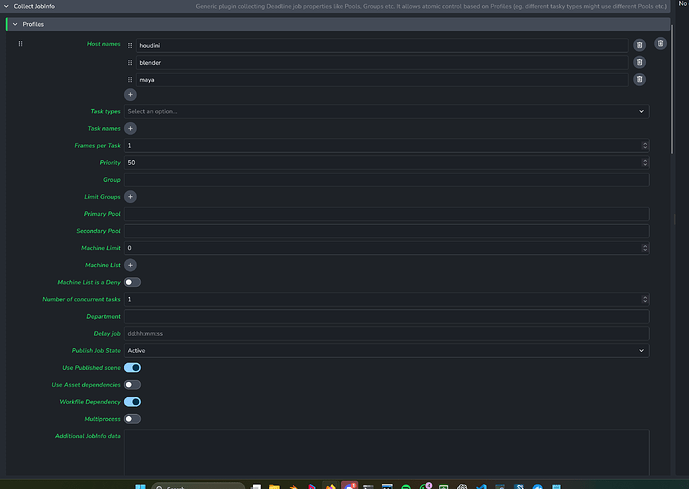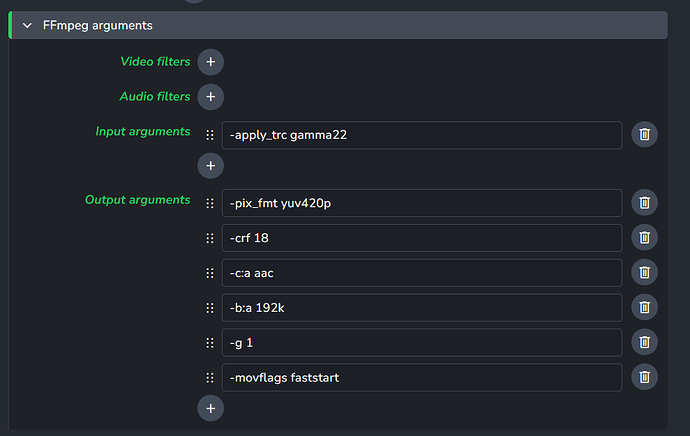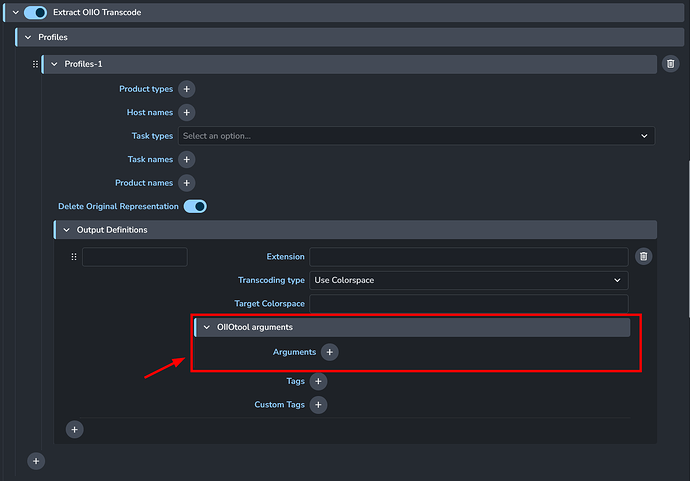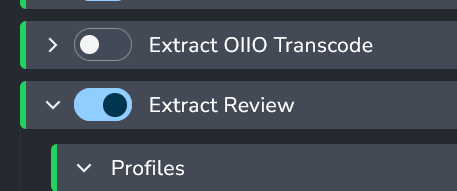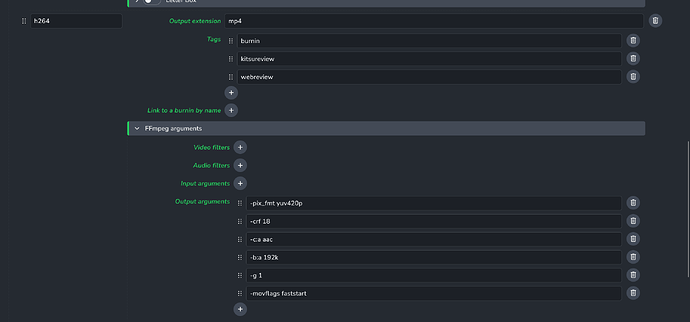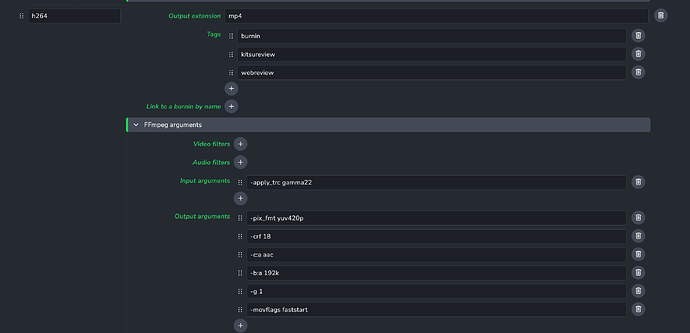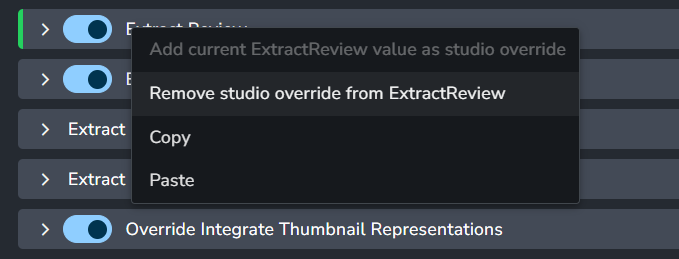Using the same third party ffmpeg build I can run this command just fine.
For me it does find codec parameters and can match the channel layers.
I ran:
set FFMPEG=C:\Users\User\AppData\Local\Ynput\AYON\addons_resources\ayon_third_party\ffmpeg_windows_3d2b8241\bin\ffmpeg.exe
set ROOT=C:\Users\User\Downloads
%FFMPEG% -apply_trc gamma22 -layer rgba -start_number 1001 -framerate 30.0 -to 0.0666666667 -i %ROOT%\wella_prop_box_shading_v023.BOX_test.%d.exr -pix_fmt yuv420p -crf 18 -c:a aac -b:a 192k -g 1 -movflags faststart -y %ROOT%\wella_prop_box_shading_v023.BOX_test_h264.mp4
Output:
ffmpeg version 7.1-full_build-www.gyan.dev Copyright (c) 2000-2024 the FFmpeg developers
built with gcc 14.2.0 (Rev1, Built by MSYS2 project)
configuration: --enable-gpl --enable-version3 --enable-static --disable-w32threads --disable-autodetect --enable-fontconfig --enable-iconv --enable-gnutls --enable-libxml2 --enable-gmp --enable-bzlib --enable-lzma --enable-libsnappy --enable-zlib --enable-librist --enable-libsrt --enable-libssh --enable-libzmq --enable-avisynth --enable-libbluray --enable-libcaca --enable-sdl2 --enable-libaribb24 --enable-libaribcaption --enable-libdav1d --enable-libdavs2 --enable-libopenjpeg --enable-libquirc --enable-libuavs3d --enable-libxevd --enable-libzvbi --enable-libqrencode --enable-librav1e --enable-libsvtav1 --enable-libvvenc --enable-libwebp --enable-libx264 --enable-libx265 --enable-libxavs2 --enable-libxeve --enable-libxvid --enable-libaom --enable-libjxl --enable-libvpx --enable-mediafoundation --enable-libass --enable-frei0r --enable-libfreetype --enable-libfribidi --enable-libharfbuzz --enable-liblensfun --enable-libvidstab --enable-libvmaf --enable-libzimg --enable-amf --enable-cuda-llvm --enable-cuvid --enable-dxva2 --enable-d3d11va --enable-d3d12va --enable-ffnvcodec --enable-libvpl --enable-nvdec --enable-nvenc --enable-vaapi --enable-libshaderc --enable-vulkan --enable-libplacebo --enable-opencl --enable-libcdio --enable-libgme --enable-libmodplug --enable-libopenmpt --enable-libopencore-amrwb --enable-libmp3lame --enable-libshine --enable-libtheora --enable-libtwolame --enable-libvo-amrwbenc --enable-libcodec2 --enable-libilbc --enable-libgsm --enable-liblc3 --enable-libopencore-amrnb --enable-libopus --enable-libspeex --enable-libvorbis --enable-ladspa --enable-libbs2b --enable-libflite --enable-libmysofa --enable-librubberband --enable-libsoxr --enable-chromaprint
libavutil 59. 39.100 / 59. 39.100
libavcodec 61. 19.100 / 61. 19.100
libavformat 61. 7.100 / 61. 7.100
libavdevice 61. 3.100 / 61. 3.100
libavfilter 10. 4.100 / 10. 4.100
libswscale 8. 3.100 / 8. 3.100
libswresample 5. 3.100 / 5. 3.100
libpostproc 58. 3.100 / 58. 3.100
[exr @ 000001ca6518a940] Channel match layer : rgba.A.
[exr @ 000001ca6518a940] Channel match layer : rgba.B.
[exr @ 000001ca6518a940] Channel match layer : rgba.G.
[exr @ 000001ca6518a940] Channel match layer : rgba.R.
Input #0, image2, from 'C:\Users\User\Downloads\wella_prop_box_shading_v023.BOX_test.%d.exr':
Duration: 00:00:00.03, start: 0.000000, bitrate: N/A
Stream #0:0: Video: exr, gbrapf32le(unknown/unknown/bt470m), 1920x1080 [SAR 1:1 DAR 16:9], 30 fps, 30 tbr, 30 tbn
[out#0/mp4 @ 000001ca6521c980] Codec AVOption b:a (set bitrate (in bits/s)) has not been used for any stream. The most likely reason is either wrong type (e.g. a video option with no video streams) or that it is a private option of some decoder which was not actually used for any stream.
Stream mapping:
Stream #0:0 -> #0:0 (exr (native) -> h264 (libx264))
Press [q] to stop, [?] for help
[exr @ 000001ca651d4e00] Channel match layer : rgba.A.
[exr @ 000001ca651d4e00] Channel match layer : rgba.B.
[exr @ 000001ca651d4e00] Channel match layer : rgba.G.
[exr @ 000001ca651d4e00] Channel match layer : rgba.R.
[libx264 @ 000001ca6518b340] using SAR=1/1
[libx264 @ 000001ca6518b340] using cpu capabilities: MMX2 SSE2Fast SSSE3 SSE4.2 AVX FMA3 BMI2 AVX2 AVX512
[libx264 @ 000001ca6518b340] profile High, level 4.0, 4:2:0, 8-bit
[libx264 @ 000001ca6518b340] 264 - core 164 r3192 c24e06c - H.264/MPEG-4 AVC codec - Copyleft 2003-2024 - http://www.videolan.org/x264.html - options: cabac=1 ref=1 deblock=1:0:0 analyse=0x3:0x113 me=hex subme=7 psy=1 psy_rd=1.00:0.00 mixed_ref=0 me_range=16 chroma_me=1 trellis=1 8x8dct=1 cqm=0 deadzone=21,11 fast_pskip=1 chroma_qp_offset=-2 threads=34 lookahead_threads=5 sliced_threads=0 nr=0 decimate=1 interlaced=0 bluray_compat=0 constrained_intra=0 bframes=0 weightp=0 keyint=1 keyint_min=1 scenecut=40 intra_refresh=0 rc=crf mbtree=0 crf=18.0 qcomp=0.60 qpmin=0 qpmax=69 qpstep=4 ip_ratio=1.40 aq=1:1.00
Output #0, mp4, to 'C:\Users\User\Downloads\wella_prop_box_shading_v023.BOX_test_h264.mp4':
Metadata:
encoder : Lavf61.7.100
Stream #0:0: Video: h264 (avc1 / 0x31637661), yuv420p(tv, unknown/unknown/bt470m, progressive), 1920x1080 [SAR 1:1 DAR 16:9], q=2-31, 30 fps, 15360 tbn
Metadata:
encoder : Lavc61.19.100 libx264
Side data:
cpb: bitrate max/min/avg: 0/0/0 buffer size: 0 vbv_delay: N/A
[mp4 @ 000001ca6521ca80] Starting second pass: moving the moov atom to the beginning of the file
[out#0/mp4 @ 000001ca6521c980] video:251KiB audio:0KiB subtitle:0KiB other streams:0KiB global headers:0KiB muxing overhead: 0.326908%
frame= 1 fps=0.0 q=15.0 Lsize= 252KiB time=00:00:00.03 bitrate=61944.6kbits/s speed=0.267x
[libx264 @ 000001ca6518b340] frame I:1 Avg QP: 7.93 size:256649
[libx264 @ 000001ca6518b340] mb I I16..4: 8.3% 88.2% 3.5%
[libx264 @ 000001ca6518b340] 8x8 transform intra:88.2%
[libx264 @ 000001ca6518b340] coded y,uvDC,uvAC intra: 98.4% 24.5% 23.5%
[libx264 @ 000001ca6518b340] i16 v,h,dc,p: 5% 1% 73% 21%
[libx264 @ 000001ca6518b340] i8 v,h,dc,ddl,ddr,vr,hd,vl,hu: 6% 7% 71% 3% 2% 2% 2% 2% 4%
[libx264 @ 000001ca6518b340] i4 v,h,dc,ddl,ddr,vr,hd,vl,hu: 26% 9% 36% 5% 7% 3% 6% 3% 5%
[libx264 @ 000001ca6518b340] i8c dc,h,v,p: 86% 9% 4% 1%
[libx264 @ 000001ca6518b340] kb/s:61595.76
So either your ffmpeg build is broken - or for whatever reason it can’t correctly load the exr on your machine (permissions?). No idea what’s causing it, but the file and command line call seem fine.
![]()