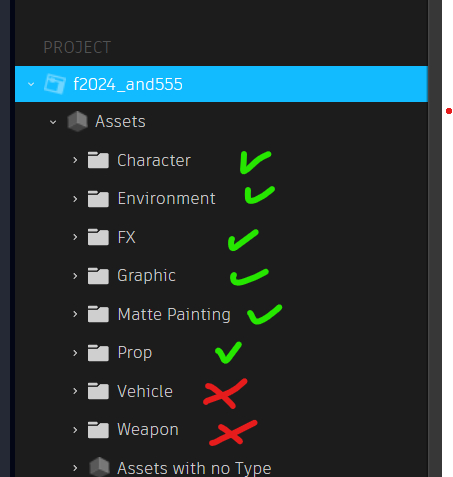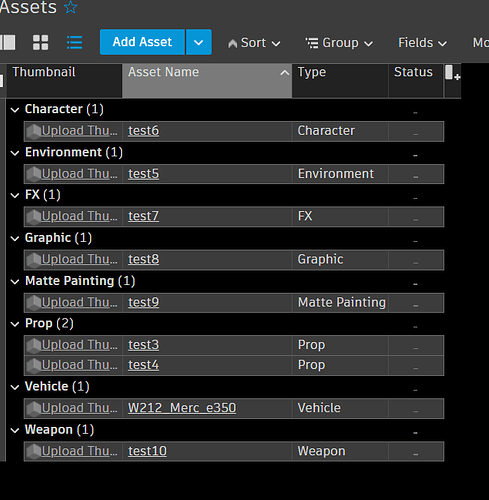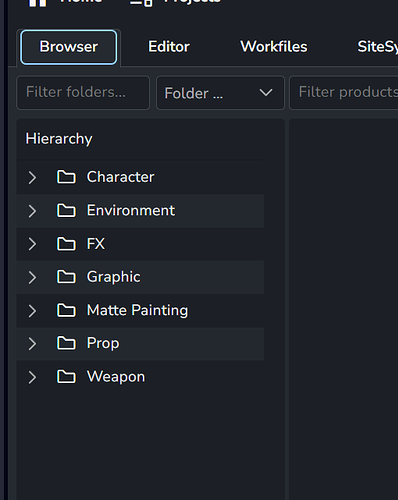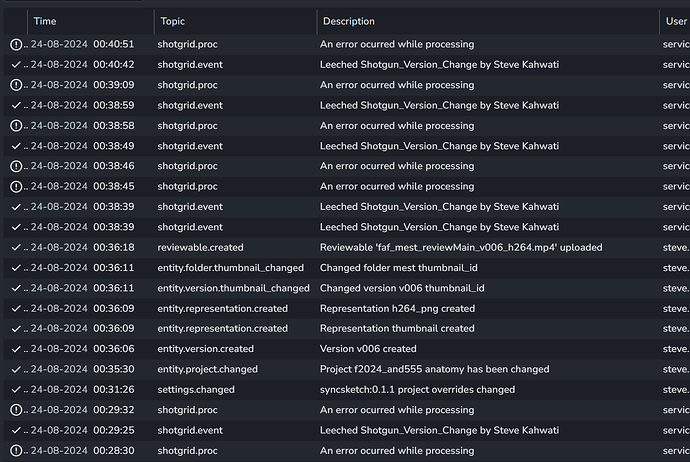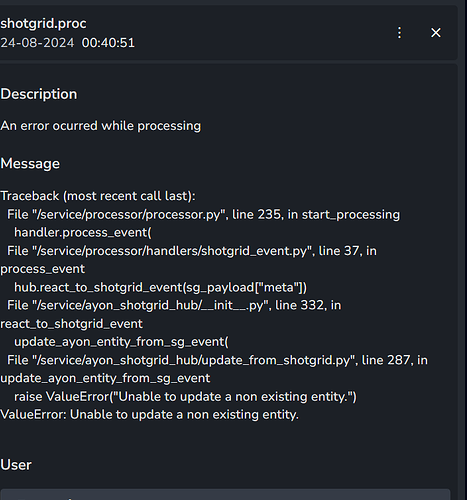At the moment, I don’t have access to our ayon_server docker, so I connected my personal test server to our shotgrid account.
I feel like I can’t be the only one who experiences this…though maybe I’m the only inexperienced pipeline person here.
I’m constantly running into things that aren’t mapped properly between Ayon and SG, and am unclear where to adjust in the UI. Below is a log from the Demo animation project that comes with Shotgrid, and I’m trying use this as an example of an “existing project”, to see if it could transfer into Ayon. It seems to be having some issues with the parent folder names (I think), and I’ve tried to add them into the Link Types section in the anatomy, but that doesn’t seem correct.
This is an issue that I’m going to be facing a lot, as our shotgrid may have a bunch of other/custom entities that may not apply to new projects, but it would be cool to be able to get them in here if possible.
2024-09-04 16:20:19 2024-09-04 20:20:19.099 INFO: Running the Handler <module 'sync_projects'>
2024-09-04 16:20:54 2024-09-04 20:20:54.052 INFO: Project demo_animation (demanim) available in SG and AYON.
2024-09-04 16:20:55 2024-09-04 20:20:55.397 INFO: Getting Shotgrid entities.
2024-09-04 16:20:56 2024-09-04 20:20:56.668 ERROR: Unable to process handler sync_projects
2024-09-04 16:20:56 Traceback (most recent call last):
2024-09-04 16:20:56 File "/service/processor/processor.py", line 243, in start_processing
2024-09-04 16:20:56 handler.process_event(
2024-09-04 16:20:56 File "/service/processor/handlers/sync_projects.py", line 34, in process_event
2024-09-04 16:20:56 hub.synchronize_projects(source=sync_source)
2024-09-04 16:20:56 File "/service/ayon_shotgrid_hub/__init__.py", line 277, in synchronize_projects
2024-09-04 16:20:56 match_shotgrid_hierarchy_in_ayon(
2024-09-04 16:20:56 File "/service/ayon_shotgrid_hub/match_shotgrid_hierarchy_in_ayon.py", line 54, in match_shotgrid_hierarchy_in_ayon
2024-09-04 16:20:56 sg_ay_dicts, sg_ay_dicts_parents = get_sg_entities(
2024-09-04 16:20:56 ^^^^^^^^^^^^^^^^
2024-09-04 16:20:56 File "/service/utils.py", line 675, in get_sg_entities
2024-09-04 16:20:56 sg_ay_dict = _sg_to_ay_dict(
2024-09-04 16:20:56 ^^^^^^^^^^^^^^^
2024-09-04 16:20:56 File "/service/utils.py", line 119, in _sg_to_ay_dict
2024-09-04 16:20:56 raise ValueError(
2024-09-04 16:20:56 ValueError: Task {'type': 'Task', 'id': 3298, 'sg_status_list': 'fin', 'tags': [], 'project': {'id': 70, 'name': 'demo_animation', 'type': 'Project'}, 'content': 'Rig', 'entity': {'id': 1229, 'name': 'Buck', 'type': 'Asset'}, 'step': None, 'sg_ayon_id': None, 'sg_ayon_sync_status': None, 'sg_fps': None, 'sg_resolution_width': None, 'sg_resolution_height': None, 'sg_pixel_aspect': None, 'sg_clip_in': None, 'sg_clip_out': None, 'sg_frame_start': None, 'sg_frame_end': None, 'sg_handle_start': None, 'sg_handle_end': None, 'start_date': '2016-01-12', 'sg_end_date': None, 'sg_description': None} has no Pipeline Step assigned.
2024-09-04 16:20:56 2024-09-04 20:20:56.675 INFO: Event has been processed... setting to finished!
2024-09-04 16:22:46 Connection timed out.