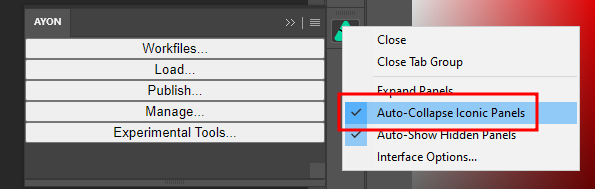Hello team,
We are encountering a pretty strange issue with the ayon-photoshop plugin.
This issue seem to only affect one artists so far. The process of saving new working file failed with the following error.
Traceback (most recent call last):
File "C:\Users\[USERNAME]\AppData\Local\Ynput\AYON\addons\core_1.0.3\ayon_core\tools\workfiles\control.py", line 562, in save_as_workfile
self._save_as_workfile(
File "C:\Users\[USERNAME]\AppData\Local\Ynput\AYON\addons\core_1.0.3\ayon_core\tools\workfiles\control.py", line 748, in _save_as_workfile
self._host_save_workfile(dst_filepath)
File "C:\Users\[USERNAME]\AppData\Local\Ynput\AYON\addons\core_1.0.3\ayon_core\tools\workfiles\control.py", line 638, in _host_save_workfile
host.save_workfile(filepath)
File "C:\Users\[USERNAME]\AppData\Local\Ynput\AYON\addons\photoshop_0.2.3\ayon_photoshop\api\pipeline.py", line 76, in save_workfile
lib.stub().saveAs(filepath, ext[1:], True)
File "C:\Users\[USERNAME]\AppData\Local\Ynput\AYON\addons\photoshop_0.2.3\ayon_photoshop\api\launch_logic.py", line 102, in stub
raise ConnectionNotEstablishedYet("Connection is not created yet")
ayon_photoshop.api.launch_logic.ConnectionNotEstablishedYet: Connection is not created yet
I suspect that there might be some error that is occurring on the Photoshop side. Do you guys know a way that I can debug or view the logs from Photoshop.
The only thing that I can find at the moment is ayon-photoshop\client\ayon_photoshop\api\extension\.debug
<?xml version="1.0" encoding="UTF-8"?>
<ExtensionList>
<Extension Id="io.ynput.PS.panel">
<HostList>
<Host Name="PHXS" Port="8078"/>
<Host Name="FLPR" Port="8078"/>
</HostList>
</Extension>
</ExtensionList>
But I’m not sure how to use this file in Photoshop context.
@iLLiCiT Any advise or guidance would be much appreciated.
Regards,
Tu