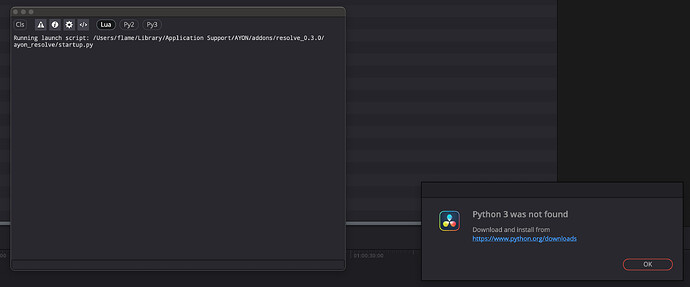This thread is for future users who want to use AYON with Resolve on MacOS. ![]()
Here are the steps I went through wen trying to make it work:
Setup
- DaVinci Resolve:
19.0.2 Studio - ayon-resolve:
0.3.0 - Python:
3.10.15
Prerequisites
First of all you need to change the Resolve Path in the Applications Settings:
ayon+settings://applications/applications/resolve/variants/0/executables/darwin
There’s no specific Resolve version, use the following path:
/Applications/DaVinci Resolve/DaVinci Resolve.app
Python installation
Homebrew (failed)
I first thought of installing the proper Python version with Homebrew because it’s easy to manage packages.
$ brew install python@3.10
It’s now Installed in /usr/local/Cellar/python@3.10/3.10.15 (on MacOS Silicon so the brew prefix is /usr/local, check brew --prefix).
But after putting this path in ayon+settings://applications/applications/resolve/environment as explained here didn’t work because Python3 wasn’t recognized:
Python official installer (worked)
This time I used the official Python installer for 3.10.11 which installed Python here:
/Library/Frameworks/Python.framework/Versions/3.10
Then I went installing the required dependencies:
$ cd /Library/Frameworks/Python.framework/Versions/3.10/bin
$ ./python3 -m pip install PySide2 OpenTimelineIO
Then I launched Resolve through the Launcher and it worked.
If you have any issues, let us know in this thread below! ![]()