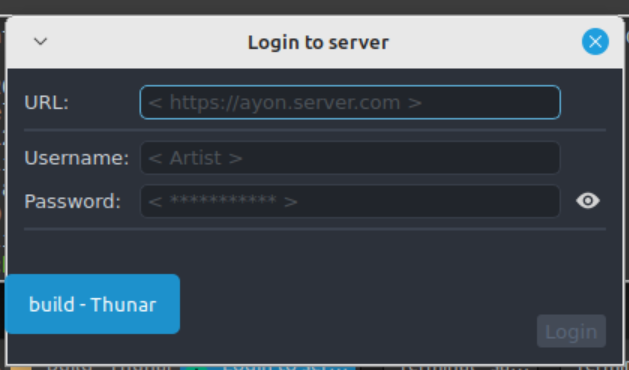Yeah I used a timeshift and set different python versions up correctly.
Apparently the AYON launcher’s poetry setup doesn’t seem to like distutils, which is odd as that should be built in.
Terminal:
C:\home\hannah\ayon-launcher> ./tools/make.sh create-env
>>> Using python [ 3.9 ]
>>> Reading Poetry ... NOT FOUND
>>> Installing Poetry ...
Retrieving Poetry metadata
# Welcome to Poetry!
This will download and install the latest version of Poetry,
a dependency and package manager for Python.
It will add the `poetry` command to Poetry's bin directory, located at:
/home/hannah/ayon-launcher/.poetry/bin
You can uninstall at any time by executing this script with the --uninstall option,
and these changes will be reverted.
Installing Poetry (1.8.3): An error occurred. Removing partial environment.
Poetry installation failed.
See /home/hannah/ayon-launcher/poetry-installer-error-j5a8vpu6.log for error logs.
./tools/make.sh: line 147: /home/hannah/ayon-launcher/.poetry/venv/bin/python: No such file or directory
./tools/make.sh: line 148: [: -eq: unary operator expected
>>> Updating dependencies ...
./tools/make.sh: line 190: /home/hannah/ayon-launcher/.poetry/bin/poetry: No such file or directory
!!! Poetry environment installation failed
Logs:
Traceback (most recent call last):
File "/usr/lib/python3.9/runpy.py", line 197, in _run_module_as_main
return _run_code(code, main_globals, None,
File "/usr/lib/python3.9/runpy.py", line 87, in _run_code
exec(code, run_globals)
File "/home/hannah/ayon-launcher/.poetry/venv/lib/python3.9/site-packages/pip/__main__.py", line 22, in <module>
from pip._internal.cli.main import main as _main
File "/home/hannah/ayon-launcher/.poetry/venv/lib/python3.9/site-packages/pip/_internal/cli/main.py", line 11, in <module>
from pip._internal.cli.autocompletion import autocomplete
File "/home/hannah/ayon-launcher/.poetry/venv/lib/python3.9/site-packages/pip/_internal/cli/autocompletion.py", line 10, in <module>
from pip._internal.cli.main_parser import create_main_parser
File "/home/hannah/ayon-launcher/.poetry/venv/lib/python3.9/site-packages/pip/_internal/cli/main_parser.py", line 9, in <module>
from pip._internal.build_env import get_runnable_pip
File "/home/hannah/ayon-launcher/.poetry/venv/lib/python3.9/site-packages/pip/_internal/build_env.py", line 19, in <module>
from pip._internal.cli.spinners import open_spinner
File "/home/hannah/ayon-launcher/.poetry/venv/lib/python3.9/site-packages/pip/_internal/cli/spinners.py", line 9, in <module>
from pip._internal.utils.logging import get_indentation
File "/home/hannah/ayon-launcher/.poetry/venv/lib/python3.9/site-packages/pip/_internal/utils/logging.py", line 29, in <module>
from pip._internal.utils.misc import ensure_dir
File "/home/hannah/ayon-launcher/.poetry/venv/lib/python3.9/site-packages/pip/_internal/utils/misc.py", line 43, in <module>
from pip._internal.locations import get_major_minor_version
File "/home/hannah/ayon-launcher/.poetry/venv/lib/python3.9/site-packages/pip/_internal/locations/__init__.py", line 66, in <module>
from . import _distutils
File "/home/hannah/ayon-launcher/.poetry/venv/lib/python3.9/site-packages/pip/_internal/locations/_distutils.py", line 20, in <module>
from distutils.cmd import Command as DistutilsCommand
ModuleNotFoundError: No module named 'distutils.cmd'
Traceback:
File "<stdin>", line 923, in main
File "<stdin>", line 560, in run
File "<stdin>", line 581, in install
File "/usr/lib/python3.9/contextlib.py", line 119, in __enter__
return next(self.gen)
File "<stdin>", line 653, in make_env
File "<stdin>", line 639, in make_env
File "<stdin>", line 352, in make
File "<stdin>", line 375, in pip
File "<stdin>", line 372, in python
File "<stdin>", line 365, in run