Ayon USD Contribution Workflow
A recent PR implemented a special AYON USD Contribution Workflow.
What is it?
The AYON USD Contribution Workflow allows to create small contribution publishes from DCCs with USD export support to directly add your publish into an asset’s model or look variants or a shot’s department layers. Automatically building up the USD structure for you.
Traditionally each department or artist would generate multiple products that downstream departments would load individually. For example, a lighting department may load each character animation product, each FX product individually.
So there would be some scattered products like:
- pointcacheMain
- pointcacheFX_building
- animationChar01
However, USD can reference and layer non-destructively which means we can safely merge these together at any point. Also making it easy for multiple departments to stack their own opinions and changes onto the departments before you.
This is where the USD Asset Contribution workflow automates this for you.
With the USD Contribution enabled ![]() on the USD publish instances this means it will automatically add your product into the department layer for the Asset or Shot.
on the USD publish instances this means it will automatically add your product into the department layer for the Asset or Shot.
- usdShot
- usdShot_animation
- animationChar01
- pointcacheMain
- usdShot_fx
- pointcacheFX_building
- usdShot_animation
TL:DR ![]()
With AYON’s USD Contribution each product publish adds up into the target USD asset or USD shot. ![]()
Configuring the USD Contribution
Examples in publisher UI:
Asset contribution to usdAsset for the Look department layer:
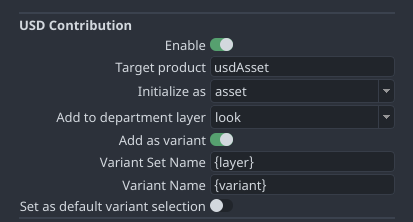
Shot contribution to usdShot for the FX department layer:
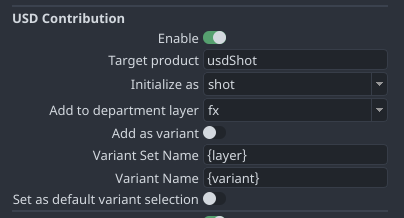
Note:
- Currently it’s a manual process to target
usdShotinstead ofusdAssetfor shot contributions. It’s on the planning to improve that workflow! This is notably a common mistake to forget changing that, so be aware!
Disabling USD contribution workflow
If you just disable the USD Contribution > Enable checkbox you will write out just the USD file using the host’s export methods without any automated layering into another product - as such, disabling that means that all the settings underneath it do nothing at all. (They should appear greyed out, but unfortunately it’s a limitation of the publisher UI that it can’t currently)
TODO (Add explanations):
- How to define the layer strength
Add as variant - or not?
In most cases:
- an asset contribution is a variant.
- a shot contribution is not a variant.
Add as variant ENABLED
When enabling Add as variant it means your single contribution will be added as a variant in a variant set on the asset’s root primitive (the default prim). As such, multiple variant contributions to the same department layer (and same variant set) are not active at the same time, but they are switchable variants. So you can for example:
- Publish a model main variant
- Publish a model damaged variant
Now in the USD asset on the root primitive you may have a variant set model that contains your modelMain and modelDamaged variants that downstream departments can switch between in your asset.
Add as variant DISABLED
With Add as variant disabled each contribution to a single department layer is just added as essentially another layer - meaning that the contributions inside a single department layer are all live at the same time.
You can for example:
- Publish a FX shockwave
- Publish a FX building destruction
Both to the FX department layer - one isn’t necessarily ‘in front of’ the other they are both just unordered contributions in that layer, present at the same time.
So loading the shot with the FX layer will show both the shockwave and building destruction - you’re not picking between the two.