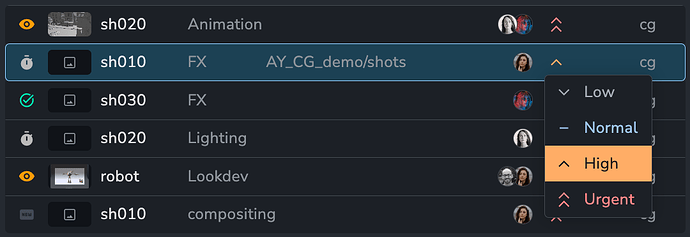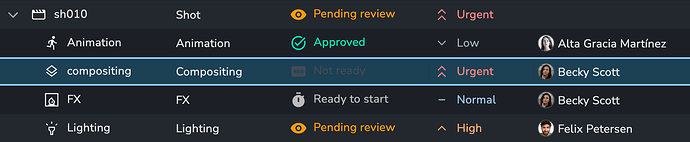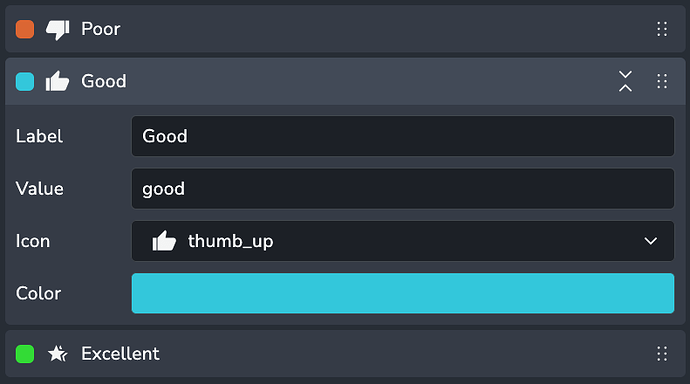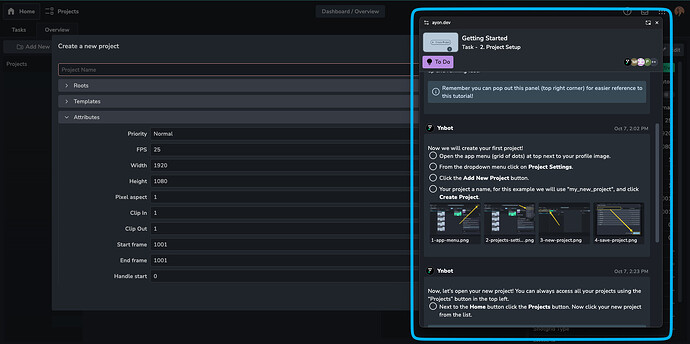Here’s what’s new in 1.5.1
 Priorities
Priorities
Not all tasks are created equal! Some need to be tackled before others, and their urgency can change over time. That’s why we are excited to introduce Task Priorities.
This new built-in attribute comes with four default priority states:
You can easily view and update task priorities from any location within AYON, helping you focus on the most critical items first.
My tasks list
Editor page
 Attribute Options Creator
Attribute Options Creator
AYON has always aimed to simplify your experience while providing the control and customization you need, and so we’re thrilled to introduce the enhanced Attribute Options Creator!
You can now easily create custom dropdown menus and personalize them with your own colors and icons to perfectly align with your workflow.
Whether you want to categorize tasks, rate progress, or track anything else that’s important to your work, the Attribute Options Creator empowers you to tailor AYON to your exact needs.
 Scoped Statuses
Scoped Statuses
Statuses can now be assigned to specific entity types, allowing for more flexible workflows.
For instance, folders and tasks can each have their own unique or similar sets of statuses.
 S3 Support
S3 Support
You can now store project files like reviewables and comment attachments in S3-compatible object storage!
Read more about it here: Support for S3 storage · GitHub
 Picture in Picture
Picture in Picture
Details panels can be popped out into a movable and resizable floating dialog.
This feature is perfect for reading comments while navigating to a different screen.
 Resources
Resources
FE Changelog: Release 20241010 · ynput/ayon-frontend · GitHub
BE Changelog: Release 1.5.0 · ynput/ayon-backend · GitHub
 Try 1.5.1 Now
Try 1.5.1 Now
![]() Please backup your server before updating.
Please backup your server before updating. ![]()
1.5.1 has some breaking changes and you should be careful when updating.
A new built-in attribute called priority has been introduced. If your instance already has an attribute called priority please do not upgrade and contact support.
For the majority of users there should be no issues.
 A Big Thank You!
A Big Thank You!
We are incredibly grateful for the amazing support and contributions from our community! You are the reason we do what we do, and we are constantly striving to make AYON better with your help!
![]() Love, The Ynput Team
Love, The Ynput Team ![]()