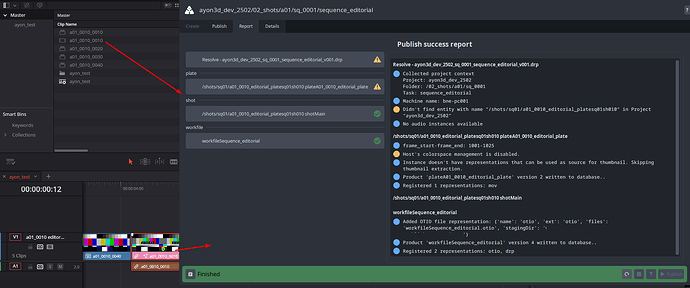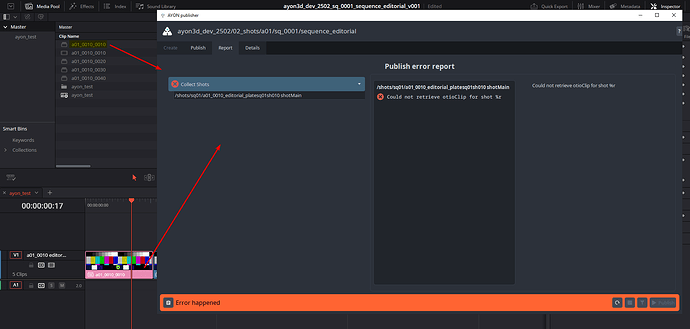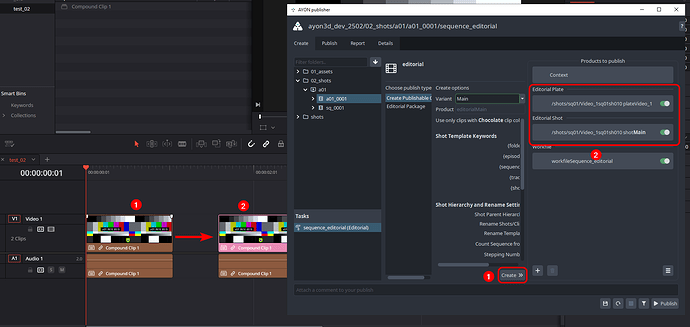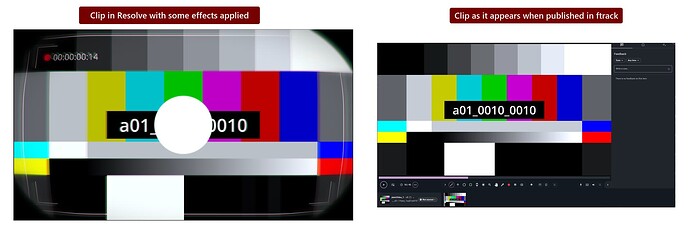Hey there!
We’re testing if AYON+Resolve could be implemented into our VFX pipeline, but we immediately hit a roadblock with its current implementation:
We can create and publish shots just fine when using regular clips with Chocolate label.
However, if we try to Publish a Compound Clip, the shot creation plugin immediately crashes and says it couldn’t find our clip, even if the clip name is the same.
Regular Clip
Compound Clip
Crashed plugin:
collect_shots.py (from Resolve addon)
OTIO doesn’t recognise Compound Clips?
While investigating this, I found that if I print all Clips from OTIO, the Compound clips are not appearing, only their actual content.
More specifically, when get_marker_from_clip_index calls all_clips = otio_timeline.find_clips(), the result only contains regular clips and nested clips, but not the compound clips themselves. You can test this by running print([clip.name for clip in all_clips]).
Interestingly, even if I label the clip inside this Compound Clip as chocolate, they are not found by AYON either. (That would not be a practical workflow either way but I find this interesting nonetheless).
So, my questions are:
- Is this an OTIO limitation, or just something that needs to be implemented in ayon-resolve?
- Have anyone found a workaround for this? We rely extensively on using Compound Clips in our current workflow, so this makes it way more challenging to implement ayon in our current VFX Pipeline, without a workaround in mind at least.
Steps to reproduce:
- Open a blank Resolve project using AYON;
- Import a random clip into the timeline;
- In the Edit tab, select the imported clip, right-click into it and select
New Compound Clip...(first option); - Add any name to this clip (doesn’t really matter);
- Right-click into this Compound Clip, go to
Clip Colorand change it to Chocolate; - Go to AYON menu and click on
Create...; - In the
Createwindow, you can just leave the settings as default, as they don’t affect this. Just click onCreate>>and thenPublish; - You will immediately get an error saying that the
otioClipcould not be retrieved.
We tested this in both 0.3.0 and 0.4.1 versions of this addon, with the same issue happening on both.
If we do all of the same procedures, but using a regular clip instead of a compound clip, this issue does not happen.
We are still investigating potential solutions for this, but we would appreciate if anyone could shed some light into how you have been handling this if you have experienced this before.
Otherwise, we’ll keep you all posted if we find any solution to this!
Traceback:
Traceback (most recent call last):
File "< launcher path >\dependencies\pyblish\plugin.py", line 528, in __explicit_process
runner(*args)
File "< ayon resolve client path >\plugins\publish\collect_shots.py", line 69, in process
raise PublishError("Could not retrieve otioClip for shot %r", instance)
ayon_core.pipeline.publish.publish_plugins.PublishError: Could not retrieve otioClip for shot %r
PS: from what I understand, issues like this should be reported in this forum, not on the issues page in github for the plugin, but if you prefer me to post this over there as well just let me know!