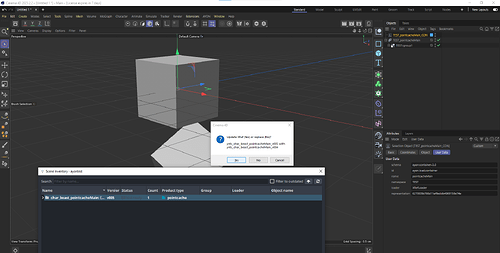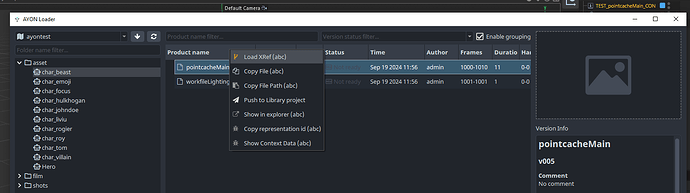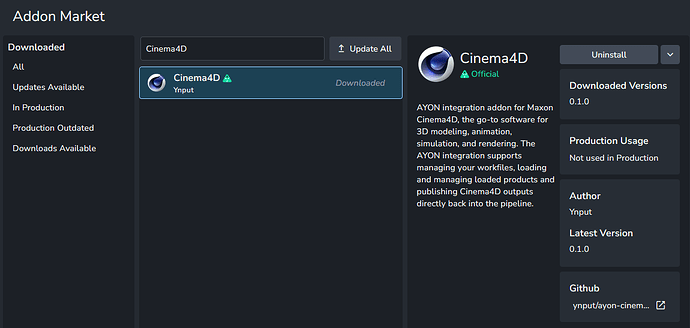Introduction
The AYON Cinema4D integration addon allows you to manage your Cinema4D workfiles, load versioned content and manage it all nicely directly within the AYON ecosystem and easily produce predictable caches back out for easy loading into other integrations in the AYON ecosystem.
| AYON Menu | Manage Versions |
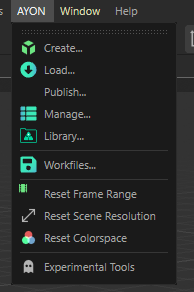 |
|
| AYON Loader | |
Get the Addon
Find the Addon in our Addon Market
Get Started
Once you’ve included the Cinema4D addon in your bundle, configure it in the application settings. The Cinema4D app icon will then appear in the AYON launcher.
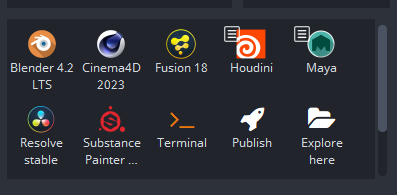
Installing Qt libraries
Currently because the c4dpy executable seems slow to launch we’ve disabled the automatic deployments of PySide6. As such, you’ll need to make these available to the machine yourself. An easy example on how to do that is explained in the ayon-cinema4D readme.
After that. Launch the app, and you’ll find the AYON Menu readily accessible.
Thanks to the community 
The Cinema4D integration has been completely community driven - and we’re hoping that the community will be taking this even further. However, some of this has been build on top of the shoulders of giants and our ancestors in pipeline whom are highlighted in the initial PR’s description here with a bit of a history lesson included ![]() .
.
A thanks also goes out to Maxon for providing developer’s licenses.
Want to Learn More?
Discover more about AYON’s Cinema4D integration addon on the dedicated User and Admin pages📚.