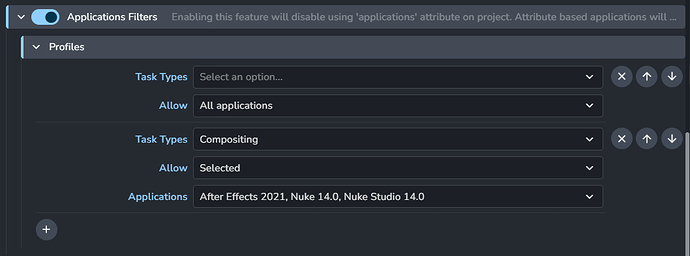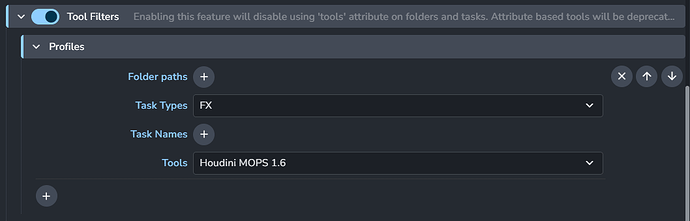Hello everyone!
We’re excited to announce an update to our Applications addon, we have introduced a new way to configure your Studio and Projects Applications and Tools.
Previously set in Project’s anatomy, they are now defined by in the applications addon’s settings.
Apart from feeling more natural, this move has enabled some long requested features, and solved some challenges with staging:
- Studio Settings: Being able to define your applications in the studio settings will help you update or extend them without going over all your projects.
- Filter Profiles: Using filter profiles to enable applications and tools gives you the control over which is available on given projects, task, or task name.
- Filters Follow Bundles: When using a staging bundle, your applications and tools are now actually staged too, so you can test their configuration without affecting all users.
Application Filtering:
Tools Filtering:
You will find all the information, along with examples, in the detailed documentation page ![]()
 Deprecating Attributes
Deprecating Attributes
Please note that the legacy anatomy attributes for applications and tools are now deprecated and won’t be supported in future versions of applications addon.
You will find a toggle in the applications addon to switch between legacy and current behavior.
By default, the new behavior is active, but that is automatically changed to use legacy if your AYON had previously installed the application addon.
This gives you the opportunity upgrade the addon today while migrating your configuration when you are ready to do so ![]()
Still, you should migrate your configuration as soon as possible! ![]()
 Credits
Credits
This is the result of a great collaborative work between our pipeline and server teams.
The Setting Migration Tool has been instrumental in achieving an even better administration workflow.
Congrats to @iLLiCiT for pushing for it, directing it, implementing and documenting a big part of it ![]()