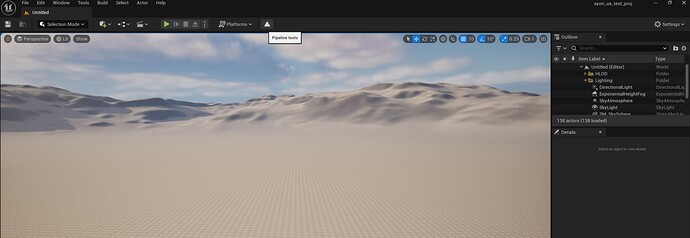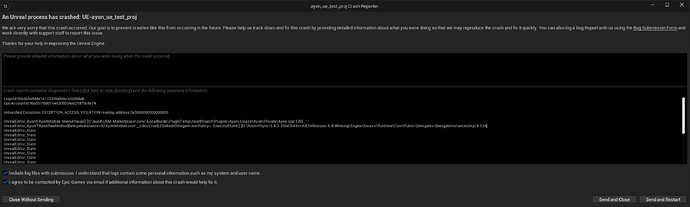Our studio is testing ayon in unreal engine. Right now I am testing with UE5.4. After I installed the ayon plugin from unreal marketplace, when I click on the ayon icon, UE crashes and gives me this error. The ayon menu never appears and only says the text “Pipeline Tools” on mouse hover. Can anyone point me in the right direction?
Hard to tell from the crash log, but there are some requirements AYON integration needs.
First make sure you have Qt bindings installed in Unreal. AYON should automatically take care of it but if it fails for some reason, Unreal might have issues with it. You can run some Qt imports in Unreal Editor console to see if there are errors.
Next thing is that Unreal is wiping PYTHONPATH variable when run and is using UE_PYTHONPATH instead. AYON is adding it’s own components there but if you for some reason override this, it might be that AYON isn’t available within Unreal and therefor it crashes. When you run:
import sys; print(sys.path)
you should see bunch of ayon related paths, if not there is something overwritting this variable.
Try running this code within Unreal and see where it fails:
from ayon_core.pipeline import install_host
from ayon_unreal.api import UnrealHost
install_host(UnrealHost())
Usually if Unreal crashes like that, it is on c++ code calling python functions.
Thanks for the suggestions! The issue turned out to be unrelated to the Ayon-specific setup. The problem was with Unreal failing to build the plugin due to missing prerequisites. I used the provided batch script to manually build the Ayon plugin. The script executed successfully, and the plugin was packaged without errors.
The issue was resolved entirely after ensuring the environment prerequisites for Unreal Engine were met. It wasn’t related to Python or Qt bindings in my case.
I hope this helps anyone encountering a similar problem!