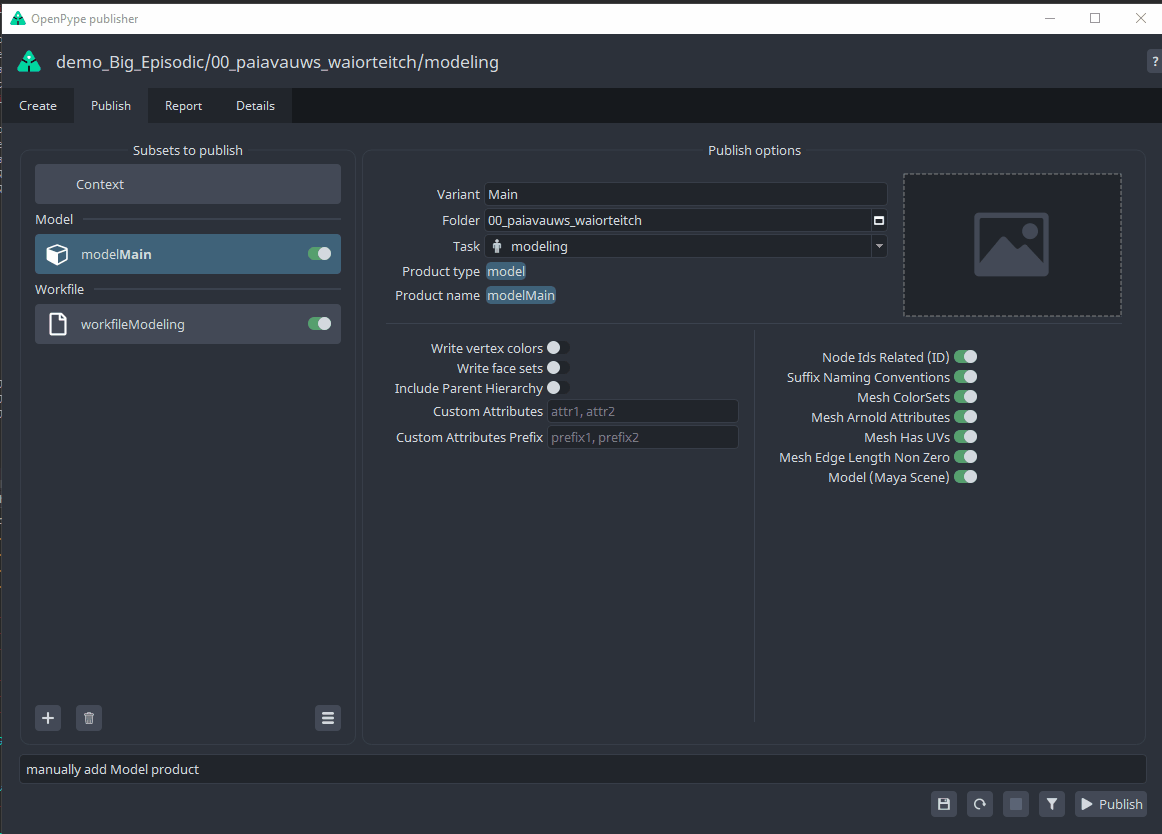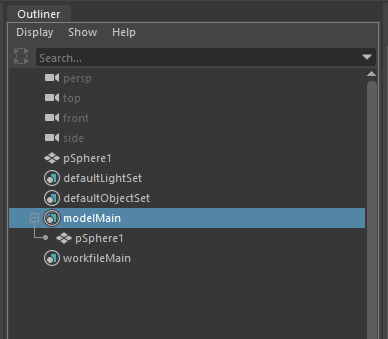Hi all,
Software: Maya 2022
AYON Server: v0.3.1
AYON Desktop: 3.16.0
I’ve got a tiny example modeling file with a single, default named Maya cube (pCube1). I opened the publisher, and wanted to add a “Model” product. So I went to the “Create” tab, clicked “Model” and then clicked Create at the bottom. I then went back to the Publish tab. At this point, I’m not able to see what the contents of my product are.
I actually have to hit validate in order to know, oh okay my Model product is empty.
My question is, is this the intended workflow moving forward? I would think it would be helpful to see the contents of my Model product on the Publish tab. That way I could actually know if it’s empty prior to having to run it through the validation checks.
Also, on this note, how do I actually assign something to the instance when I’ve gotten to this stage? I have no idea.
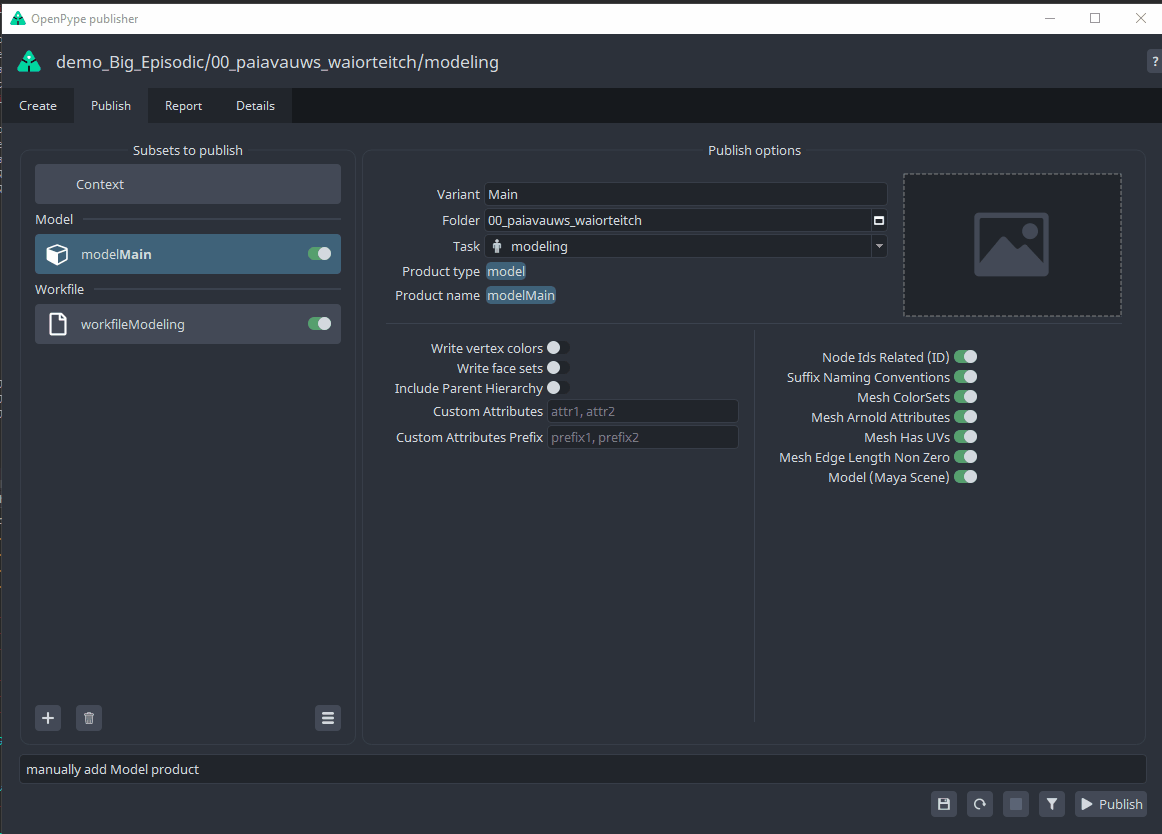
Having the contents shown in the publishing window is a good idea! Maybe @iLLiCiT has some further thoughts on how it could be implemented?
As for how to assign nodes to a publish type (instance), is all done through selection sets. This is a workflow specific to Maya and you’ll find each host has its own way of assigning data to publish due to different way of working in those hosts.
Once you have created a model, you should have a corresponding selection in the Outliner:
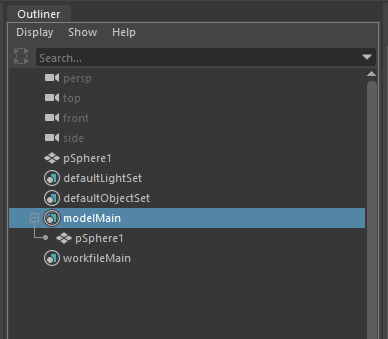
You can then assign geometry to the selection, which will get picked up when publishing.
@tokestuartjepsen,
Just for clarification sake, is this workflow (of assigning data to a publish type/instance) documented somewhere (that I maybe missed)? From the Publisher documentation I saw, I didn’t see any mention of this.
Not sure where you are reading about the publisher (?) but you can read about Maya specific workflows here; Maya | openPYPE
@tokestuartjepsen
Thanks for the link! I was referring to this Publisher page. It might be helpful for the page I linked to mention something about “If you’re interested in a specific DCCs workflow in the publishing process, checkout the Integrations → page for more information.”
Something to that effect would be helpful!
1 Like
I agree! Best way for something like that to find its way into the documentation, would either:
- submit PR on Github (fastest)
- create an issue on Github
- create a topic in the ideas category (slowest)
Created an issue on the GitHub. Thanks!
3 Likes
It is actually in backlog from the the beginning. We’re just on different priorities now 
1 Like